-
Notifications
You must be signed in to change notification settings - Fork 0
tutorial_splash
This will be a simple tutorial to cement the basic idea of how the GUI subsystem works. The goal will be to create a really simple, static, splash screen.
Following is a file with the assets that will be used:
Create a scene with screen resolution 800x450, and set it up like this:
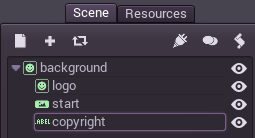

The nodes 'background" and "logo" are of TextureFrame type. These have a special property for setting the texture to be displayed, just load the corresponding file.
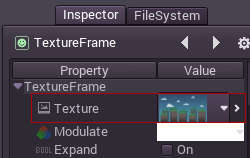
The node "start" is a TextureButton, it takes several images for different states, but only the normal and pressed will be supplied in this example:
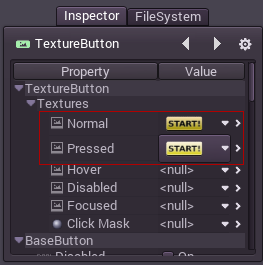
Finally, the node "copyright" is a Label. Labels can be set a custom font by editing the following property:

As a side note, the font was imported from a TTF, there is a specific tutorial for importing fonts.
(c) Juan Linietsky, Ariel Manzur, Distributed under the terms of the CC By license.