-
Notifications
You must be signed in to change notification settings - Fork 4
mesoSPIM_excitation_path_L3_L2_distance
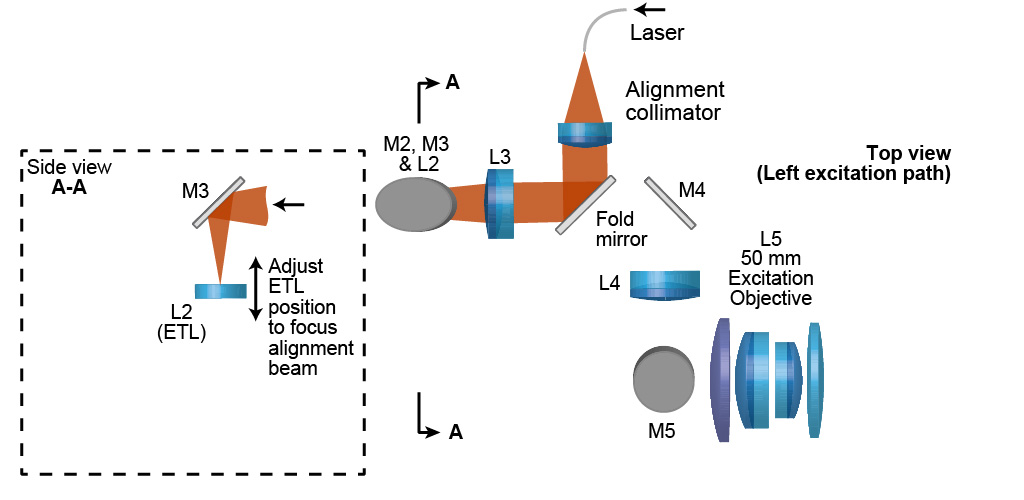 To adjust the distance between L3 and the ETL, direct a collimated beam through
L3 (in the "backwards"-direction) and move the ETL up and down.
To adjust the distance between L3 and the ETL, direct a collimated beam through
L3 (in the "backwards"-direction) and move the ETL up and down.
By sending a collimated laser beam through L3, the ETL can be positioned in the back focal plane of L3. When sending a focused laser beam into the ETL, you can see a series of reflection off the top coverglass, tunable membrane, and bottom cover glass. Adjust the height of the XY stage unit by moving the cage rods in the CPVM plate so that the reflection off the membrane is small / coincides with the focus. This places the ETL in the back focal plane.
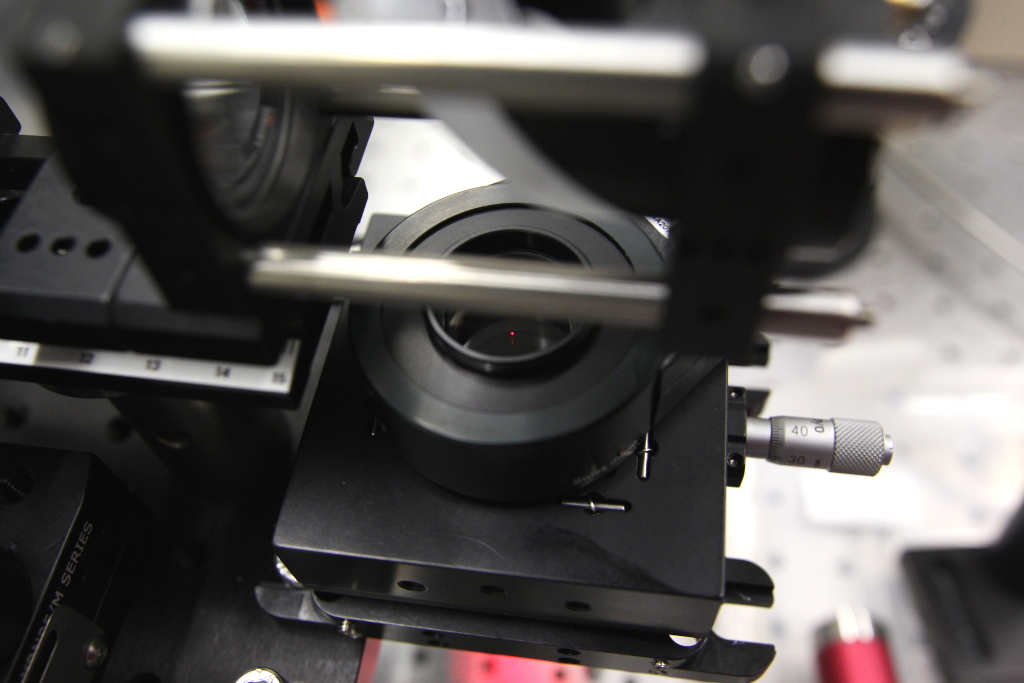 As soon as the laser collimator is placed right next to the ETL
path, the tightening screw for the cage rods is not accessible anymore. Therefore, it is best to pre-tighten the rods so that they require some force to be moved and only tighten the outer rod after the distance has been set.
As soon as the laser collimator is placed right next to the ETL
path, the tightening screw for the cage rods is not accessible anymore. Therefore, it is best to pre-tighten the rods so that they require some force to be moved and only tighten the outer rod after the distance has been set.
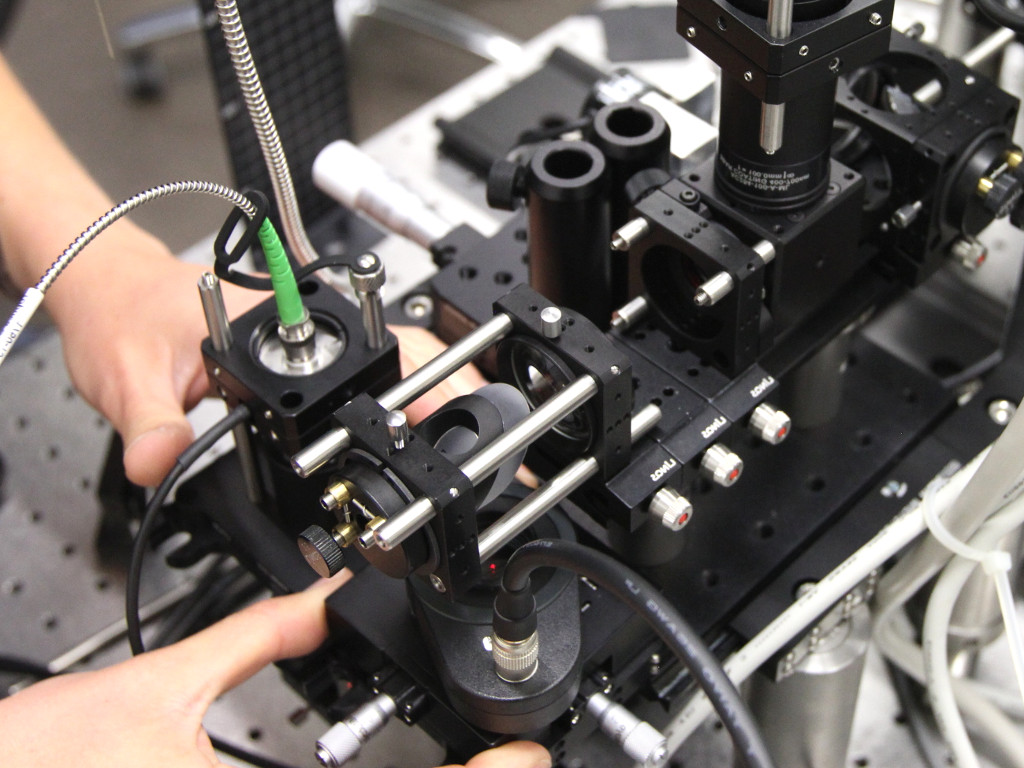
-
Background
- mesoSPIM history
- Optical design
- Electronics
-
Setting up a mesoSPIM
- First steps
- Preparing the software and electronics
- Preparing the microscope optics
-
Setting the microscope up
- General alignment tips and tricks
- Installing the microscope base
- Setting up the detection path
- Alignment of the detection path
- Setup of the sample XYZ stages
- Setup of the excitation path
- Immersion cuvettes
- Set up a microscope config file
- Light-sheet co-alignment
- Set up initial ETL parameters
- Setting up lasers with the GUI
- Sample Handling
- Test Samples
- Troubleshooting
- Upgrades and custom variants