-
Notifications
You must be signed in to change notification settings - Fork 4
mdibl_operation
Fabian Voigt edited this page Aug 26, 2023
·
5 revisions
⚠️ Be aware that there is a motorized stage below the immersion cuvette ("cuvette stage"). Spills could damage this stage.
- When selecting a different objective, the cuvette stage will move the cuvette to a safe position, the focus stage will drive backwards to a position where the objective turret can be safely rotated. After rotating to the new objective position, the focus stage will move the objective forward to the last focus position. At the same time, the cuvette is moved to the correct position for this objective.
- The entire switching time between objectives is approx. 25-35 s
- If the microscope is in live mode when changing objective, the live mode will be switched off automatically. This is to avoid excessive bleaching of the sample.
- ETL adjustment (making the lightsheet as thin as possible) is the same as in standard mesoSPIM V5 setups. A Youtube video describes the process
- when ever the cuvette is exchanged, a different immersion medium is filled in, or after crashing a sample holder into the immersion cuvette, the tip/tilt of the cuvette has to be optimized
- the purpose of the tip/tilt adjustment
- while changing tip/tilt, refocus often as any tip or tilt leads to a
- usually, it is best to first optimize the( cuvette tilt with the 12x objective and then reoptimize with the 4x
- it might be necessary to reoptimize ETL parameters slightly
- if necessary, a starting point can be found using a water level
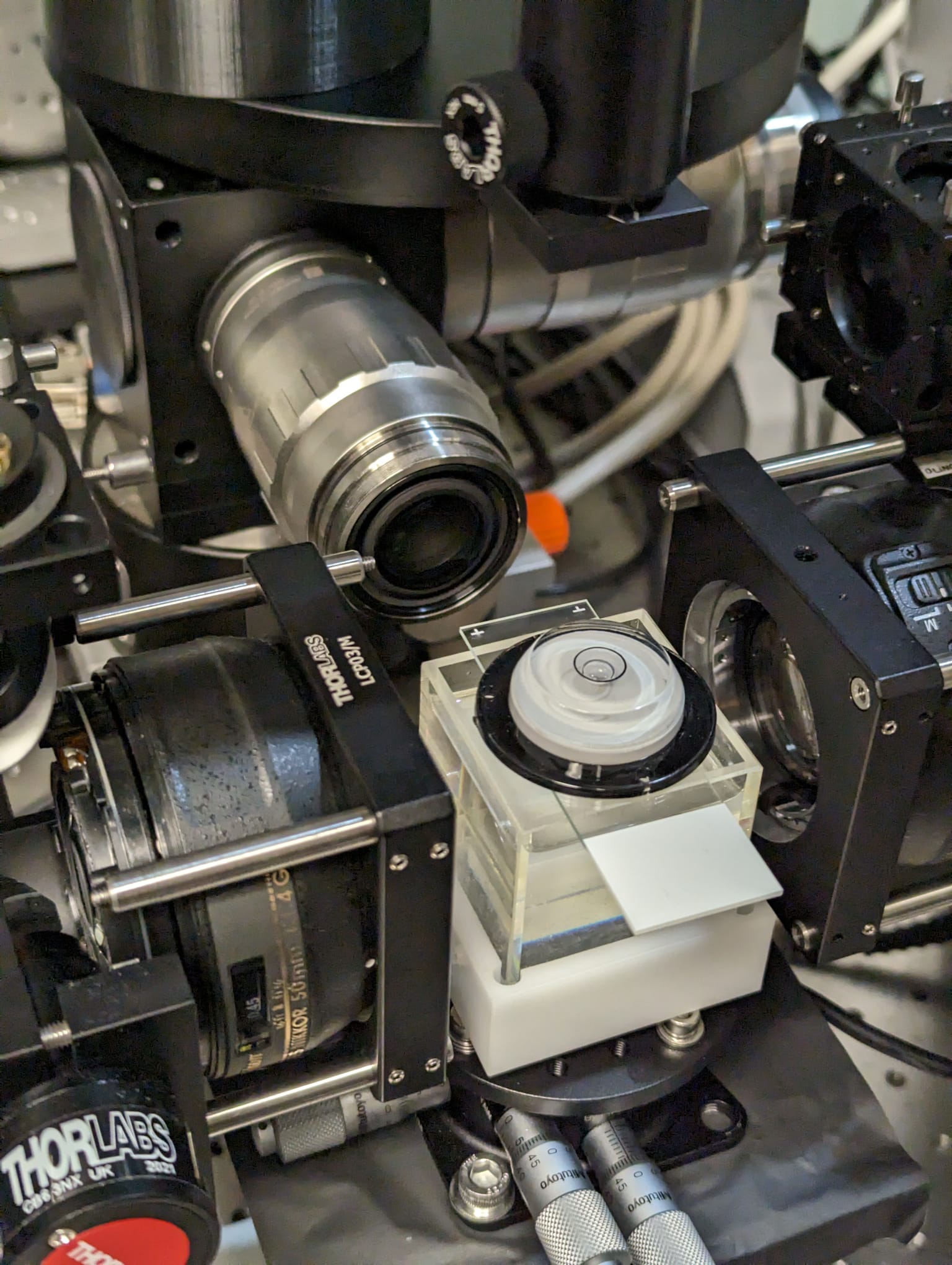
⚠️ In case referencing of the PI stages is necessary (e.g. after a power outage), make sure to first remove the sample, reference the 6 stages attached to the C-884 controller using PI MikroMove. Afterwards, use the M-406 focus stage to manually move the detection path to a position where the objective turret can be safely rotated, then reference the objective turret stage (attached to the C-863 controller)
- open the "Cuvette Window" (View -> Cuvette Window) in mesoSPIM control
- using the buttons, the cuvette window can be translated along the detection axis
- any cuvette translation requires refocusing with the focus stage ** usually, it is best to translate the cuvette by a large amount (0.5 or 1 mm) and refocus to check which direction leads to an improvement in image quality
- then, go back to the starting position and translate the cuvette in small increments (0.1 mm), refocus after each cuvette translation to find the optimium position
- using the button between the arrow keys, you can safe the cuvette position for the corresponding objective
⚠️ This position will only be saved while mesoSPIM-Control is running, you need to copy this value into the microscope configuration- to find past values, check the log file tab or check the log file
-
Background
- mesoSPIM history
- Optical design
- Electronics
-
Setting up a mesoSPIM
- First steps
- Preparing the software and electronics
- Preparing the microscope optics
-
Setting the microscope up
- General alignment tips and tricks
- Installing the microscope base
- Setting up the detection path
- Alignment of the detection path
- Setup of the sample XYZ stages
- Setup of the excitation path
- Immersion cuvettes
- Set up a microscope config file
- Light-sheet co-alignment
- Set up initial ETL parameters
- Setting up lasers with the GUI
- Sample Handling
- Test Samples
- Troubleshooting
- Upgrades and custom variants