-
Notifications
You must be signed in to change notification settings - Fork 0
Home
Table of contents
You can get started with Salomon in less than two minutes by reading the quick start guide.
You can find fundamental usage information inside this wiki. See the sidebar for the corresponding page.
In the docs sub-directory of the project, there are plain text files containing a detailed documentation for each component with further information and usage examples.
There also is the a dialog-based help script (help.sh) which simply displays those files using a shell dialog tool. However, in order to display the documentation files with dialogs, either dialog or the whiptail tool must be installed.
Since Salomon version 1.8.0, you can choose from a 256-color palette instead of just the first typical 16 pre-defined colors to highlight the output.
Further information can be found on the color configuration files page as well as inside the file sample_colors.cfg located in the colors sub-directory.
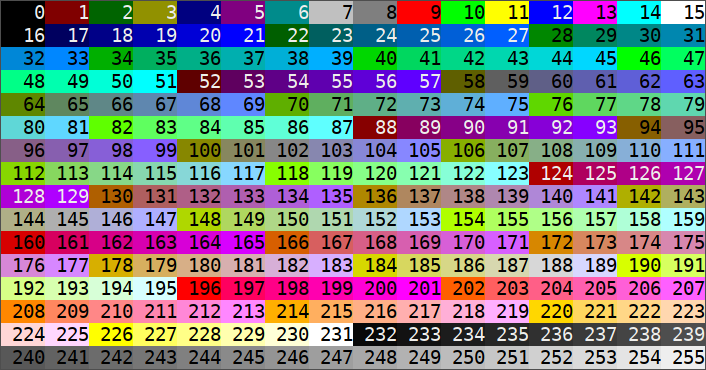
Since Salomon version 1.23.0, you can also highlight lines with the additional formatting options like bold and underlined text.
Further information can be found on the color configuration files page as well as inside the file sample_colors.cfg located in the colors sub-directory.
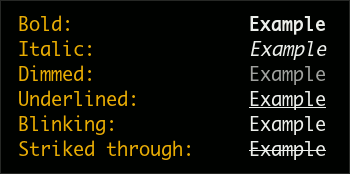
- The project name is an abbreviation for Sane log file monitor.
- The original notation of the project name was SaLoMon.
- The first version uploaded on GitHub was Salomon 1.6.2 built on April 30th, 2015.
 When I started developing Salomon, it used to be a small and simple log monitoring tool. Gradually, features have been added and so the complexity of the code arose.
When I started developing Salomon, it used to be a small and simple log monitoring tool. Gradually, features have been added and so the complexity of the code arose.
During this realization I thought about rewriting the project with Python named Pylomon (Python-based log file monitor) in order to use less code and make it more readable.
However, I dropped this plan (at least for now), because the Salomon project works quite well and it is still easily enhanceable despite complex code constructs.
Wiki
Quick start
Installation (optional)
- Quick installation guide
- Manually downloaded archive
- Verifying archive integrity
-
Installation script
(to install, update and uninstall)
- RPM package
Compatibility
Configuration
Salomon-BSD
Usage
- Processing input files
- Colorizing and highlighting certain lines
- Handling file paths containing certain characters
Development