-
Notifications
You must be signed in to change notification settings - Fork 1
The ROM is the entity that references a specific game or ROM file. It is a launchable item and can not contain child items. Just like the other entities a ROM can have metadata and assets. In the case of the ROM entity, it has far more applicable metadata and assets compared to the other entities. Applying all these metadata values and assets works similar to applying them on a Category or Collection entity.
Go to the ROM and open up the context menu to be able to change all the details.
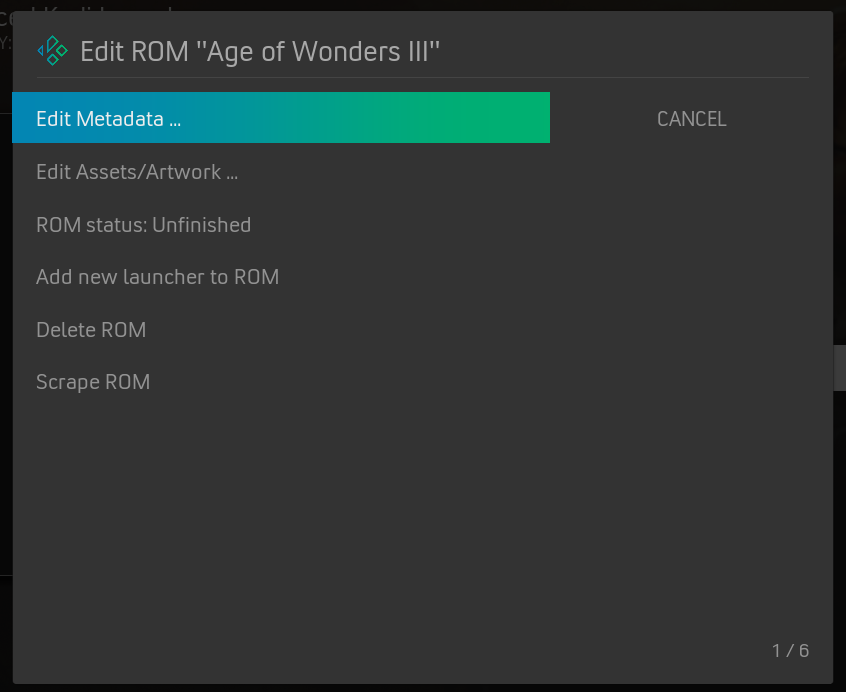
You can change metadata details like the name, year and genre for each ROM. Follow these steps.
- Go to the ROM you like to edit and open up the context menu.
- Choose "Edit ROM".
- Choose "Edit Metadata ...".
- Choose which metadata to edit.
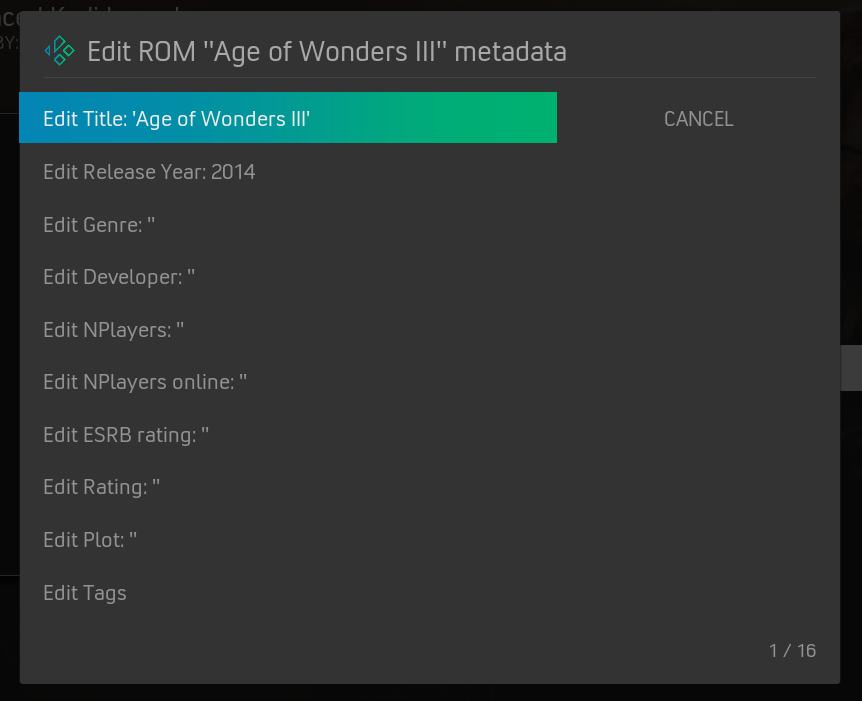
You can change the assets of the ROM, like the icon, banner, box-front and the fanart. Depending on the support by the skin, you can view all of these assets when you select or hover on this particular ROM. Follow these steps to change the assets.
- Go to the ROM you like to edit and open up the context menu.
- Choose "Edit ROM".
- Choose "Edit Assets/Artwork ...".
- Choose which asset to edit.
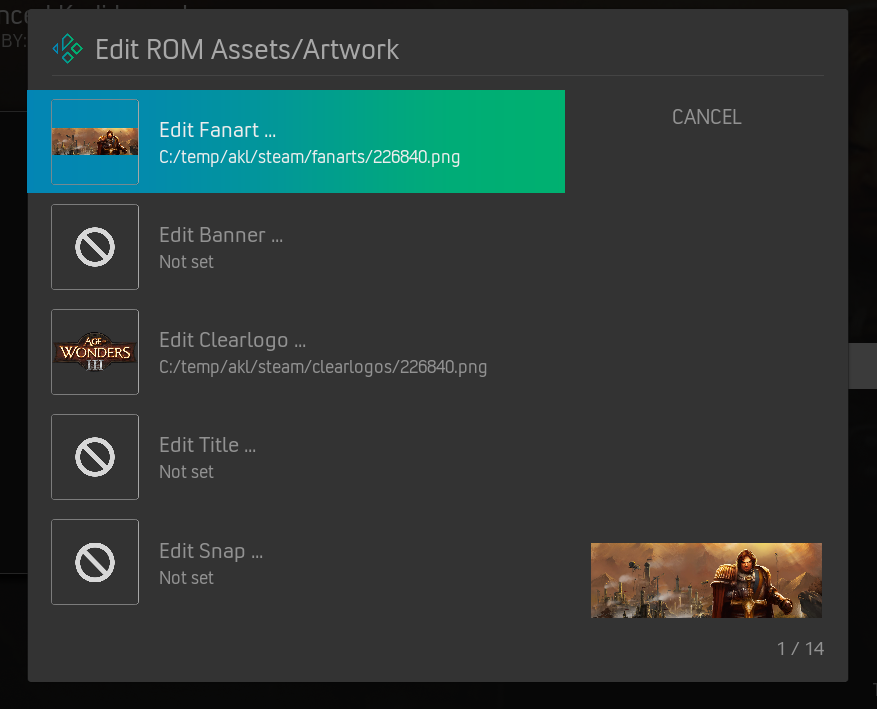
From the main context menu for a ROM and for each Asset type in Edit assets, you have the option to Scrape ROMs. This means collection metadata and assets from other sources (either online or offline). Read more about Scraping.