-
Notifications
You must be signed in to change notification settings - Fork 1
Launchers
Launchers are the plugins that execute a separate application or service with a given ROM or game entity. You can create launchers of your favourite emulators or online services to open and execute one of your ROMs or games. Launchers can be associated with either sources, collections, standalone ROMs or ROMs within a collection. This will give you a wide range of possibilities and flexibility on how to launch a certain game.
With AKL you have the opportunity to associate not just one, but multiple launchers with your ROM. In the case that a ROM has multiple launchers associated it will provide you with a selection list dialog when opening the ROM. You can then choose the launcher to actually execute the ROM with.
Launchers are inherited from the parent. When you add a launcher to the ROM collection, each ROM in that collection will then use that launcher to execute the ROM. In the case you add a launcher on both the collection level as the ROM instance level, you can choose between them when executing that particular ROM. It is also possible to not add a launcher on collection level, but only on ROM level.
In the main list view of AKL there is an option to open up an overview of all available launchers in AKL. Adding a new launcher to this collection can be done from any list in AKL. Simply open up the context menu and choose Add. After that you select the option Launcher in the new dialog. You then have the option to select the launcher plugin to use.
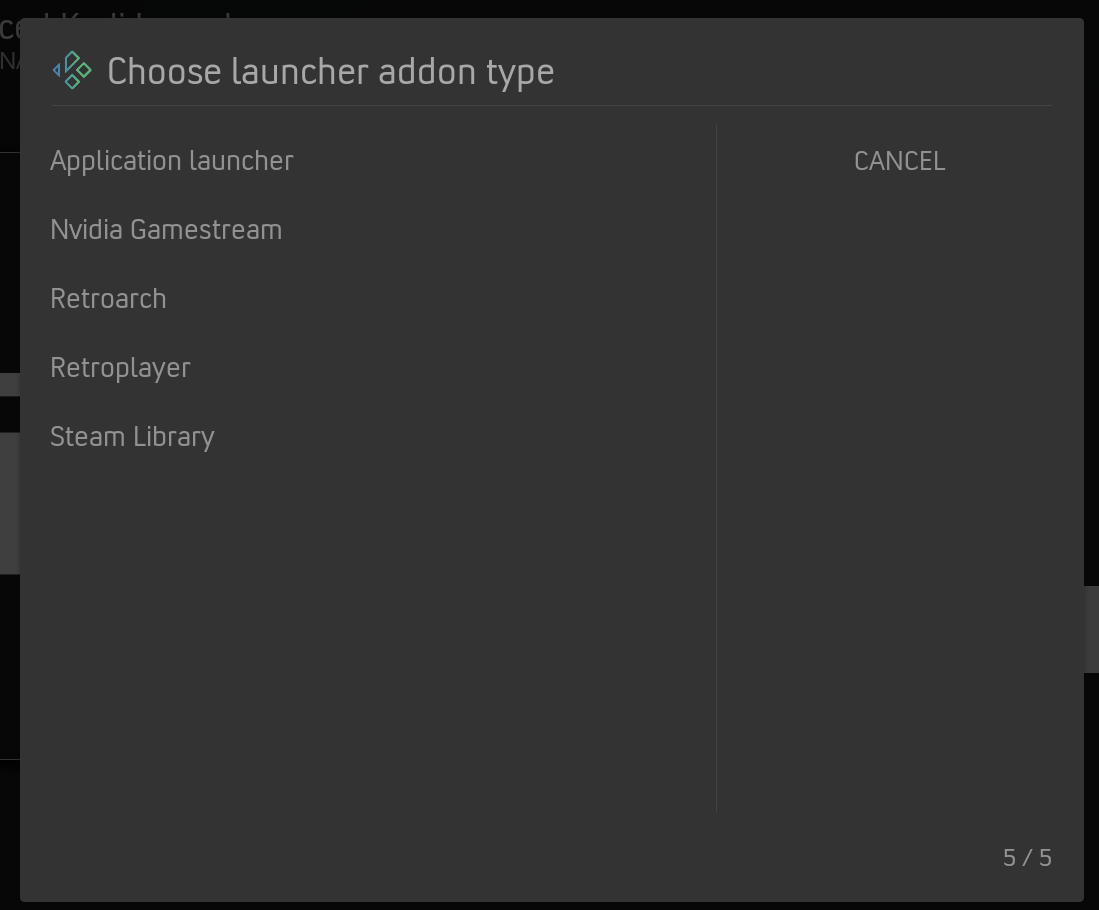
Next you can insert the name for the new launcher. Once created it will always be shown with this name in all lists and dialogs.
After entering the name it will start up the plugin specific configuration options. Depending on the launcher plugin type you have selected before it will show different steps to configure the launcher.
In case of the standard App launcher from the Default AKL plugin you will have the option to select the way it will launch the ROMs or games.
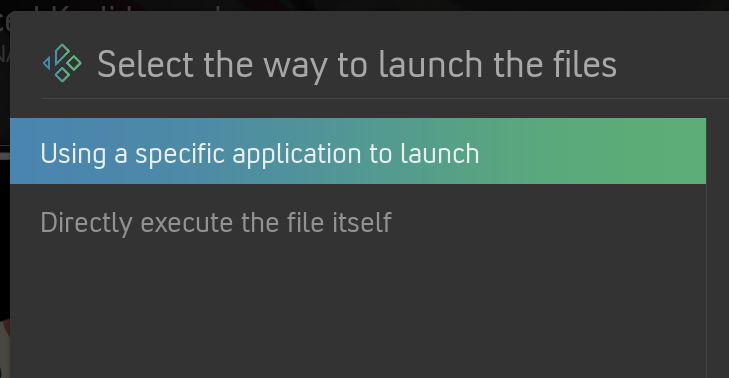
The default option is "Use a specific application to launch" which is normal for when using an emulator app and launching ROM files. In case that you have a standalone ROM or a collection of .lnk / .bat / .exe files that can execute by themselves, you should choose the other option "Directly execute the file itself".
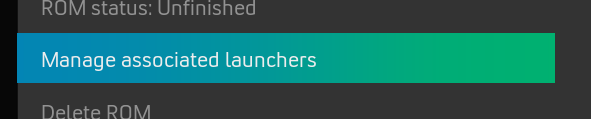
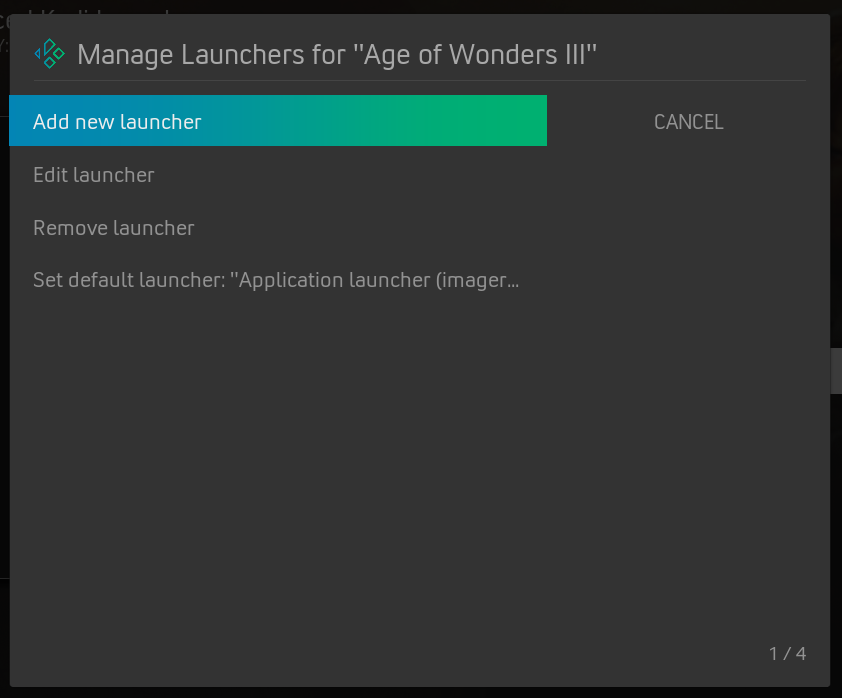
Missing out on certain launching capabilities? You can try to create your own launcher plugin. Read more about this at Extending AKL.