-
Notifications
You must be signed in to change notification settings - Fork 152
Downloading and Configuring
The first step in the deployment process is to download and configure a Bullhorn Career Portal release package, as described below:
1. Download the latest release of Bullhorn Career Portal
The latest stable version of Bullhorn Career Portal can be found under the Releases topic at the Bullhorn Career Portal GitHub Home Page. Click on the Latest Release link:
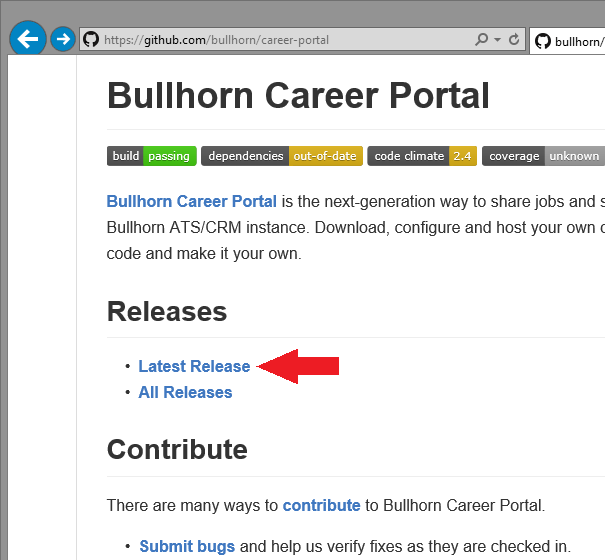
The Release Page will display. Click the career-portal-v[x.y.z].zip link and your browser will download and save a Zip archive onto your hard drive. Make note of where the archive was saved:
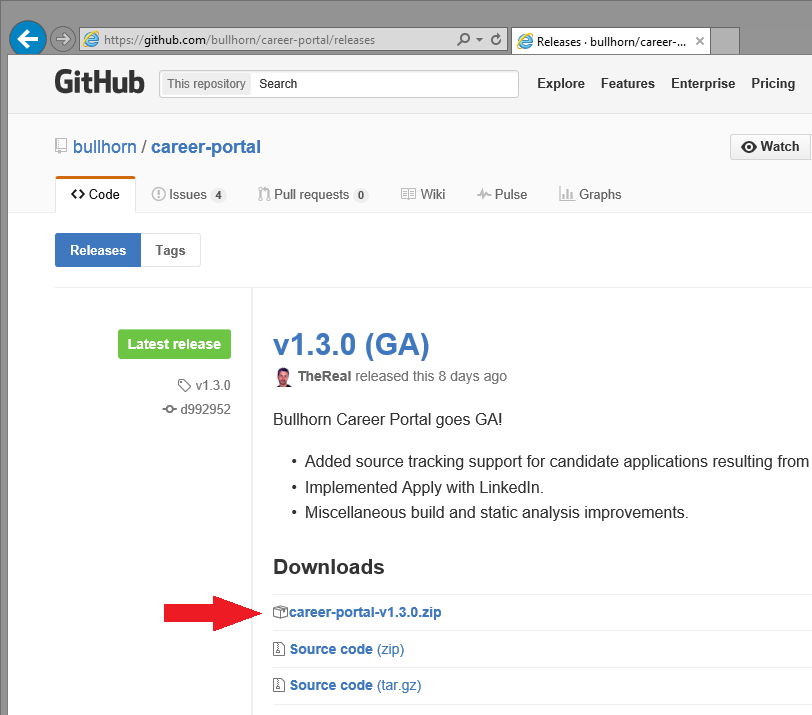
2. Extract Bullhorn Career Portal files from the Zip Archive
Locate the downloaded Zip Archive from step (1) in Windows File Explorer or other file system viewer. Extract its contents to the same location on your hard drive. On Microsoft Windows, this can be done by right-clicking on the saved Zip file and selecting Extract All... from the context menu:
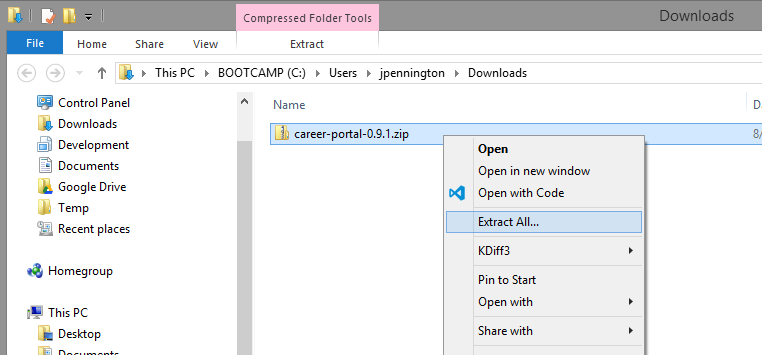
3. Configure settings in the application configuration file
Navigate to the extracted folder and open the app.json file up in a text editor such as Microsoft Notepad:
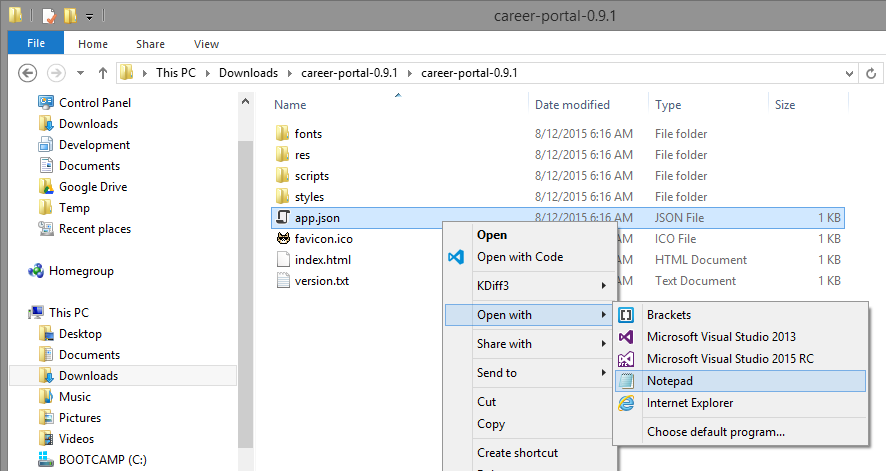
The file contents will look like this:
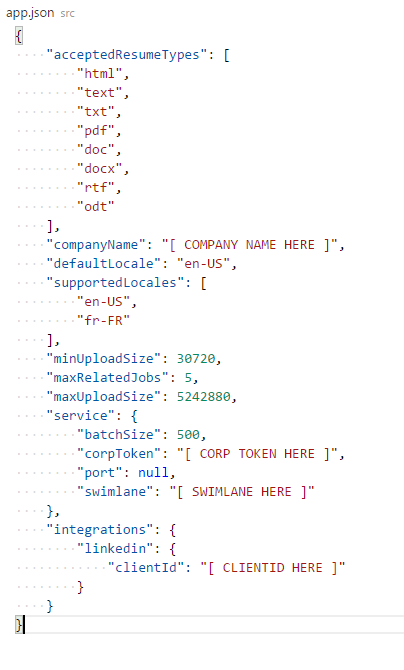
Locate and update the following values:
-
[ COMPANY NAME HERE ]- A string representing the name of your company, or another identifier which will appear in the masthead of list and card view.* -
[ CORP TOKEN HERE ]- A string which identifies your company when accessing the Bullhorn REST API. This information can be provided by a Bullhorn Customer Specialist.* -
[ SWIMLANE HERE ]- A quoted number which identifies the production environment for your company's ATS/CRM instance. This information can be provided by a Bullhorn Customer Specialist.*
*This information must be obtained from Bullhorn Customer Support by creating a support ticket using the Bullhorn Resource Center. To create a support ticket, log into Bullhorn and navigate to Menu --> Support --> Bullhorn Resource Center.
By default, your Bullhorn Career Portal is configured with a display language and date format in accordance with the en-US (English - United States) locale. To localize your Bullhorn Career Portal to a language and date format matching your region, change the value of the defaultLocale configuration key to one of the following:
-
en-GB- English (United Kingdom) -
en-EU- English (European Union) -
fr-FR- French (France)
If you require support for a locale not listed here, please submit a GitHub issue.
Voluntary EEOC/OFCCP data collection
With the v2.0.0 release, you can elect to solicit self-identification data from your candidates by setting various EEOC parameters ("genderRaceEthnicity," "veteran," "disability") to TRUE in the app.json file. If displayed, these fields will be required, but the respondent can select "I choose not to self identify." We recommend you check the eeoc.json values in the res/en-US folder to ensure they match the values in your Bullhorn field maps.
Once configured, your app.json file will look similar to the following. Please note that the brackets in the default file should be removed where you have added values for corpToken, swimlane, and clientId. For additional information about the configuration of the app.json file please see our wiki article on the configuration options available..
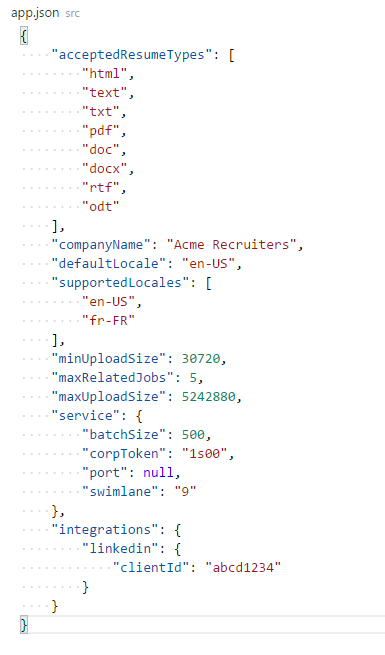
Save the file.
That's it! Your configured Bullhorn Career Portal package is ready to be uploaded to your site host. See the Uploading pages for more information on completing the hosting process. Directions are not provided for every possible site host, but Uploading via Site Host FTP is the easiest and most commonly accessible option.