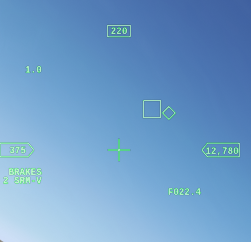-
Notifications
You must be signed in to change notification settings - Fork 41
HMCS
Nikolai V. Chr edited this page Jan 21, 2022
·
4 revisions
This is basically a HUD on the helmet visor.
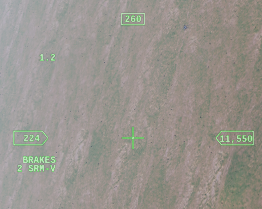
For the blocks that support HMCS there is a SYMBOLOGY-INT knob below the EWS panel on left side of the cockpit. Turn it clockwise to enable the display.
You will not see it when you look at HUD or down into cockpit.

You can use the HMCS to direct where the radar should look, by being in ACM-BORE mode in the FCR.
To enable this (optionally set the radar to standby with key r) select a sidewinder. Master-arm ON or SIM.