-
Notifications
You must be signed in to change notification settings - Fork 41
HAS
This page is used to search SAMs and lock onto them with HARM (AGM-88, high speed anti-radiation missile).
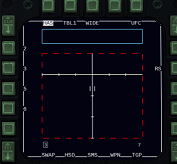
- Load up some HARMs (AGM-88)
- Masterarm on.
- Set them to PWR ON in the WPN mfd page.
- Wait for them to power on.
- Select HAS on one of the MFDs.
- Click on TBLx and select the table that has the SA-xx you want to kill. So you want to find a SA-2, then find the table that has the number 2 listed on the left side.
- Fly towards an active SA-xx, and wait up to 90 seconds for it to scan the area ahead of you. Its search or tracking radar must be turned on for the HARM to detect it.
- When something is found the types found will be listed in the top rectangle. In the big rectangle area they are also displayed. A letter is added to the SAM ID, A for search radar or T for tracking radar.
- Move the cursor over the found number in the big rectangle area, click 'l' for lock. You need to make the HAS page SOI before you can do that.
- Look in the HUD that the rectangle is blinking
- Fire

To reduce the 90 seconds: You can click on WIDE. RGHT means it will only scan on right side of your nose, LEFT the left side. CTR a small area straight ahead.
Also tables with less emitters will scan faster. The button SRCH can be clicked to deselect emitters in the selected table to speed up scanning.
There will a countdown listed that shows remaining time of current scan. The will also be a SCT counter for how many scans it has done.
Before you lock anything, the cross represent the horizon in the direction of the aircraft nose. After you lock something, the cross represents the view from missile nose.
The button RS will reset current scan.
Remember that SAMs has tendency to turn off their radars to avoid getting killed. And remember HAS has a range of 30 nm.
By clicking on UFC, the tables will be shown on the DED panel.