-
Notifications
You must be signed in to change notification settings - Fork 5
GumTree 1.4.x New and Noteworthy_141164566
nxi edited this page Apr 9, 2015
·
1 revision
Created by Tony Lam, last modified on Mar 17, 2010
GumTree has delivered its sixth major release since version 0.2.x. This release targets many usability issues, as well as major API upgrade. Here are some of the the noteworthy thigns available in this version of GumTree:
- New features for Echidna
- New features for Wombat
- New features for Kowari
- New features for Quokka
- New features for Platypus
- New features for Pelican
- New features for Platform
- New APIs in Platform
Echidna dashboard
A new dashboard is introduced to Echidna. It provides a central view to commonly used devices and the histogram memory image. (GUMTREE-418)
Image:attachments/141164566/141361153.png
Image:attachments/141164566/141361153.png
Wombat dashboard
The Wombat dashboard is considered to be the next generation DAQ control panel. It provides quick access to commonly used devices with "parental lock" buttons, as well as graphical histogram memory acquisition control. (GUMTREE-101, GUMTREE-409)
Image:attachments/141164566/141361154.png
Image:attachments/141164566/141361154.png
Efficiency map perspective
A wombat specific data analysis perspective is created for producing the efficiency map by the processor chain. (GUMTREE-341)
Refined reduction algorithm
Our newly refined reduction algorithms are now capable of:
- load histogram frame by frame (GUMTREE-136)
- loading multiple efficiency map files (GUMTREE-342)
- handle temperature scan data (GUMTREE-338)
Wizard for initialising new experiment
The wizard provides button to open wizard for creating new experiment, together with:
- acquire user information
- create profile folder for user, all data will be stored there.
- switch user
(GUMTREE-343)
Image:attachments/141164566/141361155.png
Wombat experiment control
The new Wombat experiment control supports running the acqusition by using visually constructed batch script.
Image:attachments/141164566/141361156.png
Image:attachments/141164566/141361156.png
Kowari analysis workbench
We have separated the Kowari analysis feature to a independent GumTree executable, known as the Kowari analysis workbench. (GUMTREE-111)
Image:attachments/141164566/141361158.png
Image:attachments/141164566/141361158.png
Kowari dashboard
The Kowari dashboard is our first attempt to provide a centralised DAQ control to the instrument users.
(GUMTREE-419)
Image:attachments/141164566/141361159.png
(GUMTREE-419)
Image:attachments/141164566/141361159.png
New beam stop support
The new beamstop device is supported in GumTree as well as in the workflow script. (GUMTREE-105)
Workflow time estimation
The Quokka workflow can automatically estimate the time it takes to complete an experiment. In the case of monitor count acquisition, it will use the curren beam monitor rate for calculation.
(GUMTREE-107, GUMTREE-406)
Image:attachments/141164566/141361160.png
(GUMTREE-107, GUMTREE-406)
Image:attachments/141164566/141361160.png
Interactive Quokka alignment commands
The Quokka alignment commands can now print immediate status report to the users. (GUMTREE-411)
Quokka dashboard
The new Quokka dashboard is a powerful tool for configuring the instrument. This dashboard encapsulates useful SICS features so that most DAQ tasks can be performed in a single screen. (GUMTREE-430)
Image:attachments/141164566/141361161.png
Image:attachments/141164566/141361161.png
Platypus dashboard
The new Platypus dashboard is a partial mockup to the existing Platypus FIZZY software. It uses interactive animation to show the movement of Platypus slit packages. (GUMTREE-429)
Image:attachments/141164566/141361162.png
Image:attachments/141164566/141361162.png
Pelican workbench
Pelican is a new member of the GumTree family. While the instrument is still under construction, the first version of its DAQ workbench is ready for commissioning use.
(GUMTREE-97)
Image:attachments/141164566/141361163.png
(GUMTREE-97)
Image:attachments/141164566/141361163.png
Jython scripting support
Jython is the Java implementation of the Python language. It integrates seemlessly with Java API, and works for multiple OS platforms. GumTree will gradually switch from cPython to Jython, in order to provide better out-of-box user experience (that is, no additional installation of cPython). (GUMTREE-130)
Image:attachments/141164566/141361164.jpg
Image:attachments/141164566/141361164.jpg
New Windows installers
The GumTree website provides Windows installers for all instrument specific GumTree applications. See our download page for further details. (GUMTREE-135)
Plotting package enhancement
New enhancements for our plotting package includes:
- Strip plot for patternset data. (GUMTREE-340)
- Mouse wheel input support for 1D plot. (GUMTREE-404)
Upgraded TCL editor
The embedded TCL editor within GumTree has been switched to Eclipse Dynamic Languages Toolkit (DLTK). The new TCL editor is more than just a syntax highlighter; it provides standard TCL code completion and syntax checking. (GUMTREE-415)
SICS table tree improvement
Few minor visual improvements for the table tree are introduced in this version. (GUMTREE-104)
New SICS batch buffer viewer
A new batch buffer viewer is developed to replace our existing batch control viewer. This viewer contains a buffer queue to allow running multiple batch script in FIFO order. It also provides instant execution feedback, validation, instrument ready check, and reconnect ability. (GUMTREE-134)
Image:attachments/141164566/141361167.png
Image:attachments/141164566/141361167.png
Update to Eclipse 3.5
Code base has been upgraded to the latest Eclipse 3.5 release. Developers can now take the benefit of new APIs and components from the Eclipse ecosystem, like Equinox OSGi and P2 provisioning platform.(GUMTREE-119)
Generic viewer for algorithms
Generic SWT components are introduced to present the algorithm processors, without using the Kakadu framework. (GUMTREE-345)
Data access API
The data access API follows the ReST resource oriented architectural style to access resources that are available to the system. Together with the service oriented approach provided by OSGi, they have changed that way that we program software. Currently GumTree supports data access with SICS proxy, local file system, http, OSGi service registry and scripting engine. Most SICS device related widgets are binded with this data access API for value update, and hence they are completely decoupled from the SICS proxy controller API. The potential of the ReST approach is discussed in this presentation. (GUMTREE-99, GUMTREE-103, GUMTREE-358, GUMTREE-376)
2nd generation dashboard
The dashboard component has been completely redesigned to support custom layout and component injection (widget can be a normal SWT widget or Javabean, without extending the dashboard API). It also provides cross communication between widgets, so individual widget can response with other widgets' events. (GUMTREE-98, GUMTREE-155)
Image:attachments/141164566/141361168.png
Image:attachments/141164566/141361168.png
Local persistence support
GumTree provides local persistence support via the embedded db4o object database. The perssistence support is an OSGi service, which allows developers to persist data like a hash map. See Persistence Service for further API usage. (GUMTREE-355)
GumTree Data Model refactoring
The data model has been cleaned up and re-designed. This new API will form the basis of our new data model collaboration with other major beamline facilities. The developer note can be found in GumTree Data Model. (GUMTREE-142)
Image:http://jira.codehaus.org/secure/thumbnail/47869/47869_Components.png
Image:http://jira.codehaus.org/secure/thumbnail/47869/47869_Components.png
JavaFX integration
JavaFX is an amazing Java technology to create interactive graphical user interface. GumTree has now successfully integrated with the JavaFX runtime, so developers can embedded any pre-compiled JavaFX scripts inside SWT. Although scripting support for JavaFX is unavailable for GumTree due to a known issue in JavaFX 1.2, we hope it will be fixed once a newer JavaFX version is ready. See Using JavaFX in GumTree for how to develop JavaFX within GumTree. (GUMTREE-428)
Image:attachments/141164566/141361165.jpg
Image:attachments/141164566/141361165.jpg
Extensible workflow editor
The workflow editor is re-coded to allow extension and modification, for example, developers can embed additional workflow control panel via the API. The component over inheritance design pattern increase the reusability of our software. See Workflow Viewer for programming examples. (GUMTREE-102)
Image:attachments/141164566/141361166.png
Image:attachments/141164566/141361166.png
Automated Javadoc generation
Javadoc generation is now automated in our build system. It is now publicly available under http://gumtree.codehaus.org/javadoc/gumtree/r1.4/.
Image:images/icons/bullet_blue.gif 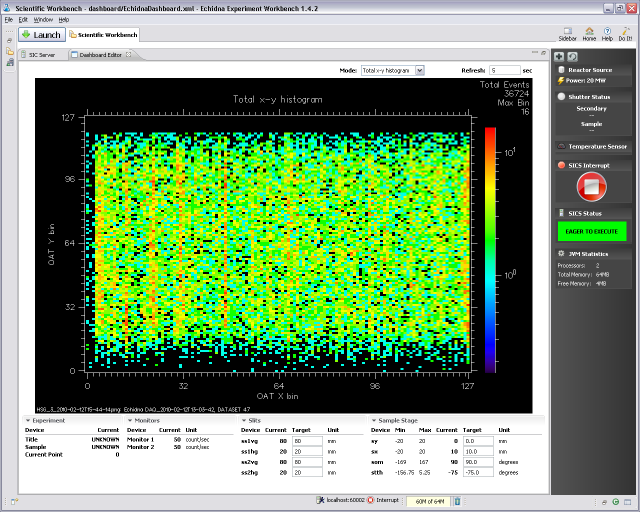 (image/png)
(image/png)
Image:images/icons/bullet_blue.gif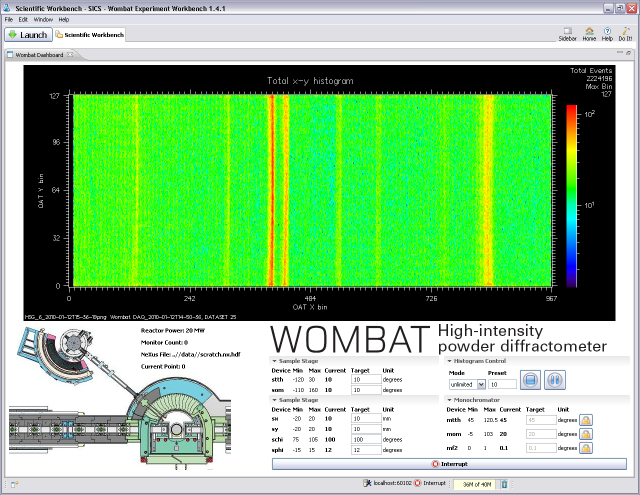 (image/png)
(image/png)
Image:images/icons/bullet_blue.gif (image/png)
(image/png)
Image:images/icons/bullet_blue.gif (image/png)
(image/png)
Image:images/icons/bullet_blue.gif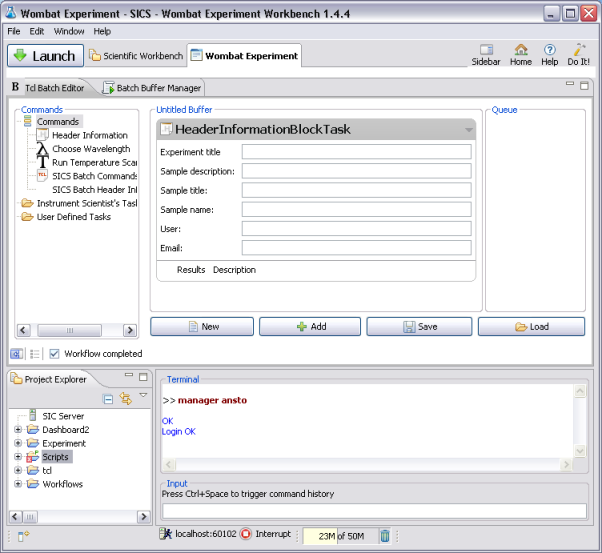 (image/png)
(image/png)
Image:images/icons/bullet_blue.gif (image/png)
(image/png)
Image:images/icons/bullet_blue.gif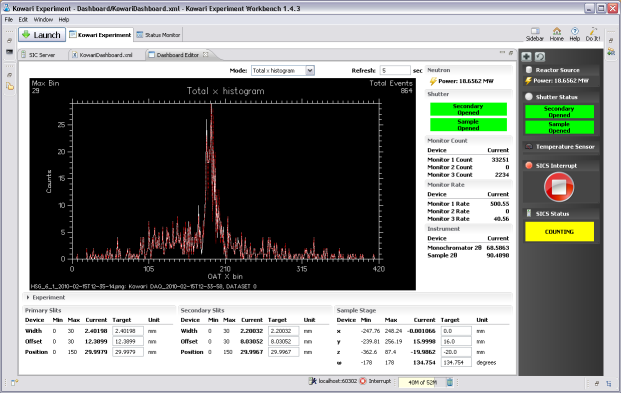 (image/png)
(image/png)
Image:images/icons/bullet_blue.gif (image/png)
(image/png)
Image:images/icons/bullet_blue.gif (image/png)
(image/png)
Image:images/icons/bullet_blue.gif (image/png)
(image/png)
Image:images/icons/bullet_blue.gif (image/png)
(image/png)
Image:images/icons/bullet_blue.gif (image/jpeg)
(image/jpeg)
Image:images/icons/bullet_blue.gif (image/jpeg)
(image/jpeg)
Image:images/icons/bullet_blue.gif (image/png)
(image/png)
Image:images/icons/bullet_blue.gif (image/png)
(image/png)
Image:images/icons/bullet_blue.gif (image/png)
(image/png)
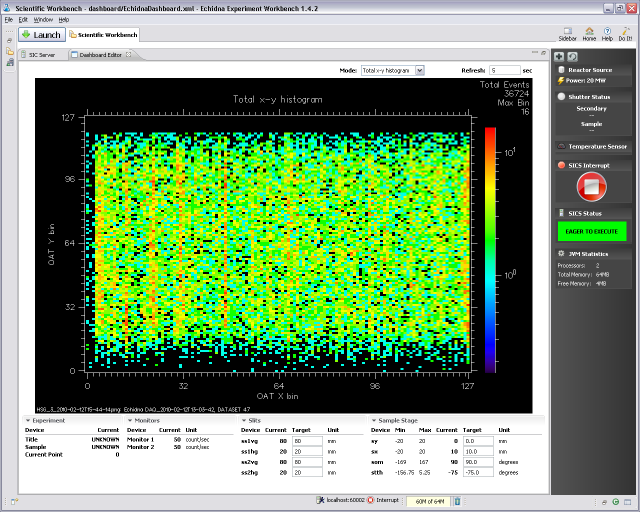 (image/png)
(image/png)Image:images/icons/bullet_blue.gif
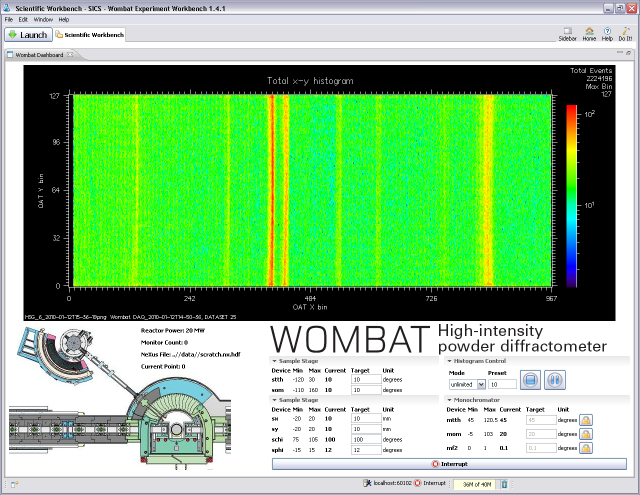 (image/png)
(image/png)Image:images/icons/bullet_blue.gif
 (image/png)
(image/png)Image:images/icons/bullet_blue.gif
 (image/png)
(image/png)Image:images/icons/bullet_blue.gif
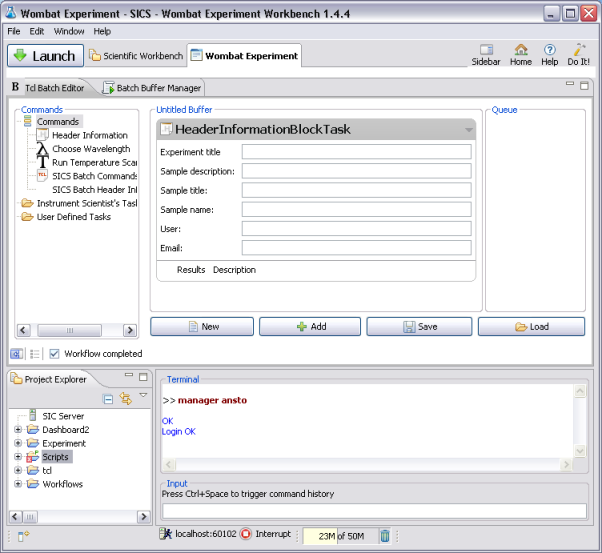 (image/png)
(image/png)Image:images/icons/bullet_blue.gif
 (image/png)
(image/png)Image:images/icons/bullet_blue.gif
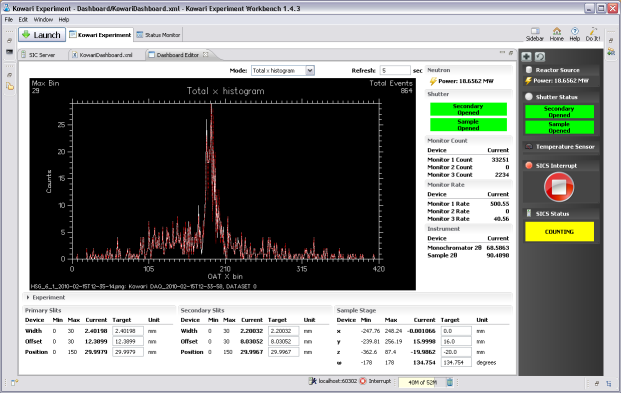 (image/png)
(image/png)Image:images/icons/bullet_blue.gif
 (image/png)
(image/png)Image:images/icons/bullet_blue.gif
 (image/png)
(image/png)Image:images/icons/bullet_blue.gif
 (image/png)
(image/png)Image:images/icons/bullet_blue.gif
 (image/png)
(image/png)Image:images/icons/bullet_blue.gif
 (image/jpeg)
(image/jpeg)Image:images/icons/bullet_blue.gif
 (image/jpeg)
(image/jpeg)Image:images/icons/bullet_blue.gif
 (image/png)
(image/png)Image:images/icons/bullet_blue.gif
 (image/png)
(image/png)Image:images/icons/bullet_blue.gif
 (image/png)
(image/png)
Document generated by Confluence on Apr 01, 2015 00:11
Home | Developer Guide | Copyright © 2013 ANSTO