-
Notifications
You must be signed in to change notification settings - Fork 54
LaunchScreens
When you launch NEXT, you will see this screen:

This has a couple different links:
- Experiment list
- Experiment launch
- Application documentation
- NEXT examples
- NEXT documentation (a link to this wiki)
- NEXT source code
- NEXT project homepage, http://nextml.org
We will describe the first three links, since they can only be found running NEXT.
This lists all experiments, and provides options to
- backup experiments
- retire experiments
- restore experiments from a backup
It also provides a link to the dashboard, which is described more in Experiment Monitoring.
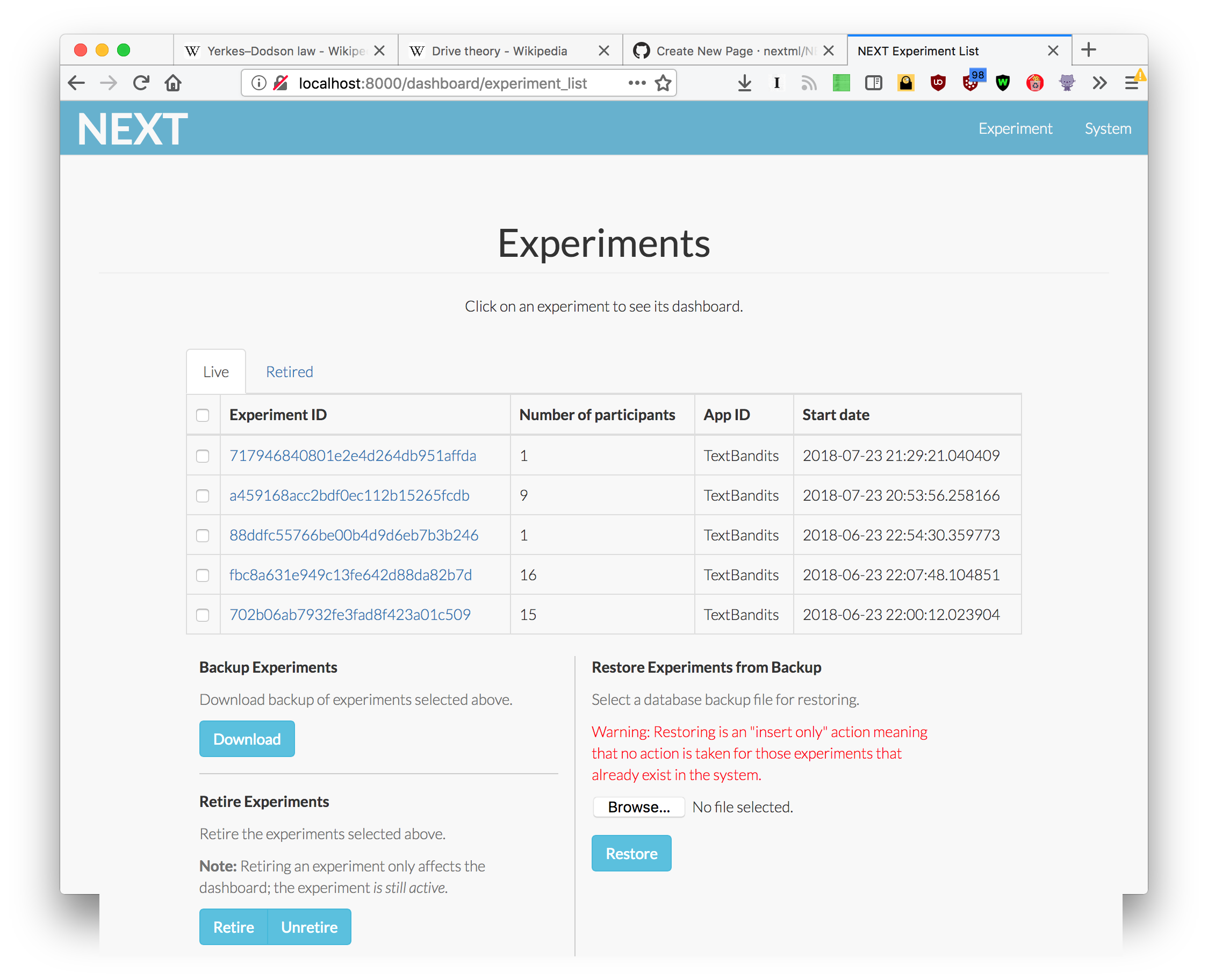
The list of experiments is populated through the "Experiment launch" interface. This screen is explained more in GUI Launch and Launch Basics.
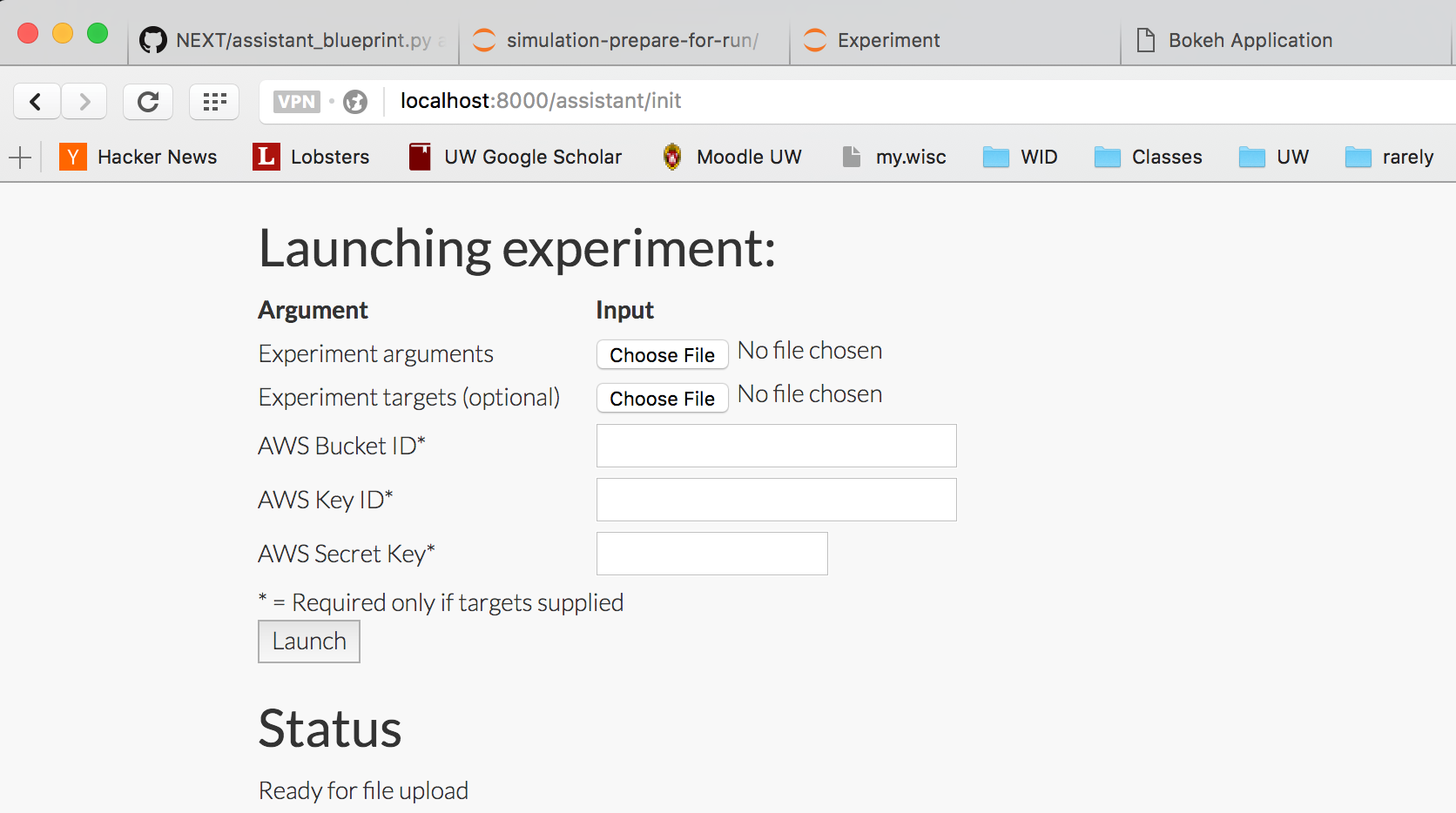
Launching an experiment requires uploading one YAML file and (possibly) one zip file. The YAML file specifies the experiment exactly, and it's well documented. This documentation can be found in the application documentation list.
The creation of this YAML file can be found in Launch Basics.

This is specific to each application. Each application describes a question type to be asked.
Here is the mapping from application name to question type:
- PoolBasedTripletMDS: "is object 'a' more similar to object 'b' or 'c'?"
- DuelingBanditsPureExploration: "is object 'a' or 'b' better?"
- CardinalBanditsPureExploration: "rate this object as one of N choices"