-
Notifications
You must be signed in to change notification settings - Fork 54
GUI
Scott Sievert edited this page Mar 31, 2017
·
2 revisions
If you visit http://[next-url]:8000/home and follow the link for "Experiment
launch" (which points to http://[next-url]:8000/assistant/init) you will see
an interface to provide
- the
init.yamlfile - the ZIP file of targets (more description below)
- and the AWS Bucket ID, AWS Key ID and AWS Secret Access Key if you want to upload to S3.
That interface looks like
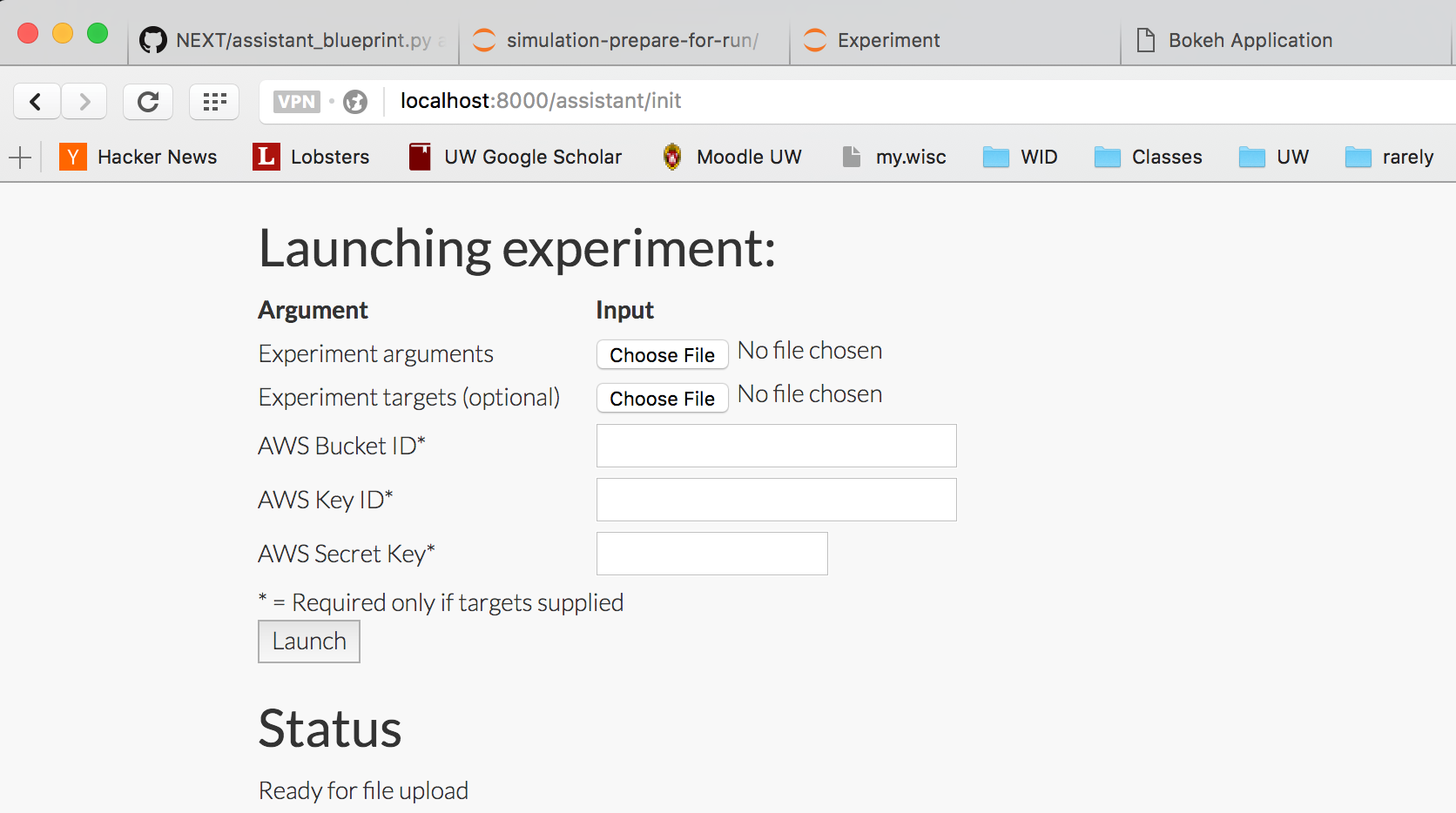
In the ZIP file compress either
- Many images.
- One CSV file with one target per line.
- A JSON object describing the target dictionary.
Do not include folders in this ZIP file. In OS X, this can be done
- by selecting all files (all images, the CSV file, etc)
- control-clicking on one file and selecting "Compress [n] items"