-
Notifications
You must be signed in to change notification settings - Fork 9
CorpusHandling
The main Advene interface directly interacts with a single package, analysing a single video. However, multiple packages can be loaded in the same Advene process, and be activated as needed (through the Packages menu) to be interacted with.
Moreover, the Advene interface proposes multiple ways to handle packages globally, considering them as a corpus of multiple loaded analyses/media. Advene consider as a corpus the currently loaded packages, visible through the Packages menu or through the menu Corpus / Corpus statistics. The new Corpus menu proposes different actions that can be done on a corpus.
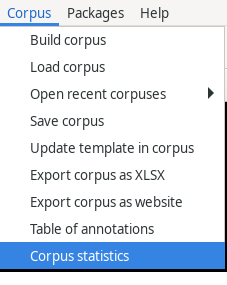
If you already have many Advene packages saved as .azp files in a directory or many directories, you can use the Corpus / Build corpus action to recursively look for all packages in a given directory, then select those that should be loaded (thus forming the corpus).
Once the correct set of packages is loaded, you can save them as a Corpus through Corpus / Save corpus. It will ask for a filename, ending with .apl (Advene Package List). This saved file only stores references to the different .azp files, which means that the packages should not be moved across directories once referenced in a corpus (or the corpus should be updated too to reflect it). Note that saving a corpus file through Corpus / Save corpus saves both the .apl file and also each individual package if it was modified.
If a corpus has been saved as a .apl file, it can be loaded through Corpus / Load corpus or by accessing the last used corpuses in Corpus / Open recent corpuses.
The search icon in the top-right corner of the interface searches by default in annotations of the current package. You can right-click on the icon, select "Searched elements" and check the "Corpus annotations" checkbox. The query string will then be searched across all loaded packages.
The Corpus menu features a "Corpus actions" item, that proposes actions that will be executed on the whole corpus. It proposes to do a global Search/Replace on all annotations.
A corpus can be exported as a XLSX document, with annotation data stored along multiple criteria in different tabs of the XLSX file. The XLSX corpus export filter proposes to
- Create 1 global sheet with all corpus annotations
- Create 1 tab per package
- Create 1 tab per annotation-type
- Create 1 tab per relation-type
- Create a tab summarizing related annotations (used for REMIND)
All these options can be combined.
The website exporter process can be applied globally on all loaded packages through Corpus / Export corpus as website. You have to provide a directory, and each package will be exported as a website in a subdirectory of it, and an index will be generated.
The Corpus / Corpus statistics item displays various global statistics about the corpus. Open issues or contact us if you have a specific need that is not provided here.