-
-
Notifications
You must be signed in to change notification settings - Fork 39
2a. Particle System Properties
Edit the properties of the vector field volume's particle system to alter the way force fields affect them.
- To do this, select the volume and go to its particle properties (in the tab below the scene outliner):

Official documentation for Blender's particle system: Link
========================================================================================
#####Property Effects:
######Emission:
- Don't change anything besides Lifetime in this tab, anything else will break things
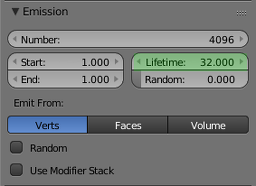
Lifetime
- Change this if you want the particle simulation to be active for a different amount of time
- Default = 32.0
######Cache:
- Everything in this tab should be safe to change
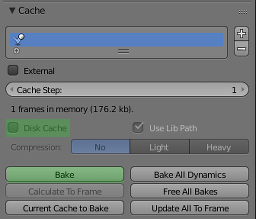
The most important things here are:
Disk Cache
- Enable this to save some memory at the expense of speed and hard drive space.
Bake/Free Bake
- Use this to bake/reset the dynamics of the particle system to get faster and more consistent results when selecting keyframes to get velocities from
- Also required to get Angular Velocities
######Velocity:
- Assign starting velocities to the particle system.
- The only settings that don't work here are Tangent and Rot
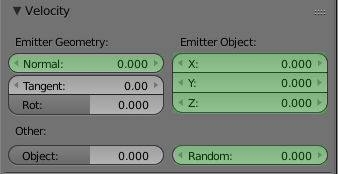
Normal
- Amount of influence each particle's associated vertex's normal has on its velocity.
Emitter Object
- I'm not sure about this one, but it seems to influence the velocities by the vector entered here.
Random
- Assign a random starting velocity
######Rotation:
- Assign a starting orientation, affect angular velocities.

- Only two settings will do anything here:
Angular Velocity
- The dropdown selects the type of angular velocity, the number affects its scale
- To use angular velocity in calculations, this must be above 0.0
Dynamic
- Toggles dynamic collisions for particles
######Physics:
- Most important setting for the vector field's dynamics.
- All settings that don't affect particle lifetime should be safe to edit
Useful Physics Types:
Newtonian (Default):
- Basic physics
- Mass and Size affect the strength of force influences

Fluid:
- Particles act like they're suspended in a fluid volume
- More force is required to move particles

Boids:
- Movement based on flocking behavior
- Can come up with some interesting patterns and noise

######Field Weights:
- Multipliers for the strength of the effect that each type of force has on the vector field.
- 0.0 = Disabled, >1.0 multiplies strength
- negative values for gravity will invert it

######Force Field Settings:
- Creates force fields from particles
- Two types of forces can be selected

Two ways to make use of this on a vector field:
- Enabled on the vector field's particle system and Self Effect is enabled
- Vector field's particles will affect each other
- Enabled on a particle system on a different object intersecting the vector field
- Vector field's particles will be affected by other particle system
========================================================================================
- These will probably be included as presets in the editor in future versions.
- Create a cube, resize it to at least encompass the vector field
- Name it something like 'Smoke Domain'
- This is the area the smoke simulation will be confined to.
- Go to the cube's Physics Properties
- Enable Smoke
- Select Domain as the smoke type
- Create a Smoke Flow force field
- (Add->Force Field->Smoke Flow for a simple point-based one)
- Go to the vector field volume's Physics Properties
- Enable Smoke
- Select Flow as the smoke type
- Set the Flow Source to Particle System, and select it
- Customize settings as needed
- Add any forces you want to influence the smoke
- (Optional) Bake to cache
- a container filled with a fluid, not Blender's rendered fluid simulation
- Go to the vector field's Particle Properties
- Change the Physics Type to Fluid
- Customize particle system settings:
- by default it will be a still, thin fluid
- Good settings for a noisy, thicker fluid:
- Brownian: 0.25
- Drag: 0.8
- Damp: 0.5
- Stiffness: 1.5
- Viscosity: 4.0
- Buoyancy: 0.1
- Add any forces you want to influence the fluid
- Force fields will need higher strength to deal with fluid viscosity
- (Optional) Bake to cache
========================================================================================