-
Notifications
You must be signed in to change notification settings - Fork 1
Move Frames
InspectIO has two frame types: Bounded Context and Feature.
They are special elements used for grouping and they can become big. To be able to navigate on the board even if a frame fills the entire screen, they only have a small drag zone. Otherwise you would always move the frame instead of moving around on the board.
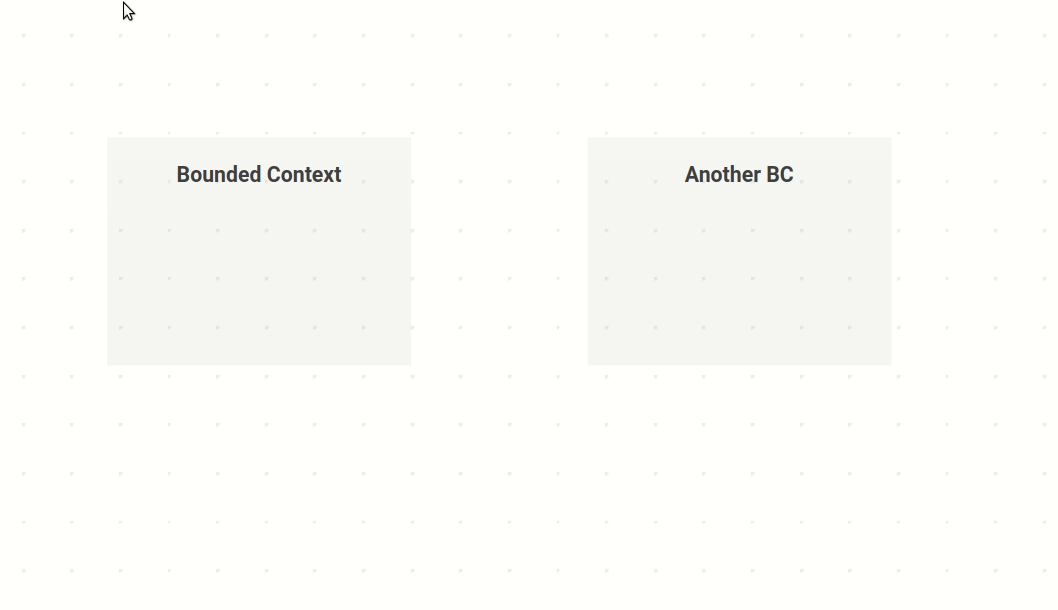
As you can see in the GIF, the border of a frame gets highlighted when the mouse pointer is close to it. You need to select the frame, move your mouse next to border, so that the pointer turns into a hand and only then you're able to move the frame. Don't worry if it is a bit tricky at the beginning. You should get used to it quickly and it really helps to navigate on the board.
Join the community chat on Gitter.
No beta user yet? Request access in the community chat.