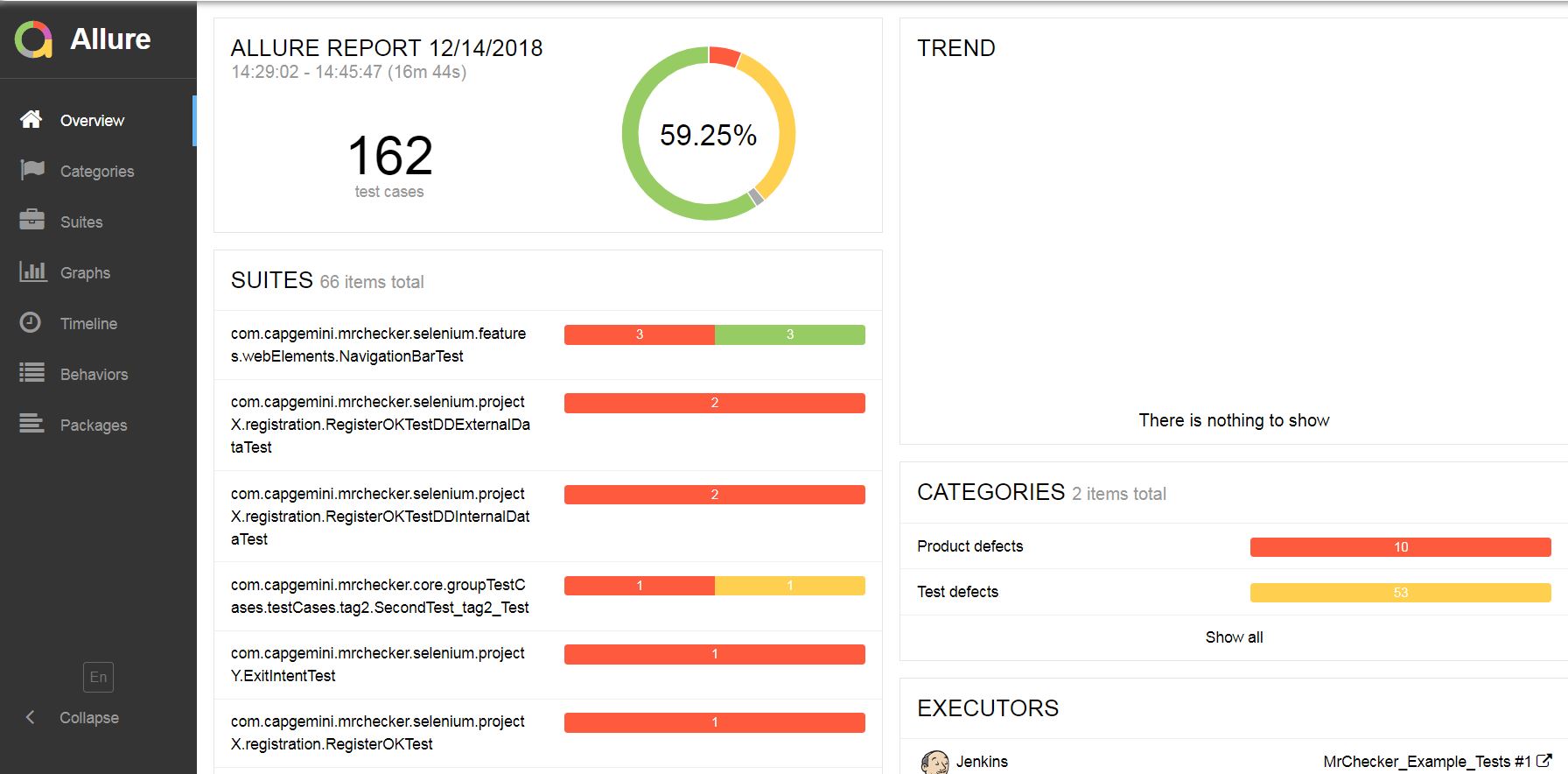-
Notifications
You must be signed in to change notification settings - Fork 17
mrchecker

MrChecker is end to end automation test framework written in Java. It has been released
by devonfw but it is not supported by the devonfw core team.
This framework consist of eight test modules:
-
Core test module
-
Selenium test module
-
WebAPI test module
-
Security test module
-
DataBase test module
-
Standalone test module
-
DevOps module
To be able to run Jenkins MrChecker job under ProductionLine you need to configure below settings in Jenkins and Gitlab
-
Jenkins
-
Add Jenkins Shared Library using documentation https://github.com/devonfw/production-line-shared-lib
-
Install required plugins:
HTTP Request Plugin
Allure Jenkins Plugin -
In Jenkins Global Tool Configuration configure Allure Commandline and Maven like
-
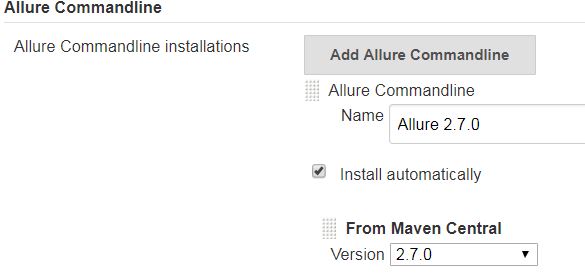
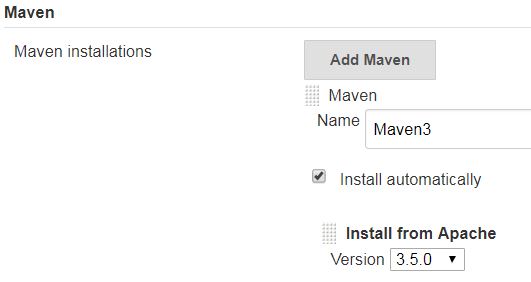
-
Gitlab
-
Generate User Private Token
Go to your Profile in Gitlab
-
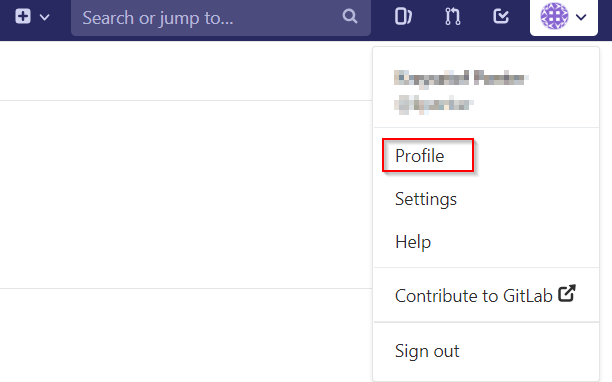
Next click on the pen icon
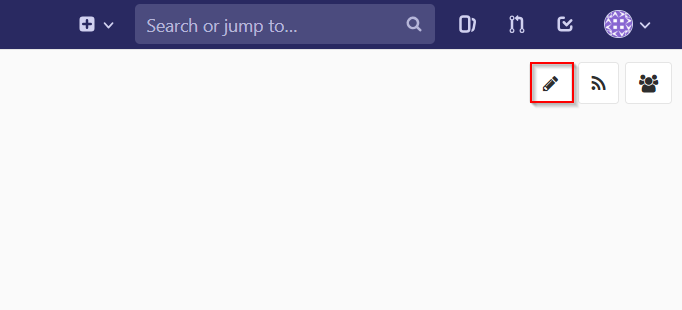
On the left menu choose Access Tokens and put token name and check fields like below
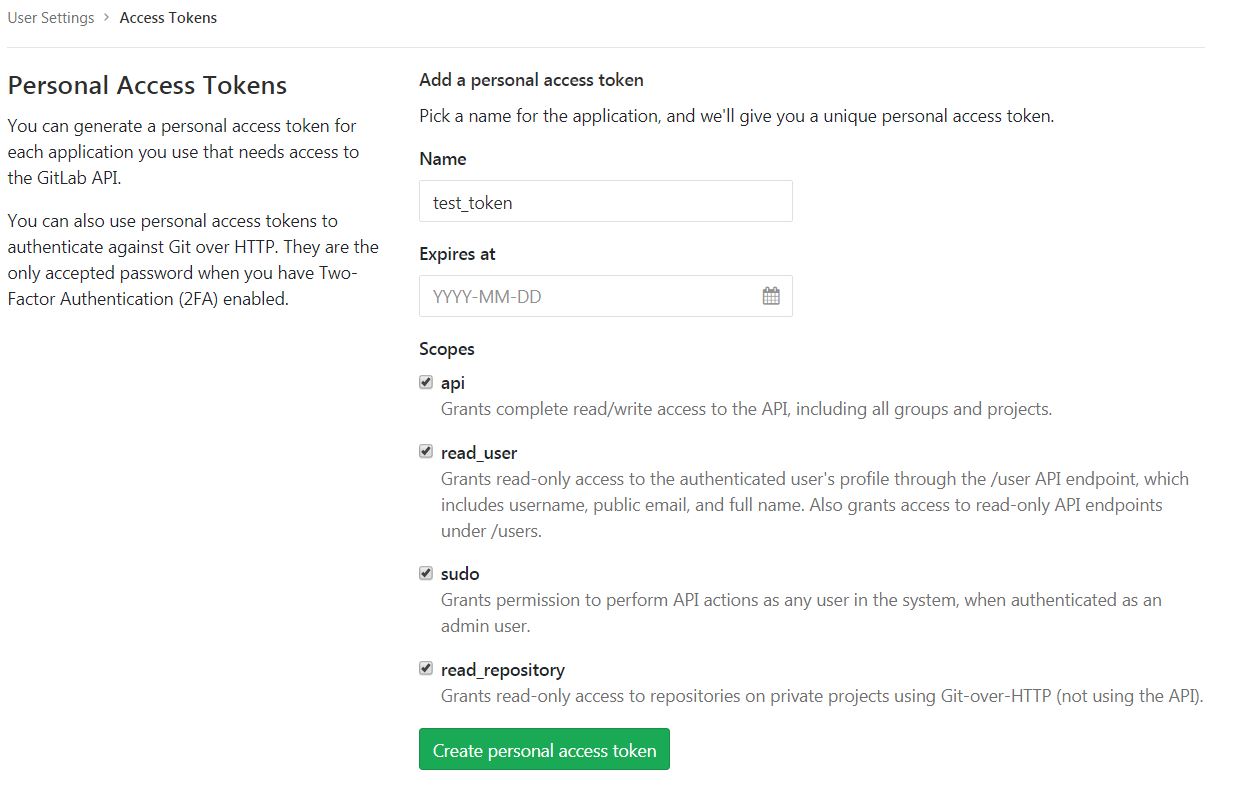
Click "Create personal access token", you should receive notification about created token and token string. Copy the token string.
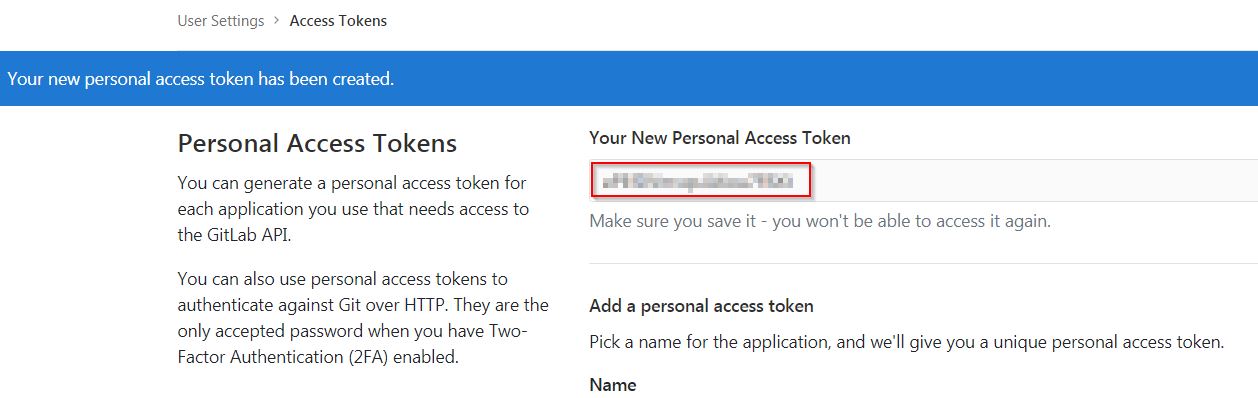
The GitLab API user needs to have API access and the rights to create a new group. To set this permission follow the next steps:
-
Enter the Admin control panel
-
Select 'Users'
-
Select the user(s) in question and click 'Edit'
-
Scroll down to 'Access' and un-tick 'Can Create Group'
-
Create new Jenkins Pipeline Job
-
In job configuration check "This project is parametrized", choose "String parameter and provide
Name: GITLAB_USER_PRIVATE_TOKEN
Default Value: <GITLAB_TOKEN_STRING_YOU_JUST_CREATED> -
Add the template
The guide on how to add a template to your Jenkins can be found in the root directory of the template repository: https://github.com/devonfw/production-line.git -
Save job configuration
-
Build the job
-
After job ends with success wait few seconds for repository import to Gitlab
-
As output of the build new Jenkins Pipline job is created with name "MrChecker_Example_Tests" also new repository "Mrchecker" will be created in Gitlab
-
Build "MrChecker_Example_Tests" job
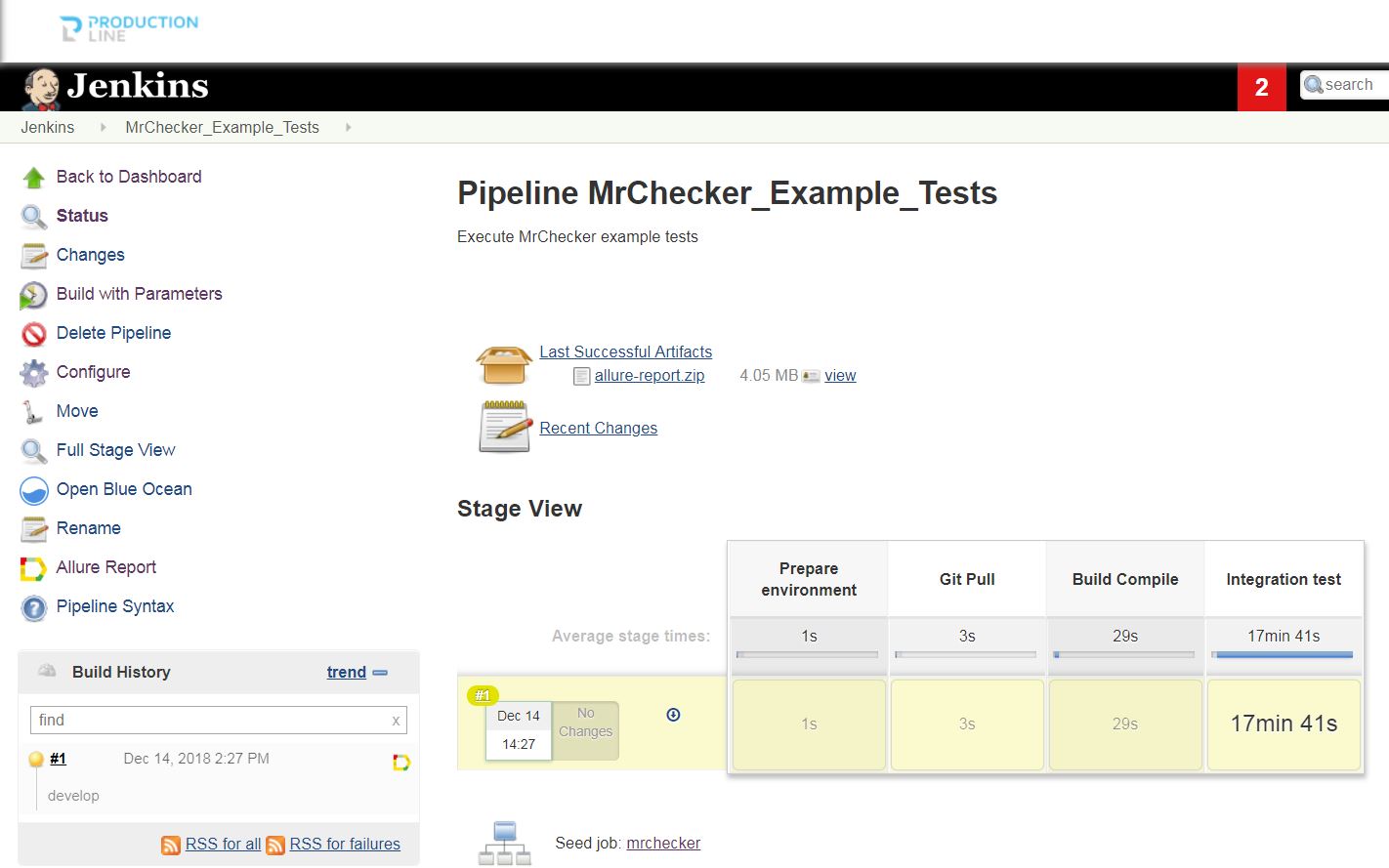
Using this documentation you should be able to run MrChercker test framework on ProductionLine.
MrChecker offers two projects to your disposal:
-
First project "mrchecker-app-under-test/pipelines/CI/Jenkinsfile_ProductionLine.groovy" has all tests included in the project and is the default project used in "MrChecker_Example_Tests" job.
-
Second project "mrchecker-app-under-testboilerplate/pipelines/CI/Jenkinsfile_ProductionLine.groovy" here tests are not included, therefore if you choose to run "MrChecker_Example_Tests" job Allure report will be not generated.
To change the project change script path at the bottom of the "MrChecker_Example_Tests" job.
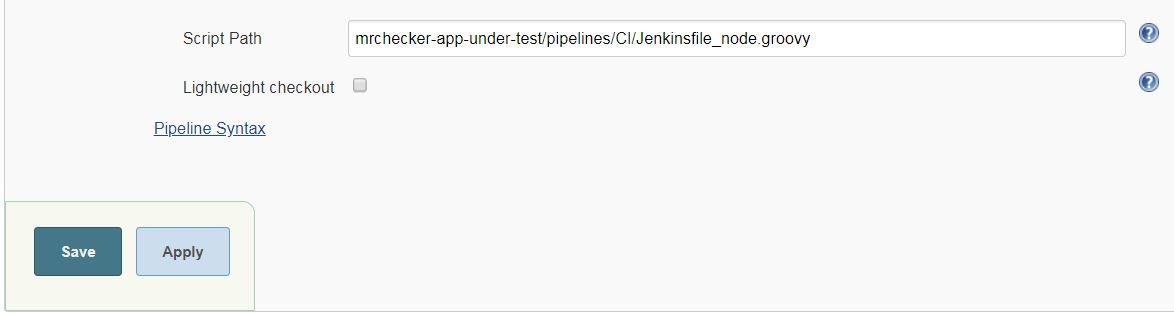
-
-
devonfw Technologies Templates
-
Utility Templates
-
MrChecker
-
Samples
-