-
Notifications
You must be signed in to change notification settings - Fork 72
Interface Documentation
zeevy edited this page Jan 7, 2018
·
11 revisions
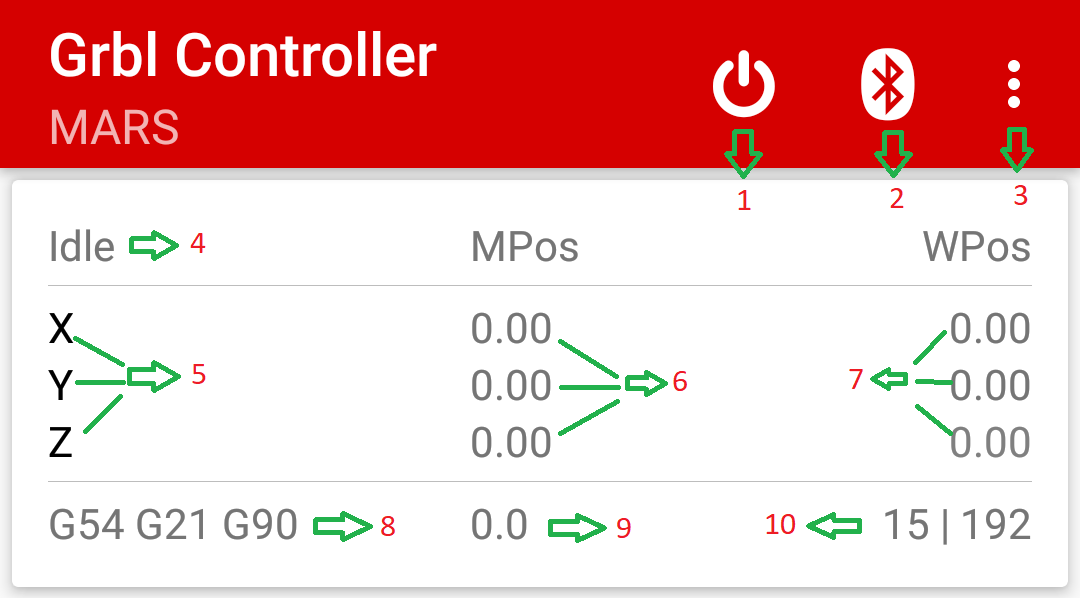
- Grbl soft reset button. (asks for confirmation)
- Bluetooth device connect and disconnect button.
- Menu drop down
- Machine current status as reported by grbl ? query.
- X,Y and Z co-ordinates. These co-ordinates will change to color if corresponding limit switch is triggered.
- Machine position as reported by the grbl ? query.
- Work position as reported by the grbl ? query. Z axis co-ordinate will change to red color if TLO is active.
- Shows current active coordinate system, Units and Distance mode.
- Current feed rate as reported by grbl ? query.
- Buffer status on grbl. (need to enable via $10=2)