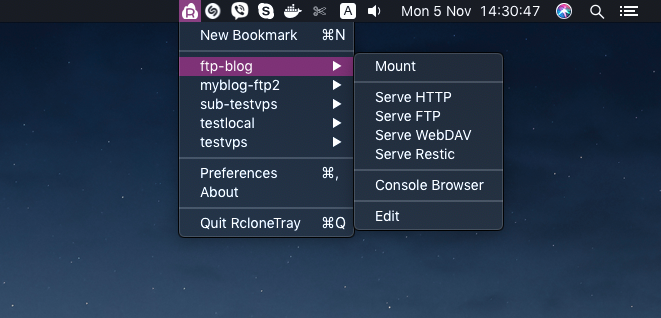RcloneTray is simple cross-platform GUI for Rclone and is intended to provide a free altenative to Mountain Duck
This is a fork of RcloneTray with the following changes:
2024-03-21 - v1.1.0:
- Updated npm packages
- Fixed "WebDAV" and "Restic" on macOS
- Updated rclone for all systems and added support for ARM64
- Updated update-rclone-binaries.sh to download binaries for all supported architectures
- Fixed tray icon size on macOS
- Fixed uncaughtException() to quit the app on button click
- Fixed popup focus on macOS
- Updated app icon
- Changed About dialog
Known bugs:
- Settings page is not loading properly
Supported operating systems:
- Windows 7/8/10/11 (x64)
- macOS 10.10 and later (Intel and Apple Silicon)
- GNU/Linux (x64), DE with tray icons support
To get mount function working, you need to install extra packages (alternatively you can mount using WebDAV):
- Windows - http://www.secfs.net/winfsp/download/
- macOS - https://osxfuse.github.io/
- Linux - fuse
The application bundle comes with Rclone version XXX, but I want to use version YYY installed on my system
Go "Preferences" and from "Rclone" tab, uncheck the option "Use bundled Rclone".
Any help is welcome, just file an issue or pull request.
You'll need Node.js installed on your computer in order to build this app.
$ git clone https://github.com/ysalitrynskyi/RcloneTray
$ cd RcloneTray
$ npm install$ npm startor:
$ npm run distThis project is licensed under the MIT License