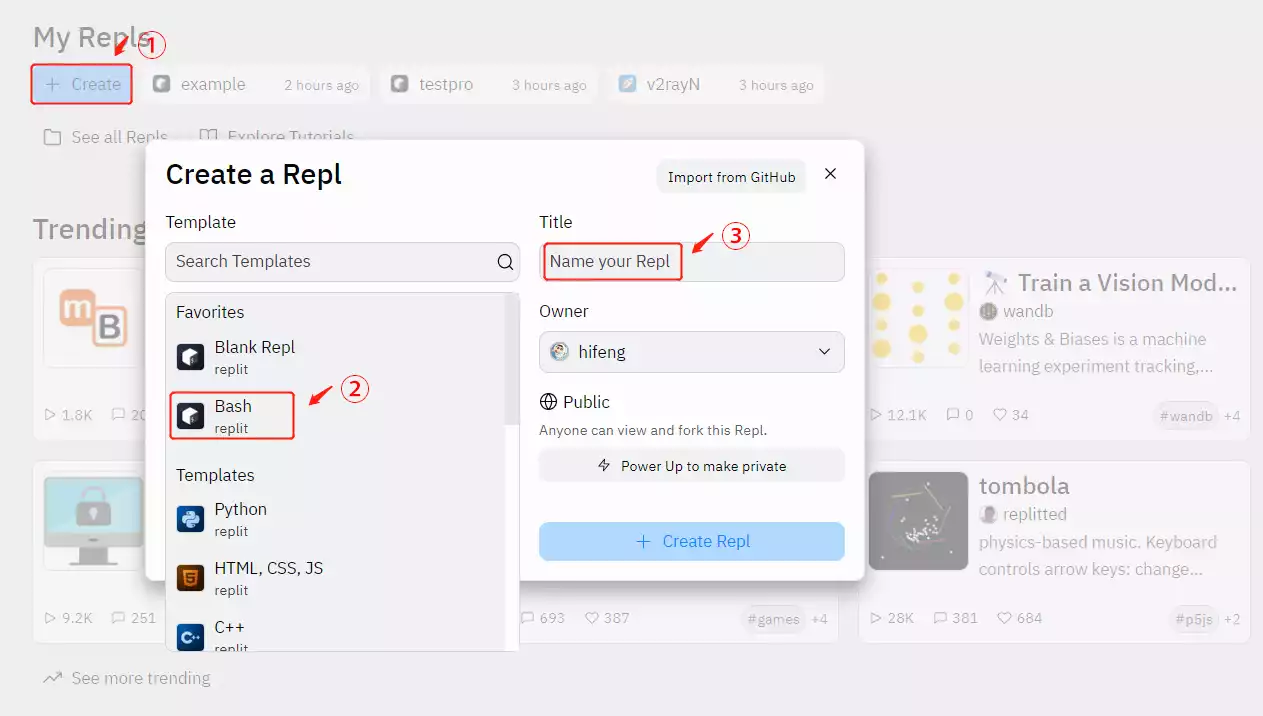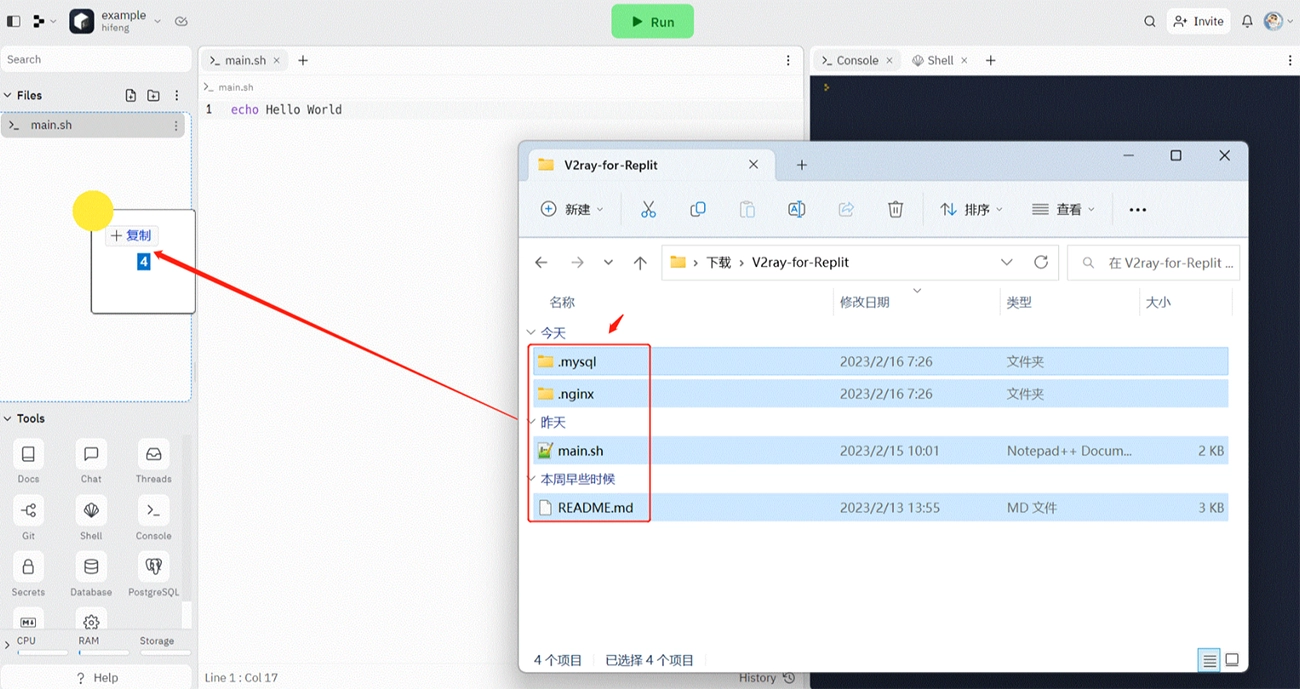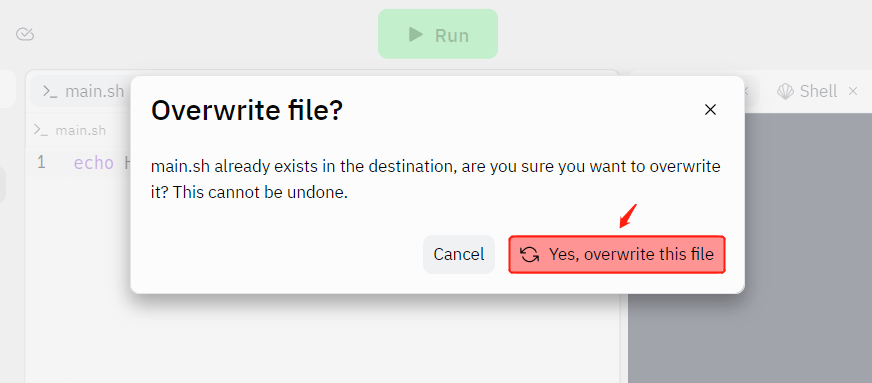Create By xiaowansm
Modlfy By ifeng
Web Site: https://www.hicairo.com
Telegram: https://t.me/HiaiFeng
本项目用于在 Replit.com 免费服务上部署 V2ray ,采用的方案为 Nginx + WebSocket + VMess/VLess + TLS。
请勿滥用,账号封禁风险自负。网络流量每月有100GB软上限。
登录 Replit.com 账户,Template 选择 Bash ,Title 任意填,创建一个实例。
使用以下链接下载文件到本地并解压,然后上传解压后的文件,可以全选后拖动到 Files 框内。
https://github.com/hiifeng/V2ray-for-Replit/raw/main/V2ray-for-Replit.zip
等待文件上传完成,大约需要2分钟左右,当出现 Overwrite file 时,选择 Yes,overwrite this file 。
点击顶部的 Run 按钮后,服务会自动运行。然后在屏幕 Console 窗口内拷贝 VMess/VLess 协议的链接,导入客户端软件即可。或者使用手机客户端软件扫描 VMess/VLess 协议的二维码。
自定义节点中的 UUID(用户ID)或伪装路径:
由于 UUID 默认使用了 Replit 平台提供的 REPL_ID 变量,每个实例 UUID 都是唯一的,别人不会知道,不会出现节点信息泄露问题。因此自定义 UUID 等信息意义不大。如确实要修改,请参考以下步骤:
1、使用第三方工具( https://www.v2fly.org/awesome/tools.html )生成一个新的 UUID。
2、点击左侧 Tools 菜单中的 Secrets 按钮。添加三个系统变量。 key 值分别为
"UUID"、"VMESS_WSPATH" 和 "VLESS_WSPATH"。 value 值分别为"使用第三方工具生成的UUID","vmess的伪装路径"和"vless的伪装路径"。3、注意:"VMESS_WSPATH" 和 "VLESS_WSPATH"的 value 值需要以"/"符号开头。
# example:
UUID de04add9-5c68-8bab-950c-08cd5320df18
VMESS_WSPATH /vm
VLESS_WSPATH /vl
在使用过程中,如果遇到问题,请使用Telegram与我联系。( https://t.me/HiaiFeng )