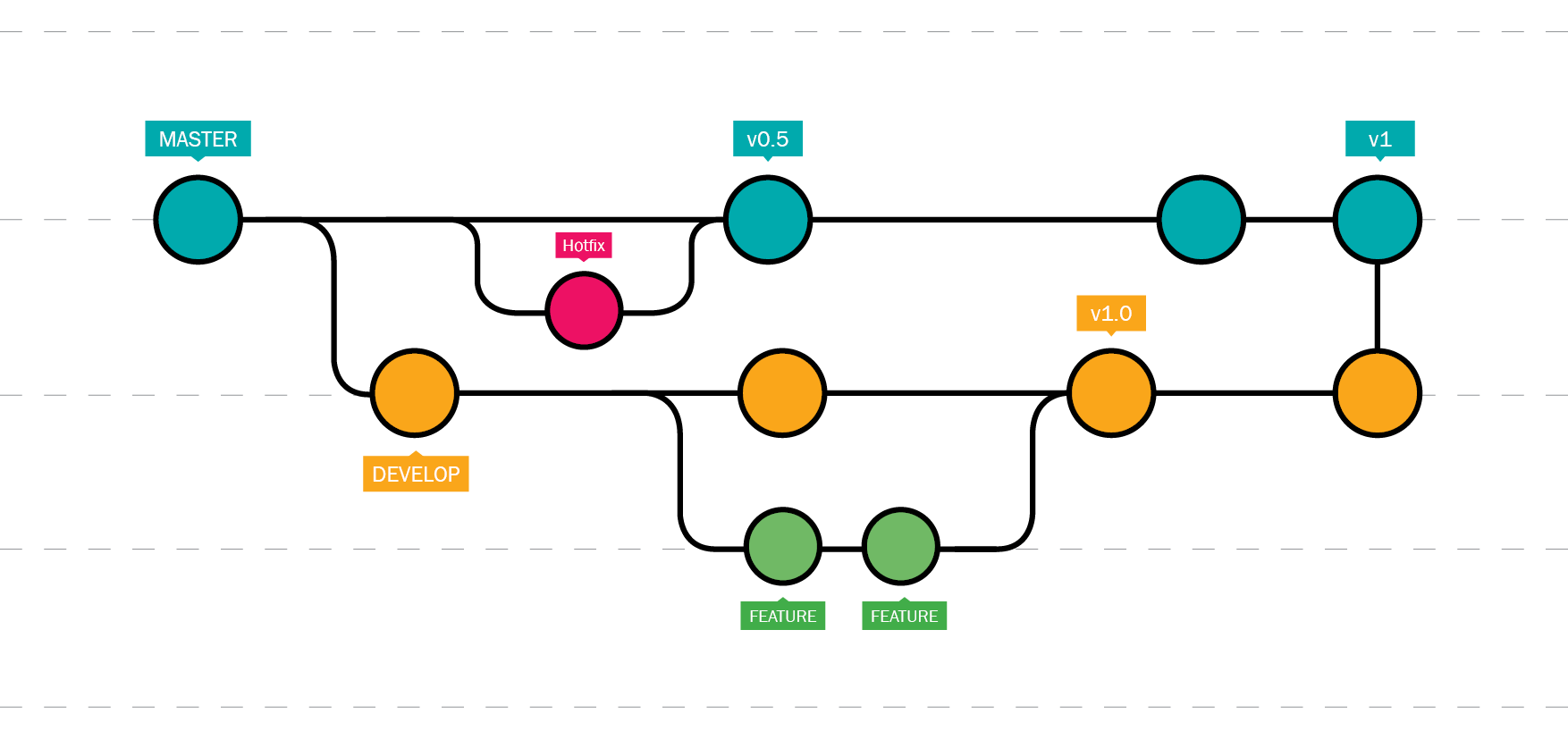The purpose of this organization is for educational purposes solely. The goal of the BDSA 2021 project is to implement a vertical slice of the SE Training project.
To read more about the project, see the official description.
The project is licensed under GPL FLOSS.
The system and all its parts must be run on windows 10 using WSL2 with Ubuntu 18.04 or newer versions. Make sure to have your Docker Daemon running prior to executing the following scripts. In addition, ports 1433 , 8080 , and 6001 must all be free.
You must have dotnet 5.0 sdk and aspnet 5.0 sdk installed along with the dotnet user-secrets tool.
Clone the repository,
git clone https://github.com/wegger-BDSA2021/webapi.git && cd webapi/scripts/Then,
bash runOr,
chmod +x runand then,
./runThis will spin up both the web API and the MSSQL server in two seperate containers.
OBS: The connectionstring has been hardcoded to use the IPv4 address of the MSSQL container 172.17.0.2 - please make sure, that this is the correct address in your own docker setup. If not, edit the connectionstring in the run script.
The script will automatically lauch the Swagger interface in the default browser of the host machine, when the containers have been run.
Make sure to have the web API and MSSQL containers up and runnig before starting the Blazor Server.
Clone the repository,
git clone https://github.com/wegger-BDSA2021/blazorApp.git && cd blazorAppThen,
dotnet runTo kill the running containers and remove the API image (the MSSQL image will remain), run the cleanup script situated in the scripts folder of the web API repository.
./cleanupIn order to establish transparency in the process, stakeholders can keep track of the quality of the code with static code analysis reports at SonarCloud.
Additionally, stakeholders can go to the projects overview to get an overview of work in progress.
All repositories in the project use the Git Flow strategy for the version control workflow. Please follow the instructions below before contributing any code to any of the repositories within the Wegger organisation.
Mainonly reflects the most current production ready state of the source code. The CD pipeline will deploy main to production upon merging with main. Only hotfix branches and the development branch may be merged into main - this can only be done via pull requests.Developmentreflects the latest development for the next release.Featurebranches is to checked out from development (or another feature branch based on the preferences of the developer) and may only be merged into develop using pull requests. Before submitting a pull request, it is recommended to pull the latest version of remote development to your local environment and then merge it with your local feature branch. The name of the feature branch should be featurename_feature.Hotfixbranches are for fixing bugs quickly that are already in production. Pull the latest version of main to your local machine, checkout a new branch, fix the bug, commit it locally, set the hotfix branch to track upstream, push it, and submit a pull request via github. Remember to merge the hotfix branch into develop as well. The name of the hotfix branch should be bug name_hotfix.- (
Releasebranches will not be utilised for such a small project)