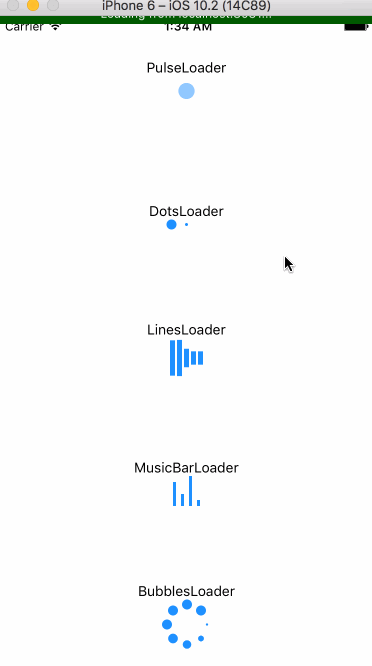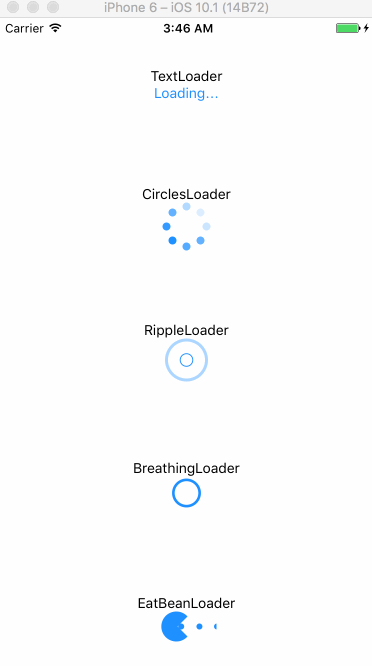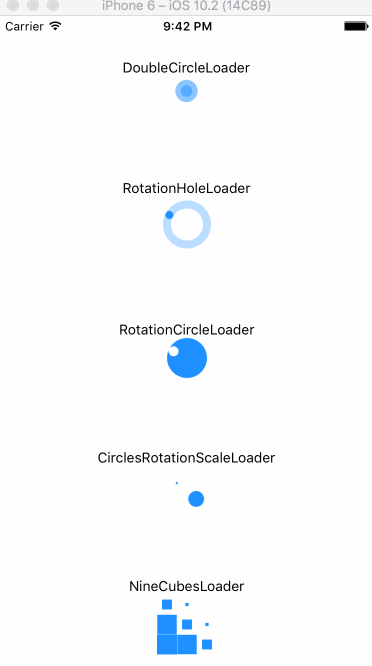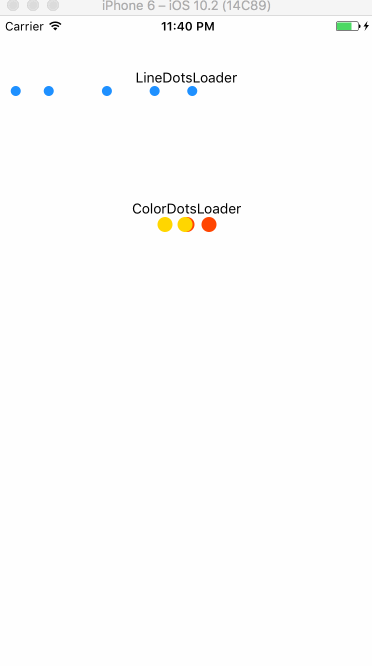A useful indicator component for React Native
Make sure that you are in your React Native project directory and run:
$ npm install react-native-indicator --save
$ npm install @react-native-community/art --save
For react-native >= 0.60 ReactNativeART should be auto-linked and no additional action is required.
For react-native < 0.60 you need to link ReactNative ART:
$ react-native link @react-native-community/art
More info, following the Art module instruction to configure.
Import react-native-indicator as a JavaScript module:
import { CirclesLoader, PulseLoader, TextLoader, DotsLoader, ... } from 'react-native-indicator';
Here is currently available types:
- PulseLoader
- DotsLoader
- TextLoader
- BubblesLoader
- CirclesLoader
- BreathingLoader
- RippleLoader
- LinesLoader
- MusicBarLoader
- EatBeanLoader
- DoubleCircleLoader
- RotationCircleLoader
- RotationHoleLoader
- CirclesRotationScaleLoader
- NineCubesLoader
- LineDotsLoader
- ColorDotsLoader
- OpacityDotsLoader
render(){
return(
<View>
<CirclesLoader />
<TextLoader text="Loading" />
</View>
);
}
| prop | type | default | description |
|---|---|---|---|
| size | number | 30 | circle's size |
| color | string | '#1e90ff' | indicator's color |
| frequency | number | 1000 | scale's frequency |
| prop | type | default | description |
|---|---|---|---|
| size | number | 10 | dot's size |
| color | string | '#1e90ff' | indicator's color |
| betweenSpace | number | 5 | distance between two dots |
| prop | type | default | description |
|---|---|---|---|
| text | string | 'Loading' | contents |
| textStyle | style | inherited | text's style |
| prop | type | default | description |
|---|---|---|---|
| size | number | 40 | circle's size |
| color | string | '#1e90ff' | indicator's color |
| dotRadius | number | 10 | each dot's size |
| prop | type | default | description |
|---|---|---|---|
| size | number | 40 | circle's size |
| color | string | '#1e90ff' | indicator's color |
| dotRadius | number | 8 | each dot's size |
| prop | type | default | description |
|---|---|---|---|
| size | number | 10 | circle's size |
| color | string | '#1e90ff' | indicator's color |
| strokeWidth | number | 3 | outline width |
| frequency | number | 800 | scale's frequency |
| prop | type | default | description |
|---|---|---|---|
| size | number | 10 | circle's size |
| frequency | number | 1600 | scale's frequency |
| color | string | '#1e90ff' | indicator's color |
| strokeWidth | number | 3 | outline width |
| prop | type | default | description |
|---|---|---|---|
| color | string | '#1e90ff' | indicator's color |
| barWidth | number | 5 | each bar's width |
| barHeight | number | 40 | each bar's height |
| barNumber | number | 5 | the number of bar |
| betweenSpace | number | 2 | distance between two bars |
| prop | type | default | description |
|---|---|---|---|
| color | string | '#1e90ff' | indicator's color |
| barWidth | number | 3 | each bar's width |
| barHeight | number | 30 | each bar's height |
| betweenSpace | number | 5 | distance between two bars |
| prop | type | default | description |
|---|---|---|---|
| color | string | '#1e90ff' | indicator's color |
| size | number | 30 | indicator's size |
| prop | type | default | description |
|---|---|---|---|
| size | number | 30 | circle's size |
| color | string | '#1e90ff' | indicator's color |
| prop | type | default | description |
|---|---|---|---|
| size | number | 30 | indicator's size |
| color | string | '#1e90ff' | indicator's color |
| rotationSpeed | number | 800 | rotation speed |
| prop | type | default | description |
|---|---|---|---|
| size | number | 40 | indicator's size |
| color | string | '#1e90ff' | indicator's color |
| rotationSpeed | number | 800 | rotation speed |
| strokeWidth | number | 8 | circle outline's width |
| prop | type | default | description |
|---|---|---|---|
| size | number | 50 | indicator's size |
| color | string | '#1e90ff' | indicator's color |
| prop | type | default | description |
|---|---|---|---|
| size | number | 20 | each cube's size |
| color | string | '#1e90ff' | indicator's color |
warning: this indicator will occupy a whole horizontal space automatically, which means you don't need to set any center props. Just keeping the direction of its parent View is vertical.
| prop | type | default | description |
|---|---|---|---|
| size | number | 10 | dot's size |
| color | string | '#1e90ff' | indicator's color |
| dotsNumber | number | 5 | the number of dots |
| betweenSpace | number | 5 | distance between two dots |
| prop | type | default | description |
|---|---|---|---|
| size | number | 15 | each cube's size |
| betweenSpace | number | 7 | distance between two dots |
| color1 | string | '#ff4500'(red) | 1st color |
| color2 | string | '#ffd700'(yellow) | 2nd color |
| color3 | string | '#9acd32'(green) | 3rd color |
| prop | type | default | description |
|---|---|---|---|
| size | number | 10 | dot's size |
| color | string | '#1e90ff' | indicator's color |
| betweenSpace | number | 5 | distance between two dots |
| speed | number | 200 | change speed |
MIT