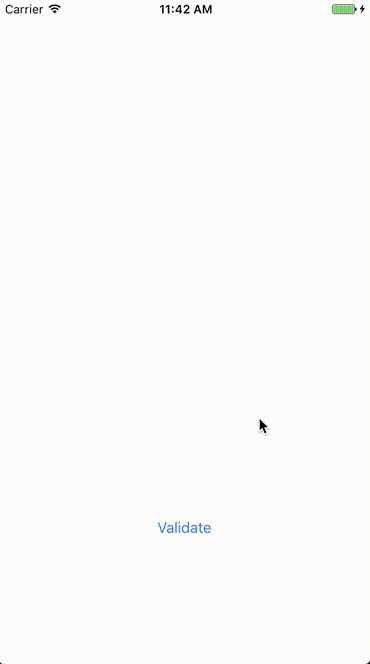Add Google's Invisible ReCaptcha to your project. This library automatically handles ReCaptcha's events and retrieves the validation token or notifies you to present the challenge if invisibility is not possible.
Beware that this library only works for Invisible ReCaptcha keys! Make sure to check the Invisible reCAPTCHA option when creating your API Key.
ReCaptcha is available through CocoaPods and Carthage. To install it, simply add the following line to your dependencies file:
pod "ReCaptcha"
# or
pod "ReCaptcha/RxSwift"github "fjcaetano/ReCaptcha"Carthage will create two different frameworks named ReCaptcha and ReCaptcha_RxSwift, the latter containing the RxSwift
extension for the ReCaptcha framework.
Simply add ReCaptchaKey and ReCaptchaDomain (with a protocol) to your Info.plist and run:
let recaptcha = try? ReCaptcha()
override func viewDidLoad() {
super.viewDidLoad()
recaptcha?.configureWebView { [weak self] webview in
webview.frame = self?.view.bounds ?? CGRect.zero
}
}
func validate() {
recaptcha?.validate(on: view) { [weak self] (result: ReCaptchaResult) in
print(try? result.dematerialize())
}
}You can also install the reactive subpod and use it with RxSwift:
recaptcha.rx.validate(on: view)
.subscribe(onNext: { (token: String) in
// Do something
})If your app has firewall limitations that may be blocking Google's API, the JS endpoint may be changed on initialization.
It'll then point to https://www.recaptcha.net/recaptcha/api.js:
public enum Endpoint {
case default, alternate
}
let recaptcha = try? ReCaptcha(endpoint: .alternate) // Defaults to `default` when unsetDo you love ReCaptcha and work actively on apps that use it? We'd love if you could help us keep improving it! Feel free to message us or to start contributing right away!
ReCaptcha is available under the MIT license. See the LICENSE file for more info.