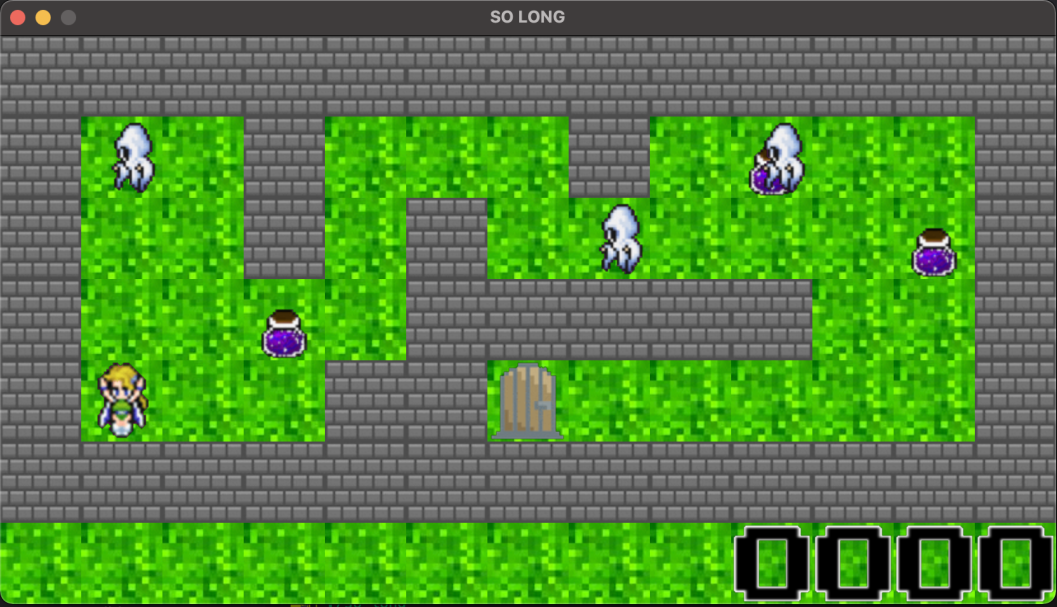Creating a 2D graphic game with MinilibX.
Clone this repository to your computer:
git clone https://github.com/viruskizz/42bangkok-so_long.gitFirst compile and install library
makeControl your character to collect all items in the map. Collect all items in map before exit. Avoid the enemy nonetheless you would died.
Run game by execute so_long file.
./so_longRun game with specific map file by add file name as argument
./so_long "simple.ber"
Recompile a game, After edit game.h setting
make restartYou can control the main character with specific key below. Sometime you need to hide yourself from an enemy. You need press spacebar to collect an item from ground.
| Key | Description |
|---|---|
A or ⬅️ |
Walk Left |
W or ⬆️ |
Walk Up |
S or ⬇️ |
Walk Down |
D or ➡️ |
Walk Right |
CTRL or Control |
Hide |
Spacebar |
Sit or Get an item |
Enter |
Action to Exit Door |
You also can customize this game as you like. Just edit includes/game.h file. the game setting has describe below
| Name | Type | description |
|---|---|---|
| FRAME_RATE | *number | time of rendering frame per second |
| BUF_SIZE | *number | buffer size of reader |
| SCORE_LEN | *number | length of score |
| TILE_SIZE | number | size of game 64 or 32 bit |
| ENEMY | number | Maximun enemy in map |
| SPAWN_RATE | number | spawn enemy rate per second |
| MAP_FILE | string | map file name in maps directory |
| *NOT RECOMMENDED TO CHANGE THIS VALUE |
The default setting as below
# define GAME_H
# define FRAME_RATE 60
# define BUF_SIZE 4098
# define SCORE_LEN 4
# define TILE_SIZE 64
# define ENEMY 0
# define SPAWN_RATE 3
# define MAP_FILE "simple_mon.ber"You can create your own map file as you like but need to follow these rules.
- map is covered with walls
- map is contained with 1 item, 1 player and 1 exit door.
- The map must be rectangular
- map file name need end with
.ber - place map file in
mapsdirectory
The character is defined in file follow like these
| Character | Description |
|---|---|
0 |
Free space |
1 |
Wall |
P |
Player |
E |
Exit door |
C |
Collectable item |
M |
Monster enemy |
Map file example
1111111111111
10M100010CM01
10010100M00C1
100C011111001
1P0011E000001
1111111111111- MiniLibX
- MiniLibX Document
- MiniLibX Tutorial
- MiniLibX Example
- Basic Game Example
- Pacman Game Example
- Sprite Resources
- Github README inspiration: @S-LucasSerrano
- Sprite Images editor: AmityKDA and Kassaidin
~~ Good luck with your projects! ~~