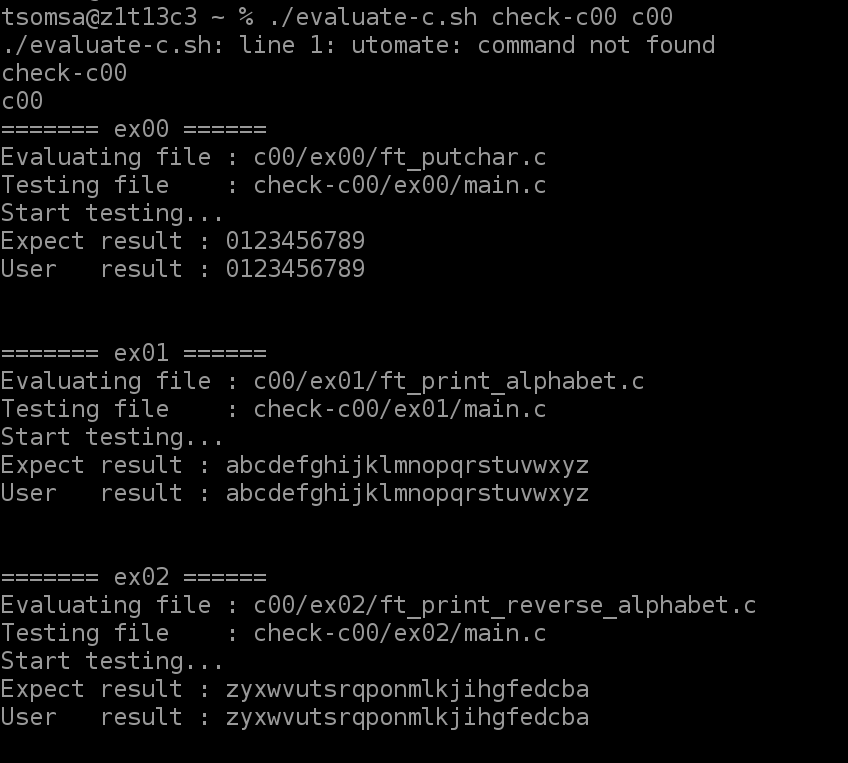This repository is use for help pisciner to test thier own code in C-Project. There are single test script for individual exercise while coding and automate evaluate-c script for evaluate other piscine. Also there other utility file for example vim setup gitignore suggested template
The automate script will compile all code and file test execise in ONE-CLICK.
Thank you to nsmitsom(Best) for supporting test file in main.c
updated at 2021-12-02
You can download or copy the separate file or clone entire project.
c0xmeant to working c-project directory that include exercise file (ft_**) and or working filecheck_c0xmeant to test c-project directory that include only main.c.vimrc.templatemeant to vim settup template.gitignore.templatemeant to gitignore file suggestion
📋 Araiva Tester
- 📂 test_c02
- 📂 test_c03
- 📂 test_c04
- 📂 test_c05
📋 nsmitsom Tester (100%)
- 📂 check_c00
- 📂 check_c01
- 📂 check_c02
- 📂 check_c03
- 📂 check_c04
- 📂 check_c05
- 📂 check_c07
clone script project into your root dir (Recommended)
git clone https://github.com/viruskizz/42bangkok-piscinec-scripts.git ~/copy evaluate-c.sh into root directory
cp ~/42bangkok-piscinec-scripts/test-c.sh ~/test-c.shgrant permission to script file
chmod +x ~/test-c.shcopy evaluate-c.sh into root directory
cp ~/42bangkok-piscinec-scripts/evaluate-c.sh ~/evaluate-c.shgrant permission to script file
chmod +x ~/evaluate-c.shmove and rename template file to working file as .vimrc in root directory
cp ~/42bangkok-piscinec-scripts/.vimrc.template ~/.vimrc
You also can download main.c testing in release asset on Github following by this link Stable-Release select your c subject as you wish and copy it into your root working directory. by the way, you can use http download into your directoy instead.
- Download
curl https://github.com/.../check_c00.tar.gz -OL check_c00.tar.gz- Ungzip
tar -xvzf check_c00.tar.gzChange url in curl command curl <url> -OL filename.tar.gz
Not spcial use for vim and gitignore. You can learn more about vim editor and gitignore file to configuration futher as you need.
Run a single test
change to your exercise directory and execute script and your file
cd c04/ex00/
~/test-c.sh ~/42bangkok-piscinec-scripts/check_c04/ex00/main.c ft_example.cTo Evaluating your friend
change to your root directory and run script with your exercise (including with main.c ready for test) or using check_c0x and your friend friend exercise that would be evaluated.
clone your friend project
git clone http://git-x-x.com/xxxxx/ c00run automate test ~/evaluate-c.sh <test_dir> <evaluated_dir>
~/evaluate-c.sh ~/42bangkok-piscinec-scripts/check_c00 c00~ขอให้โชคดีกับการ Piscine ครับ GoodLuck xD~
Araiva
- Twitter: @viruskizz
- Discord: Araiva#1851