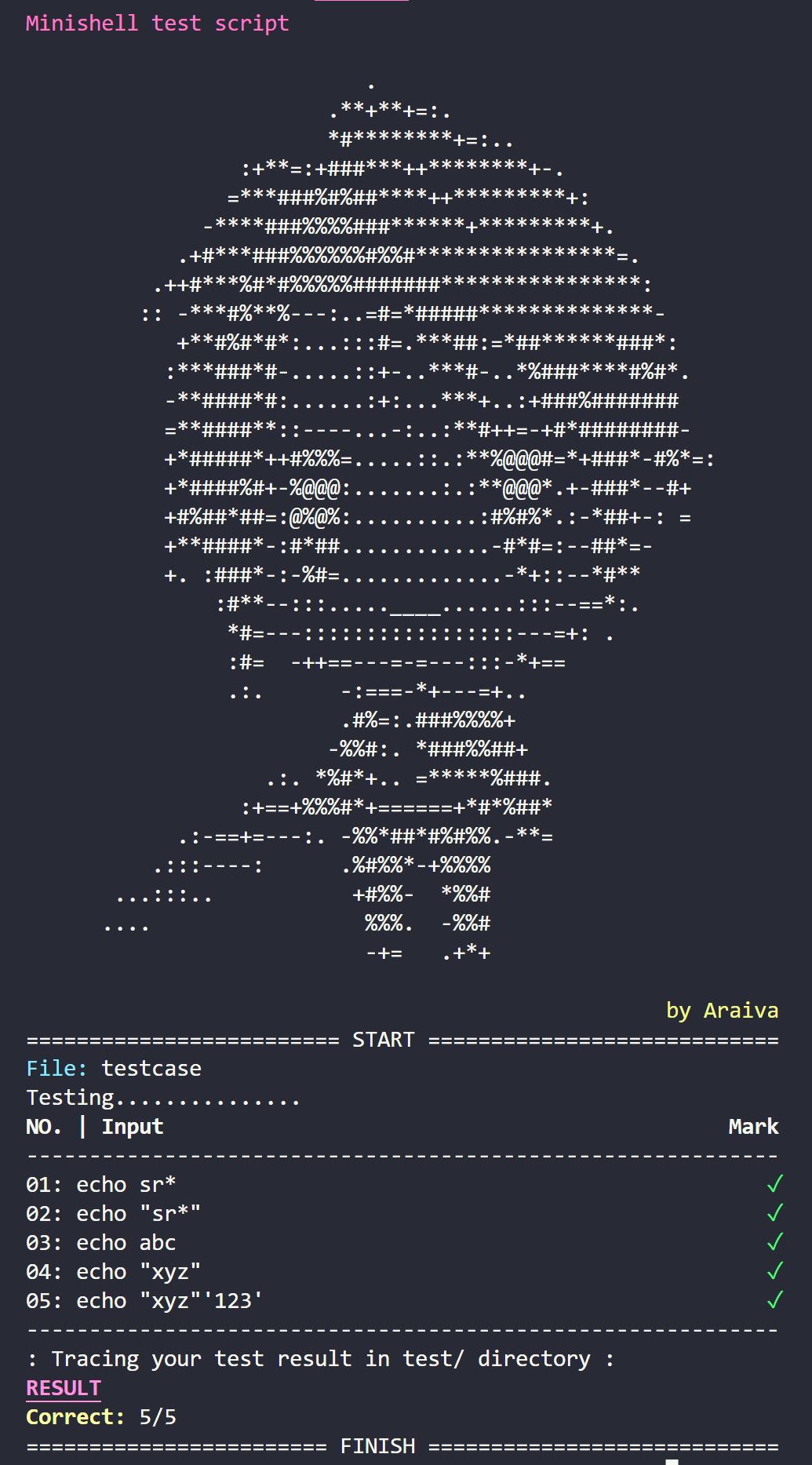The minishell 42 project, recoding our own little bash. A program capable of parsing a prompt and launching executables with arguments, along with a few built-in functions.
Read documentation:
* is recommended documentation.
The interactive minishell tester is shell script to execute command from tester file testcase (default). You can edit your testcase by yourself. You will know the output comparison between bash and your code.
There are 2 mode for this script.
-
Report Mode : This mode will generate test result in
testdirectory. You can tracing the result. Compare between output and expected result from bash. -
Interative Mode : This mode is simple. Script just pass the command into your
minishell. This mode good for debugging
You select between Report and Interative. Defualt mode is Report. You also can switch mode with shell argument flag -i
Mode
Download my script test.sh from this project or my gist
# Download with wget
wget -O test.sh https://gist.githubusercontent.com/viruskizz/c53fefe8f0ef08cc56e97f56ae6ce6c1/raw/47c0e230a690c473acef9539f8dee29717455480/minishell_testscript.sh
# check existed
ls test.sh
# Grant executable permission
chmod +x test.shSetup defual shell variable at the top of file
# your exec file
EXEC="minishell"
# restart command in Makefile
RESTART_CMD="make re"
# Prefix shell command
PREFIX_COMMAND="input command"
# Testcase file, use -f as flag to apply specfic test for `test_mnshell.sh`
TEST_FILE="testcase"Run with default setup.
./test.shRun with specific testcase file
./test.sh -f mytestcaseRun with interative mode
./test.sh -iOption
-f: specific testfile
-i: run with interative mode
-n: remove `Araiva` banner
-l: check `valgrind` leaks
-L: check `valgrind` leaks with flags --leak-check=full
-h: show help instuctionYou can use my Testcase from my Gist but it is include a bonus part. Some command does't show an output so you need to pipe it or run next command to test your result.
Example testcase
# comment test with `#`
echo fin
echo x > redirect1 | echo
cat redirect1
rm redirect1 | echoSome character output is not same as bash default because minishell is not interprete special character such as \ ;
Example
\in minishell output
$ echo "this is slash \"
this is slash \;in minishell output
$ echo some char;echo x
some char;echo xThe step to implement your minishell that can split into 3 path.
- Handing Signal and readline
- Handling Input
- การ run command จากคำสั่งที่ได้รับ
1.1 Add readline() function in while() with unfinite loop condition. It will exit loop with exit input or signal Ctrl+D
1.2 Add sigaction to customize general signal to yours. read more in Signal Number
- Ctrl + C is SIGINT, the interupt signal
- Ctrl + \ is SIGQUIT, the quit signal or end of input signal.
- Ctrl + D is EOF, End of file.
Simple handing and validation input string with NULL newline empty space etc.
Input:
# input
$minishell: echo testing $HOMEx "path$HOME" 'single' && ls src* | wc -lSplit string input to token by field (Lexical Analyzer). The fields are handled.
- Space
- Tab
\t - Newline
\n - End of string
\0
No need to split quoting metachar to single token. So important to still keep single and double quoting in string. Because we need to handle them after.
Result:
echo, testing, $HOMEx, "path$HOME", 'single', &&, ls, src*, |, wc, -lTo parse single to token that including with special parameter. by ordering
- parse environment variable to string. The environment variable will starting with $ and following with alphabet (a-zA-Z0-9)
Result:
echo, testing, , "path/home/araiva", 'single', &&, ls, src*, |, wc, -lAfter we parsed token, We will group all token to command table that are splited by operator or redirect metacharacter. The metacharater are handled
- Pipe
| - Or
||(bonus part) - And
&&(bonus part) - And
&&(bonus part)
This table will show the example every input pattern. You can learn parsing token step by step.
| Input | Splited | Parsed |
|---|---|---|
echo x |
{ echo, x } |
{ echo, x } |
echo $HOME |
{ echo, $HOME } |
{ echo, /users/araiva } |
echo t* |
{ echo, t* } |
{ echo, test, ttt, t } |
echo x | echo y |
{ echo, x, |, echo, y } |
{ echo, x, |, echo, y } |
echo x ||echo y |
{ echo, x, |, echo, y } |
{ echo, x, |, echo, y } |
echo x&& echo y |
{ echo, x, &&, echo, y } |
{ echo, x, &&, echo, y } |
echo x>>echo y |
{ echo, x, >>, echo, y } |
{ echo, x, >>, echo, y } |
| Input | Splited | Parsed |
|---|---|---|
echo 'x' |
{ echo, 'x' } |
{ echo, x } |
echo ' "x" ' |
{ echo, ' "x" ' } |
{ echo, "x" } |
echo '$HOME' |
{ echo, '$HOME' } |
{ echo, t* } |
echo 't*' |
{ echo, 't*' } |
{ echo, $HOME } |
echo 'x' ||echo y |
{ echo, 'x', ||, echo, y } |
{ echo, x, ||, echo, y } |
echo 'x'&& echo y |
{ echo, 'x', &&, echo, y } |
{ echo, x, &&, echo, y } |
echo 'x'>>echo y |
{ echo, 'x', >>, echo, y } |
{ echo, x, >>, echo, y } |
| Input | Splited | Parsed |
|---|---|---|
echo "x" |
{ echo, "x" } |
{ echo, x } |
echo " 'x' " |
{ echo, " 'x' " } |
{ echo, 'x' } |
echo "$HOME" |
{ echo, "$HOME" } |
{ echo, /users/araiva } |
echo "t*" |
{ echo, "t*" } |
{ echo, test, ttt, t } |
echo "x" ||echo y |
{ echo, "x", ||, echo, y } |
{ echo, x, ||, echo, y } |
echo "x"&& echo y |
{ echo, "x", &&, echo, y } |
{ echo, x, &&, echo, y } |
echo "x">>echo y |
{ echo, "x", >>, echo, y } |
{ echo, x, >>, echo, y } |
--