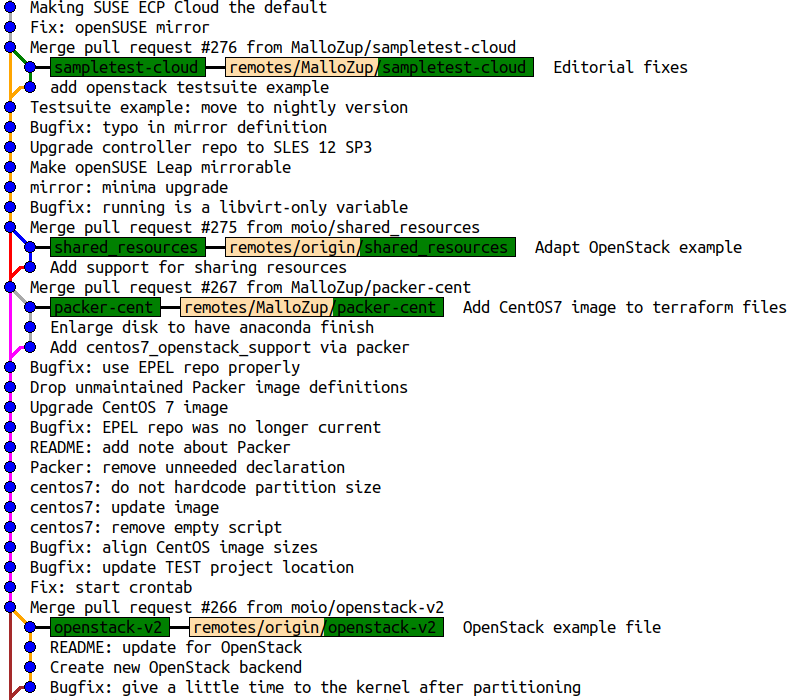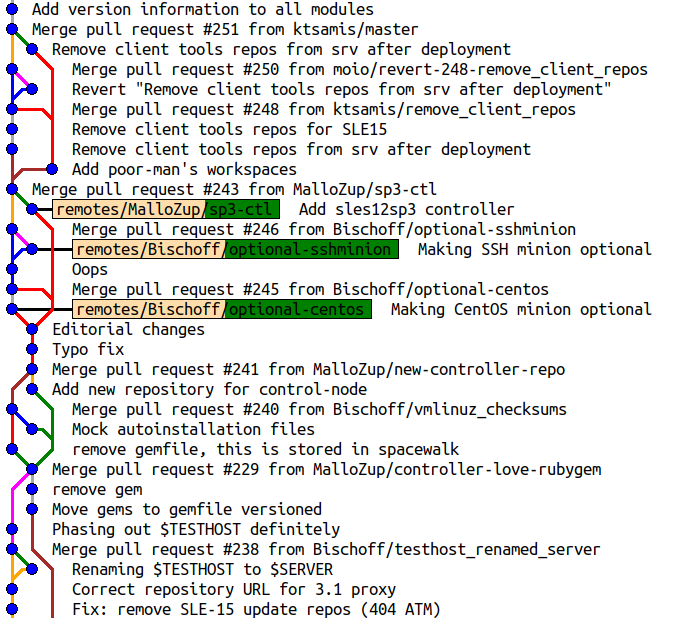-
Notifications
You must be signed in to change notification settings - Fork 185
How to branch and merge properly
Julio González Gil edited this page Oct 24, 2024
·
4 revisions
- As far as possible/reasonable, keep one branch per topic
- Try to make an extra effort to keep one commit per (unrelated) change
- Try to make an extra effort to use a good commit message
- Please rebase at least once when you are close to merge time
- Consider squashing your commits:
- Following a myriad commits with slight changes, especially when commit 3 partially modifies commit 1, is hard
- Combine all related commits that implement sensible and easy-to-understand changes in one commit
- But do not squash all your changes together! Only when it makes sense
In doubt? Just ask.
-
Multiple commits? Pull target branch, rebase PR branch, push, click "Create a merge commit"
-
Single commit? Use "Rebase and Merge"
-
Only if the PR author is the same person merging the PR:
Just want to squash all commits into one? Use "Squash and Merge"
In doubt? Use gitk to take a look.
- if we need to merge a single commit, or commits which can be squashed into one single commit (ie. cases in which history is very limited or irrelevant), we do not want an extra merge commit
- otherwise, we want:
- the topic branch to be rebased to the latest branch we are merging into (
master,4.0, etc.) in order to simplify history and helpgit bisectto work better - the merge to happen in "non-fast-forward" mode, that is retaining the merge commit. Difference is explained below:
- the topic branch to be rebased to the latest branch we are merging into (
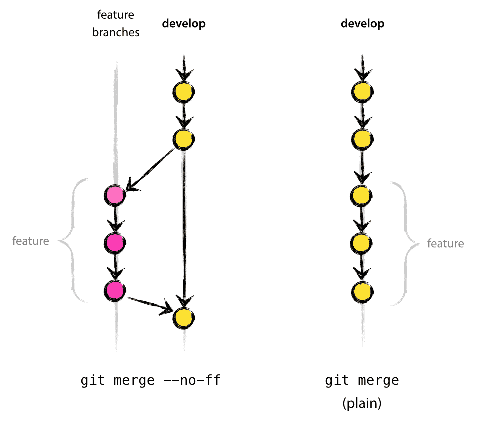
Note that using the "non-fast-forward" mode:
- creates a visual grouping of commits that were created together
- allows one-commit revert by reverting the merge commit