Table of contents
The SaLoMon project is a simple log file monitor and analyzer with various filter and highlighting features which can also be used with other text files.
🐧 This is the Linux version of the project, the BSD port can be found here.
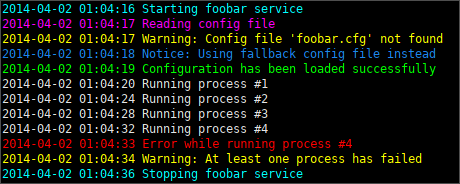 The project was primarily built to monitor and analyze log files inside a terminal emulator and also on systems without a graphical user interface. Of course, you can use the features of SaLoMon with other plain text files of any kind.
The project was primarily built to monitor and analyze log files inside a terminal emulator and also on systems without a graphical user interface. Of course, you can use the features of SaLoMon with other plain text files of any kind.
The input files will be processed line by line.
Each line can easily be colorized with a user-defined color (and additionally highlighted in different ways) depending on given criteria. For example, all lines which contain the word "error" can be displayed red and those that contain the word "success" can be displayed green (as shown above). Furthermore, the output can be filtered to only return certain lines instead of all.
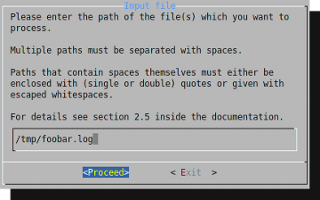 There are various additional combinable features such as multiple ways to filter the output (e.g. by using exclude and remove patterns) and different methods to additionally highlight the filter terms. The output can also be paused or slowed down with a user-defined delay.
There are various additional combinable features such as multiple ways to filter the output (e.g. by using exclude and remove patterns) and different methods to additionally highlight the filter terms. The output can also be paused or slowed down with a user-defined delay.
Furthermore, as you can see on the right, there is the option to use interactive dialogs instead of or in combination with command-line arguments which is useful when e.g. running SaLoMon via shortcut in a terminal window on a graphical user interface.
You can get started with SaLoMon in less than two minutes by reading the quick start guide.
You can find a fundamental documentation inside the wiki.
In the docs sub-directory of the project, there are plain text files containing a detailed documentation for each component with further information and usage examples.
The SaLoMon project was developed on (and for) the Bash shell, which is the default shell on many Unix-like systems (or at least Linux distributions).
Furthermore, it uses popular shell utilities that should be pre-installed by default, see the included REQUIREMENTS file for details.
The default shebang inside the scripts points to /bin/bash. This should work on all Linux distributions.
In case the scripts will not run and return a "bad interpreter" error, simply run the included shebang.sh script (without any arguments). This will automatically determine the path to the bash binary and adjust the shebang inside all other SaLoMon script files.
You do not need to be a software developer to support the project.
If you have any requests or suggestions for improving or extending SaLoMon, its documentation or the color schemes, just let me know.
For example, if you have created a color config file for a log file which you want to share, you can send it to me so I can add it to the color config files distributed with SaLoMon by default.
Any suggestions, questions, bugs to report or feedback to give?
You can contact me by sending an email to [email protected].
Further information can be found inside the CONTACT file.
Whoever cares can find them here.