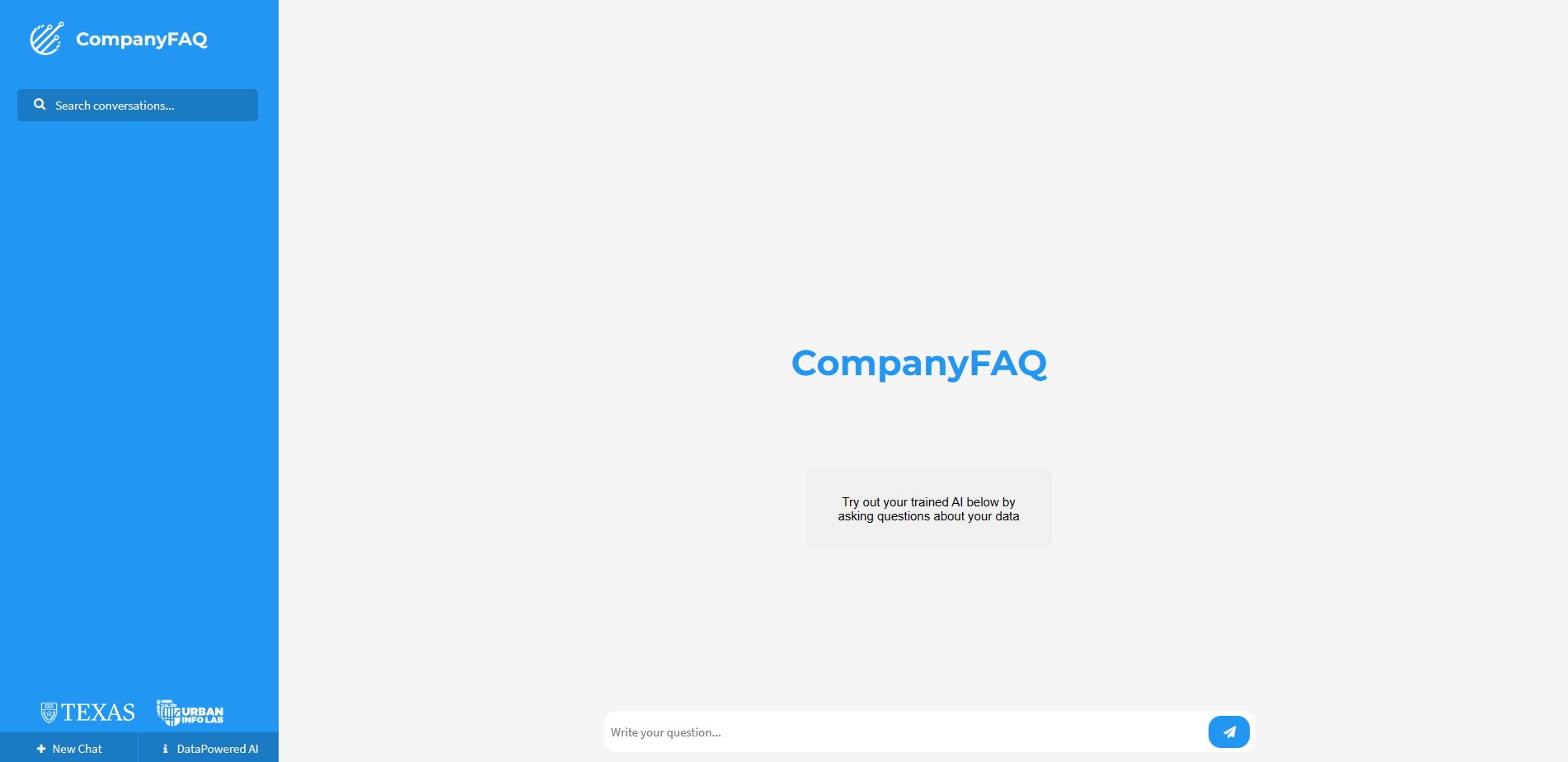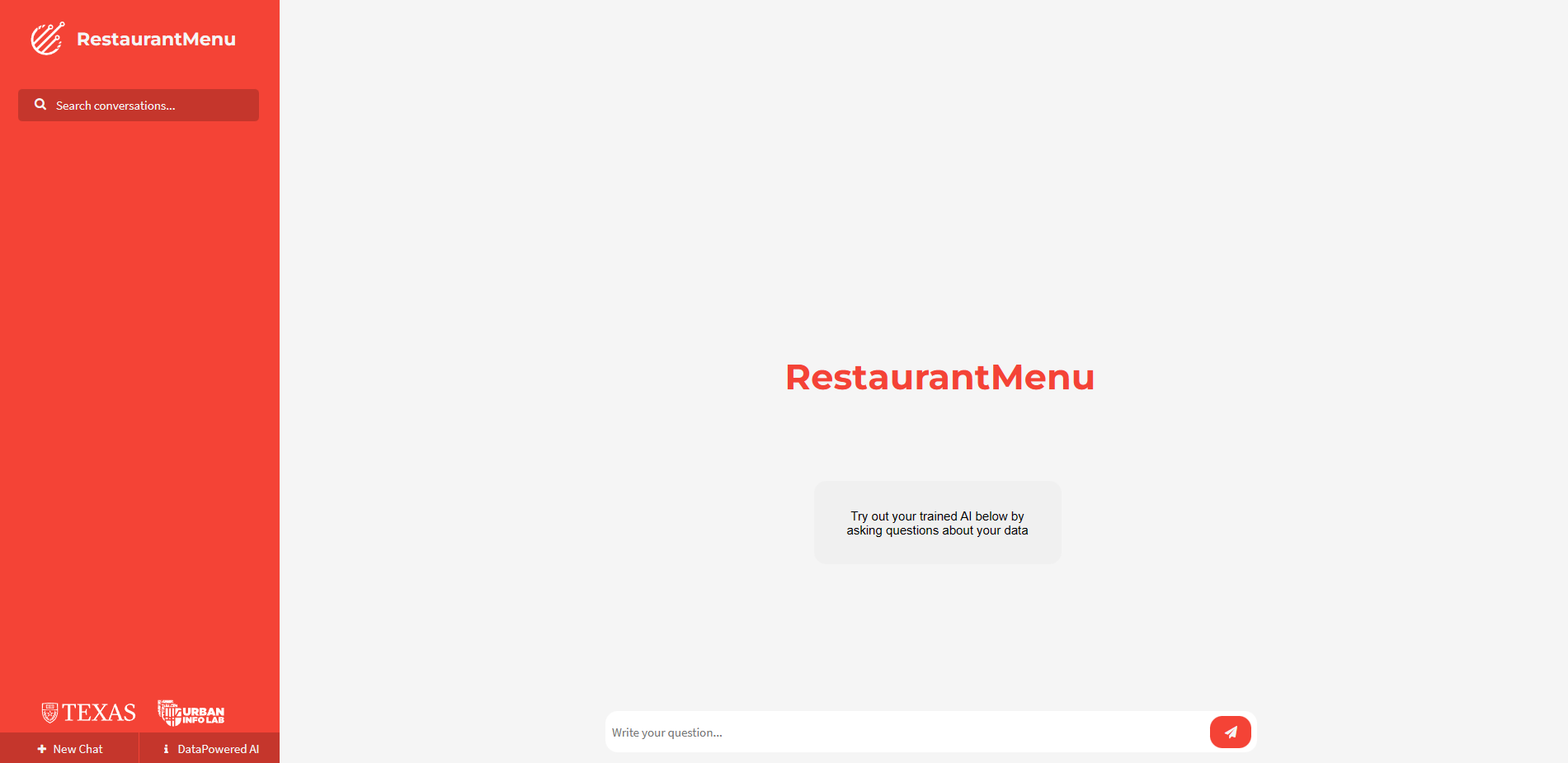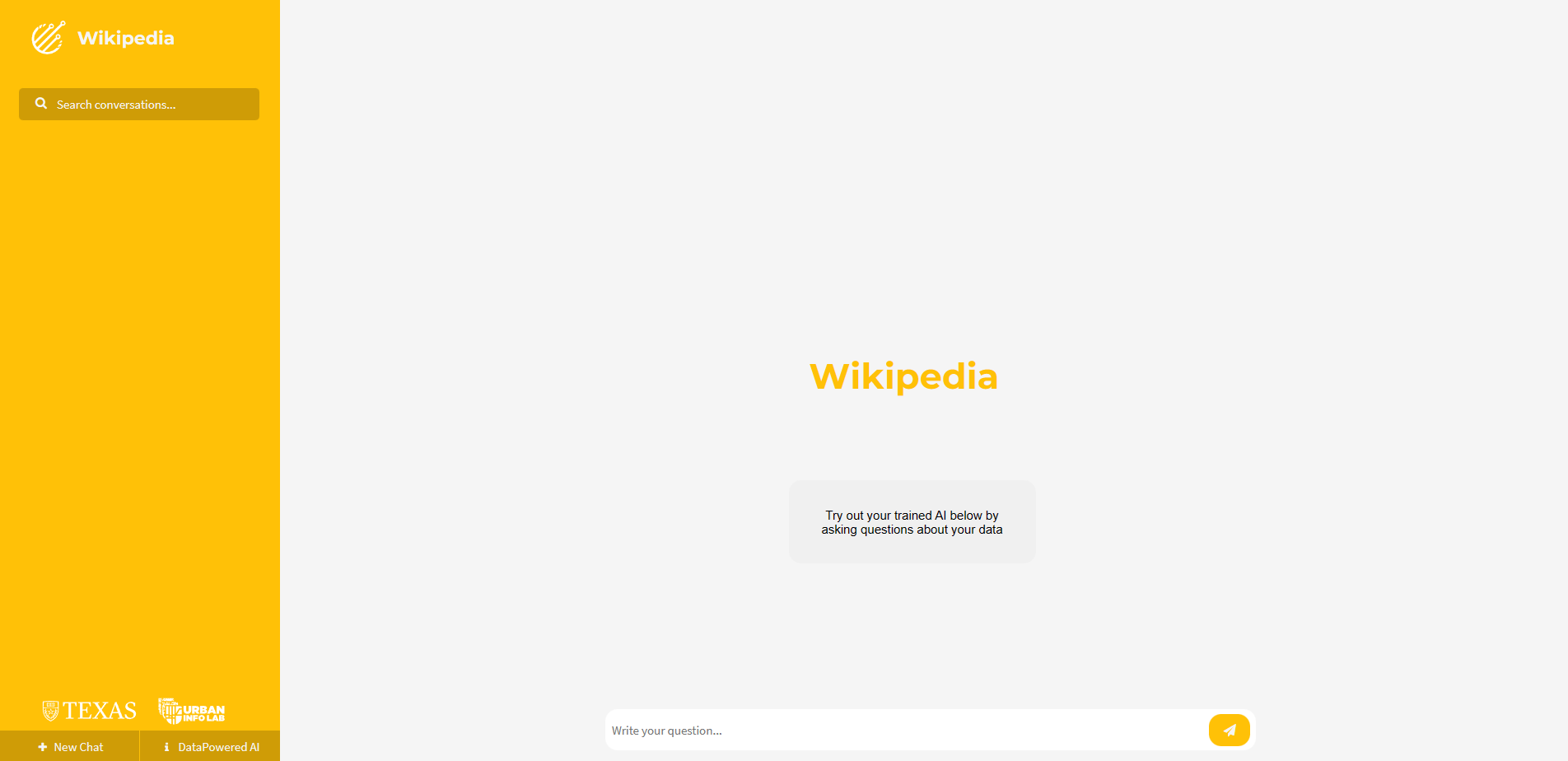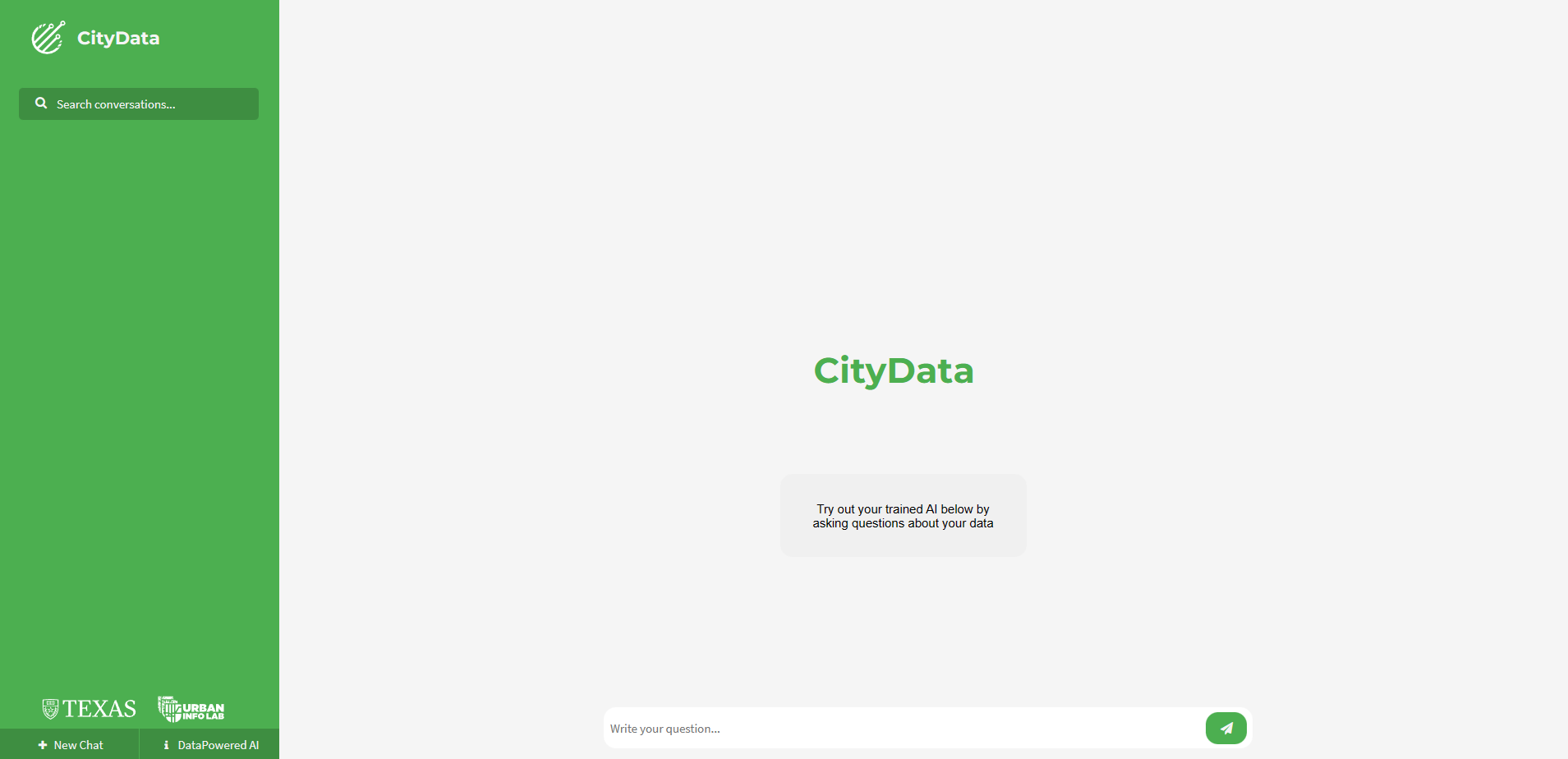DataPowered AI is a data-centric AI training and deployment website developed to make AI more accessible to anyone. It provides a easy-to-use data upload tool which automatically converts given data to trainable information and trains a custom AI for the user. This website serves to allow anyone access to AI, no matter their time or resources.
The website offers an data-centric AI creation and deployment system:
To upload files, simply click on "Upload files" or drag and drop your own data. Once finished uploading all data you want to be trained on, click the "Train AI" button and DataPowered Ai will begin training an AI on your data.
Depending on the amount of data, DataPowered AI may take more or less time to train your specific AI. For projects that require more than 1 GB of uploaded files to be trained on, please reach out to us and we will work with you to deploy your AI.
Once your AI is trained, you may edit various options via the Deploy menu before sharing it with the world:
You can live test your AI here with the Deploy preview. Try asking questions about your data, adjusting the confidence appropriately along with any other settings, and adjust your model in real-time.
You can adjust your models privacy, confidence threshold, color scheme, and description of the model. Details are provided below.
- Privacy: When your model is public, anyone is able to access and use your model provided they have the correct URL. When your model is private, your URL will redirect to a login page where the only allowed access user is you. The default value is public, with your accessible URL available on the Share tab.
- Confidence Threshold: This is a measurement of how accurate the model's responses will be. The lower the confidence, the model will allow answers it is not confident in to pass through. The higher the confidence, the less likely it will be that the answer is wrong. We recommend keeping this value at around 50% for general use.
- Color Scheme: This is a visual aesthetic for your specific model's endpoint. Customize it to your liking.
- Description: Other than your AI's name, how will your users to know what your AI is about? You can provide a description of your AI here, what it is trained on, intended questions, etc.
Once you are satisfied with adjusting your AI, you can head over to the Share tab:
The share tab provides a live-updating share link to your AI. You can click on the URL to copy it to your clipboard and visit the accessible, conversational front-end of your AI. You can also choose any of the social media options to share it with specific social media platforms.
The share URL will provide a website with your trained AI that looks similar to this:
It's as simple as that to use. Our goal is to provide accessible AI to anyone, no matter their time or resources, and we hope that you will find this useful. Any data you have questions about is just a query away with DataPowered AI.
Below are some examples created by the DataPowered AI team to showcase a few of the applications it has.
Click any example below to check it out!
This project is actively being worked on.
Please keep updated by following DataPowered AI's Twitter / LinkedIn, where release announcements will be made.