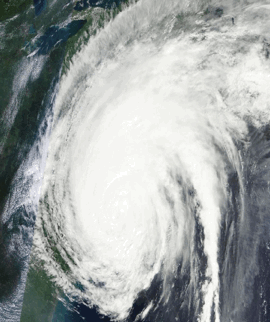SwiftSpinner is an extra beautiful activity indicator with plain and bold style fitting iOS 8 design very well. It uses dynamic blur and translucency to overlay the current screen contents and display an activity indicator with text (or the so called “spinner”).
Note: SwiftSpinner is now Swift 1.2 compatible.
I developed it for my Swift app called Doodle Doodle and wanted to share it with everyone. Check the app here: http://doodledoodle.io
This is how the activity looks like (from the demo app):
To run the example project, clone the repo, and run pod install from the DemoApp directory first. That’ll run the demo program which shows you how the spinner looks like and what it can do.
The simple code to get SwiftSpinner running in your own app.
- In case you installed SwiftSpinner via CocoaPods you need to import it (add this somewhere at the top of your source code file):
import SwiftSpinner- When you want to show an animated activity (eg. rings are randomly rotating around):
SwiftSpinner.show("Connecting to satellite...")- If you want to show a static activity indicator (eg. a message with two complete rings around it)
SwiftSpinner.show("Failed to connect, waiting...", animated: false)- When you want to hide the activity:
SwiftSpinner.hide()In case you want to do something after the hiding animation completes you can provide a closure to the hide() method:
SwiftSpinner.hide({
//do stuff
})That's all. If you want to change the text of the current activity, just call show(...) again, this will animate the old text into the new text.
There aren’t any requirements per se. As long as you got UIKit imported the spinner takes care of everything else.
SwiftSpinner is available through CocoaPods. To install
it, simply add the following line to your Podfile:
pod "SwiftSpinner"
In case you don’t want to use CocoaPods - just copy the file SwiftSpinner/SwiftSpinner.swift to your Xcode project.
Marin Todorov, http://www.touch-code-magazine.com/about
SwiftSpinner is available under the MIT license. See the LICENSE file for more info.