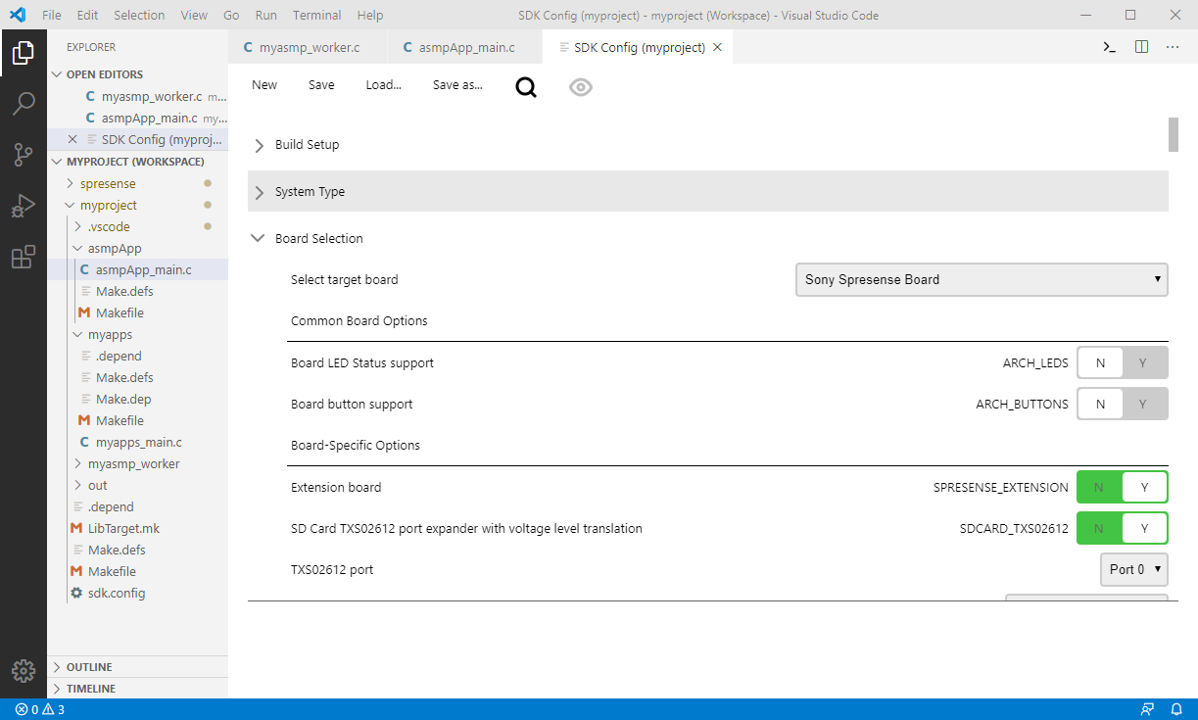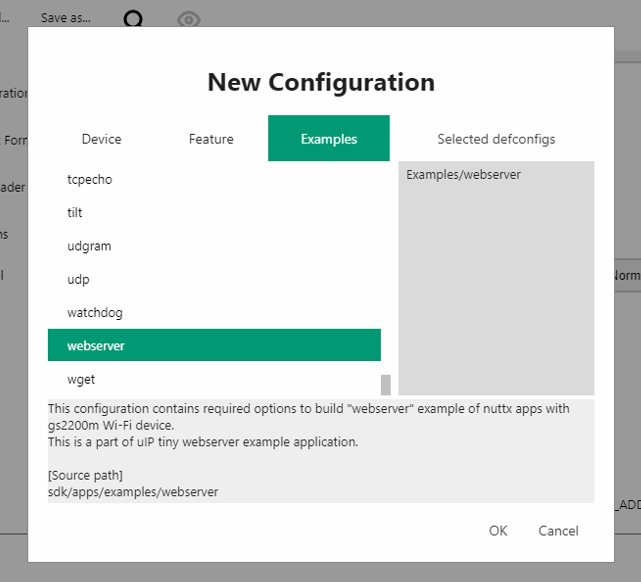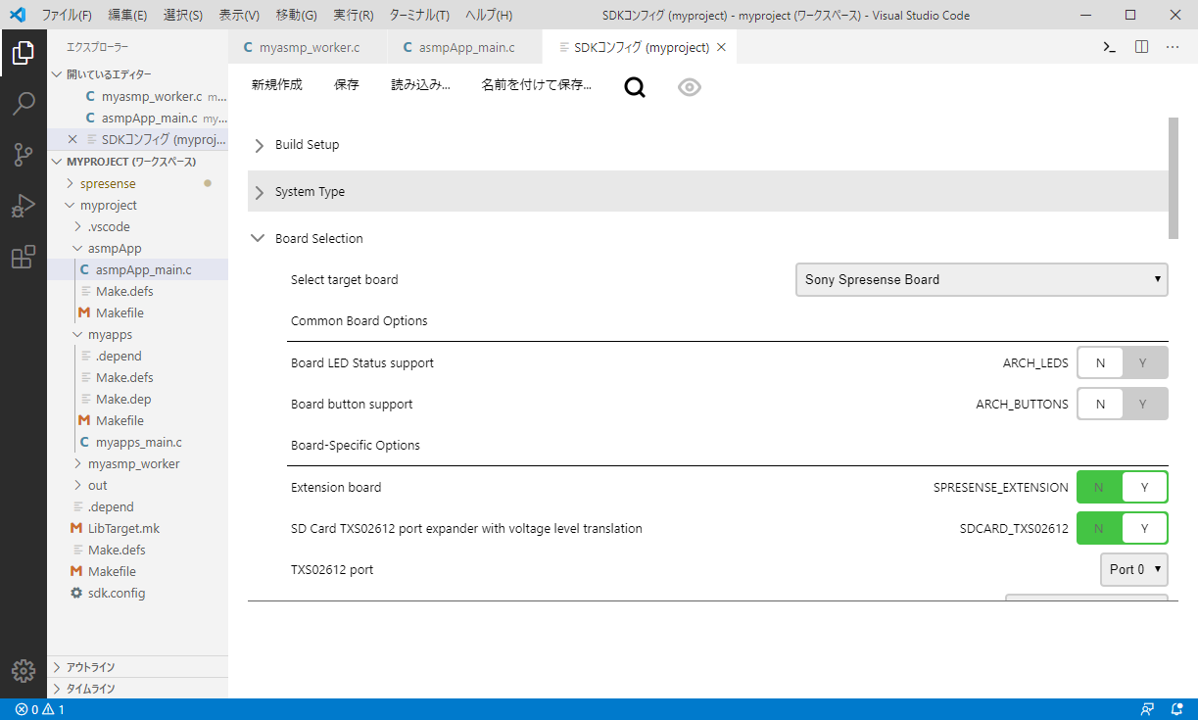Releases: sonydevworld/spresense-vscode-ide
v1.5.101
Spresense VSCode IDE v1.5.101 release (2024/12/04)
Summary
- Feature improvements are available
- This release has a new bootloader which have to be loaded before use.
Improved features
- [Serial Terminal] The problem that the serial terminal could not be opened properly in Windows MSYS2 environment has been improved.
Confirmation Information
- VSCode: v1.95.3
Documentation
Please refer to the following document for detailed usage.
Spresense SDK Getting Started Guide (IDE)
(Below is in Japanese)
概要
- 機能改善を行いました。
- 今回のリリースにより ブートローダーの更新 が必要になります。
改善された機能
- [シリアルターミナル] Windows(MSYS2)環境において、シリアルターミナルが正常に開けない問題を改善しました。
動作確認情報
以下のバージョンのVSCodeと組み合わせて動作確認をしています。
- VSCode: v1.95.3
ドキュメント
詳しい使い方については以下のドキュメントを参照してください。
v1.5.100
Spresense VSCode IDE v1.5.100 release
Summary
- Feature improvements are available
- This release has a new bootloader which have to be loaded before use.
Improved features
- [SDK Build] Fixed an issue that prevented configuration build with VSCode 1.80.2 or later.
- [SDK Config] Improved the startup speed of Kconfig UI.
Confirmation Information
- VSCode: v1.86.0
Documentation
Please refer to the following document for detailed usage.
Spresense SDK Getting Started Guide (IDE)
(Below is in Japanese)
概要
- 機能改善を行いました。
- 今回のリリースにより ブートローダーの更新 が必要になります。
改善された機能
- [SDK Build] VSCode 1.80.2以降でコンフィグレーション・ビルド出来ない不具合を修正しました。
- [SDK Config] KconfigのUIの起動速度を改善しました。
動作確認情報
以下のバージョンのVSCodeと組み合わせて動作確認をしています。
- VSCode: v1.86.0
ドキュメント
詳しい使い方については以下のドキュメントを参照してください。
v1.4.101
Spresense VSCode IDE v1.4.101 release
Summary
- Feature improvements are available
- This release has a new bootloader which have to be loaded before use.
Improved features
- [SDK Build] Fix an issue that caused errors during build time when using some functions in the ASMP worker source code.
Confirmation Information
- VSCode: v1.80.0
Documentation
Please refer to the following document for detailed usage.
Spresense SDK Getting Started Guide (IDE)
(Below is in Japanese)
概要
- 機能改善を行いました。
- 今回のリリースにより ブートローダーの更新 が必要になります。
改善された機能
- [SDK Build] ASMPワーカーのソースコードで一部の関数を利用した場合、ビルド時にエラーが起きる不具合を修正しました。
動作確認情報
以下のバージョンのVSCodeと組み合わせて動作確認をしています。
- VSCode: v1.80.0
ドキュメント
詳しい使い方については以下のドキュメントを参照してください。
v1.4.100
Spresense VSCode IDE v1.4.100 release (2023/3/13)
Summary
- Feature improvements are available
- This release has a new bootloader which have to be loaded before use.
New features and feature enhancements
- [Build] Support Windows11 as one of operation system supported for development environment.
- The support environment on Windows11 is only WSL2. the environment on Windows11 with MSYS2 is not supported.
- Build times are significantly reduced using WSL2.
Improved features
-
[SDK Config] Fix an issue that get stuck when there are many search targets when using the search in the SDK config.
-
[SerialTerminal] Fixed an issue that the serial terminal may not open automatically after writing the application.
Contribution
- Add a menu of
Application flash. (Thanks to @ROMAINPC)
Confirmation Information
- VSCode: v1.75.1
Documentation
Please refer to the following document for detailed usage.
Spresense SDK Getting Started Guide (IDE)
(Below is in Japanese)
概要
- 機能改善を行いました。
- 今回のリリースにより ブートローダーの更新 が必要になります。
新規機能追加および機能拡張
- Windows11に対応しました。
- Windows11上でのサポート環境はWSL2になります。(Windows11でのMSYS2は非サポートとなります。)
- WSL2になったことにより、ビルド時間が大幅に短縮されます。
改善された機能
-
[SDK Config] SDKコンフィグ内での検索を使っている際、検索対象が多い場合固まってしまう問題を修正しました。
-
[シリアルターミナル] アプリケーションの書き込み後、自動でシリアルターミナルが開かない場合がある問題を修正しました。
コントリビューション
アプリケーションの書き込みメニューを追加しました。 (Thanks to @ROMAINPC)
動作確認情報
以下のバージョンのVSCodeと組み合わせて動作確認をしています。
- VSCode: v1.75.1
ドキュメント
詳しい使い方については以下のドキュメントを参照してください。
v1.3.200
Spresense VSCode IDE v1.3.200 release (2022/4/1)
Summary
- Feature improvements are available
Improved features
-
The following minor problems have been corrected.
-
Fix a problem in which some parameters were not reflected when Makefile was edited manually.
-
Fix an unintentional ".vscode/include not found" warning.
-
Documentation
Please refer to the following document for detailed usage.
Spresense SDK Getting Started Guide (IDE)
(Below is in Japanese)
概要
- 機能改善を行いました。
改善された機能
-
下記の軽微な不具合を修正しました。
-
Makefileを手動で編集した際に一部パラメータが反映されない問題を修正しました。
-
".vscode/includeが見つかりません" という意図しない警告が表示されないように修正しました。
-
ドキュメント
詳しい使い方については以下のドキュメントを参照してください。
v1.3.100
Spresense VSCode IDE v1.3.100 release (2021/09/03)
Summary
-
Support for Spresense SDK version 2.3.0 or later.
-
This release has a new bootloader which have to be loaded before use.
- Applications will not be able to start without the update. Please make sure to update it.
Feature enhancements
-
Support for Spresense SDK v2.3.0. If you are using Spresense SDK v2.3.0 or later, please upgrade to this version.
-
Support for Windows environment installed Python 3.9.5 or later.
-
Support for macOS Big Sur.
Improved features
- Fix a problem that cannot re-build the application that has
workerif it is cleaned.
Documentation
Please refer to the following document for detailed usage.
Spresense SDK Getting Started Guide (IDE)
(Below is in Japanese)
概要
-
Version 2.3.0以降のSpresense SDKに対応しました。
-
機能拡張および機能改善を行いました。
-
今回のリリースにより ブートローダーの更新 が必要になります。
- アップデートを行わないとアプリケーションが起動できなくなります。必ず更新を行ってください。
新規機能追加および機能拡張
-
Spresense SDK v2.3.0に対応しました。これ以降のSpresense SDKをお使いの場合はこのバージョンにバージョンアップしてください。
-
Python 3.9.5以降がインストールされたWindows環境に対応しました。
-
macOS Big Surに対応しました。
改善された機能
- ワーカーを追加している状態でアプリケーションのクリーンを行うと再度ビルドが出来なくなる問題を修正しました。
ドキュメント
詳しい使い方については以下のドキュメントを参照してください。
v1.2.1
Spresense VSCode IDE v1.2.1 release (2020/09/18)
Summary
-
Feature enhancements are available
-
This release has a new bootloader which have to be loaded before use.
Improved features
- [Configuration] Fixed an issue in the configuration function using the "SDK Config".
- [Build System] Fixed build failure for older SDK versions (v1.x series) on macOS.
Documentation
Please refer to the following document for detailed usage.
Spresense SDK Getting Started Guide (IDE)
(Below is in Japanese)
概要
-
機能拡張および機能改善を行いました。
-
今回のリリースにより ブートローダーの更新 が必要になります。
改善された機能
- [Configuration] 「SDKコンフィグ」を利用したコンフィグレーション機能の不具合を改善しました。
- [Build System] macOS環境で古いSDK バージョン(v1.x系)のビルドが失敗する事象を改善しました。
ドキュメント
詳しい使い方については以下のドキュメントを参照してください。
2020.08.06-alpha-release (v1.3.0)
This is an alpha version with the latest features and reported bug fixes.
Therefore, please use it with your understanding that there may be untested issues.
If you want to use it, please install it manually on your VS Code using the following instructions.
- Download the .vsix file, which is attached as this release.
- On VSCode, please press 'F1' key to open the command pallet.
- In the opened command pallet, search for 'vsix' and select 'Extensions: Install from VSIX...'.
- From the file dialog that appears, select the downloaded .vsix file and install it.
(Below is in Japanese)
最新の機能や報告されているバグ修正が入っているα版です。
そのため、未検証の問題が存在する可能性がありますので、ご理解の上ご利用ください。
ご利用になる場合は以下の手順でお使いのVSCodeにインストールしてください。
- このリリース物として添付されている .vsixファイル をダウンロードする
- VSCode上で 'F1' を押し、コマンドパレットを開く
- 開いたコマンドパレットの中で'vsix' と検索し '拡張機能: VSIXからのインストール...'を選択する
- 開いたファイルダイアログから先ほどダウンロードした .vsixファイル を選択してインストールする
v1.2.0
Spresense VSCode IDE v1.2.0 release (2020/06/12)
Summary
-
Feature enhancements are available
-
This release has a new bootloader which have to be loaded before use.
New features and feature enhancements
-
[Build System] Support Spresense SDK v2.0.0 new build system.
-
[User Interface] Update a configuration user interface.
Improved features
- [Other] Fix a problem that keyword completion does not work when dealing with multiple projects.
Documentation
Please refer to the following document for detailed usage.
Spresense SDK Getting Started Guide (IDE)
(Below is in Japanese)
概要
-
新規機能追加および機能拡張を行いました。
-
今回のリリースにより ブートローダーの更新 が必要になります。
新規機能追加および機能拡張
-
[Build System] Spresense SDK v2.0.0の新ビルドシステムに対応しました。
-
[User Interface] コンフィグのユーザインタフェースを更新しました。
改善された機能
- [その他] 複数プロジェクトを扱っている場合、一部キーワード補完が効かなくなってしまう問題を修正しました。
ドキュメント
詳しい使い方については以下のドキュメントを参照してください。
v1.1.0
Spresense VSCode IDE v1.1.0 release (2019/12/18)
Summary
-
Feature enhancements are available
-
This release has a new bootloader which have to be loaded before use.
New features and feature enhancements
-
[UI] Add a wizard to create a workspace easily.
-
[UI] Add a wizard to add application commands and ASMP workers easily.
-
[Debug] Add supports for ICE debugging of multi-core applications.
Improved features
- [Config] Fixed the problem that the Kernel/SDK config could not be opened in Ubuntu 18.04 environment.
Documentation
Please refer to the following document for detailed usage.
Spresense SDK Getting Started Guide (IDE)
(Below is in Japanese)
概要
-
新規機能追加および機能拡張を行いました
-
今回のリリースにより ブートローダーの更新 が必要になります
新規機能追加および機能拡張
-
[UI] プロジェクト用のワークスペースを簡単に作成するウィザードを追加しました。
-
[UI] アプリケーションコマンドやASMPワーカーを簡単に追加するためのウィザードを追加しました。
-
[デバッグ] マルチコアアプリケーションのICEデバッグに対応しました。
改善された機能
- [コンフィグ] Ubuntu18.04の環境においてコンフィグが開かない問題を解消しました。
ドキュメント
詳しい使い方については以下のドキュメントを参照してください。