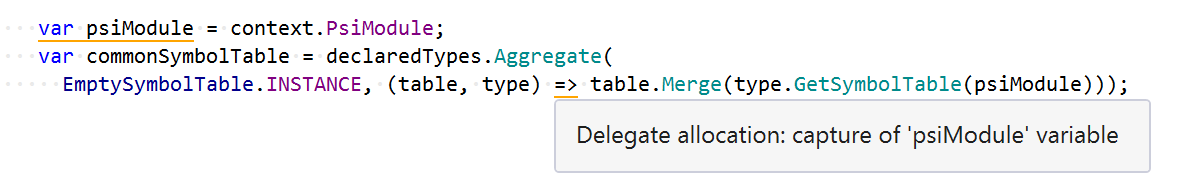This plugins statically analyzes C# code to find all local object allocations happening.
It can be used to reduce number of heap allocations in hot paths of your C# program.
- Currently supported ReSharper versions are
2016.2,2016.3and2017.1; - Use ReSharper extension manager to install it from extensions gallery;
- ReSharper
8.x,9.x,10.0and2016.1are no longer supported, check extension manager for latest versions; - Plugin's changelog is here.
- It can detect and visualize all boxing cases, including:
struct Boxing {
void M(string a) {
object obj = 42; // implicit conversion Int32 ~> Object
string path = a + '/' + obj; // implicit conversion Char ~> Object
int code = this.GetHashCode(); // non-overriden virtual method call on struct
string caseA = E.A.ToString(); // the same, virtual call
IComparable comparable = E.A; // valuetype conversion to interface type
Action<string> action = this.M; // delegate from value type method
Type type = this.GetType(); // GetType() call is always virtual
}
enum E { A, B, C }
}- It can visualize some hidden allocations happening in C#, including:
class HeapAllocations {
List<int> _xs = new List<int>(); // explicit object creation expressions
int[] _ys = {1, 2, 3}; // allocation via array initializer syntax
void M(params string[] args) {
string c = args[0] + "/"; // string concatenation
M("abc", "def"); // parameters array allocation
M(); // the same, hidden 'new string[0]'
var xs = Enumerable.Range(0,1); // iterator method call
var ys = from x in xs
let y = x + 1 // anonymous type creation for 'let'
select x + y;
}
void N(List<string> xs) {
foreach (var s in xs) F(s); // no allocations, value type enumerator
IEnumerable<string> ys = xs;
foreach (var s in ys) F(s); // IEnumerator allocation in foreach
}
}- It can detect delegate instances allocation, ignoring cached delegates:
class Delegates {
static void M(string s) {
Action<string> method = M; // non-cached delegate from method group
Action lambda = () => M("a"); // cached delegate from static lambda
Action closure = () => M(s); // non-cached lambda with closure 's'
}
void M<T>() {
Action generic = () => { }; // non-cached, lambda in generic method
Action closure = () => M<T>(); // non-cached, captures 'this' to closure
}
}- It can detect closure ("display classes") creation points:
class Closures {
IEnumerable<string> StupidExample(string str) {
// <= hidden closure class allocation happens here
if (str == null)
return Enumerable.Empty<string>();
if (str.Length == 0) {
return Enumerable.Empty<string>();
} else {
// <= second hidden closure allocation (nested closure)
int value = str.Count(x => x == '_');
return Enumerable
.Range(0, str.Length)
.Select(count => // delegate instance allocation
str.Substring(Math.Max(value, count)));
}
}
}- Please, avoid premature optimizations. Use this tool with care, only when it matters to reduce allocations count;
- You can change default colors of highlightings in Visual Studio settings: go Tools - Settings - Fonts and colors and check colors for items "ReSharper HeapView Boxing" and "ReSharper HeapView Allocation" (or "ReSharper Boxing Occurrence" and "ReSharper Heap Allocation" for ReSharper 8.x version);
- You can change highlighting severity or search for all issues in project/solution as usual - via Alt+Enter menu over highlighting;
- This plugin highly relies on Microsoft's implementation of C# compiler shipping with VS2013, it may produce false positives for other C# implementations like Mono C# compiler;
- This plugin is designed to replace R# >8.1 internal feature, so you should turn off "Show allocations" option if you are running ReSharper in internal mode and using built-in allocations viewer;
- Plugin's changelog is here.