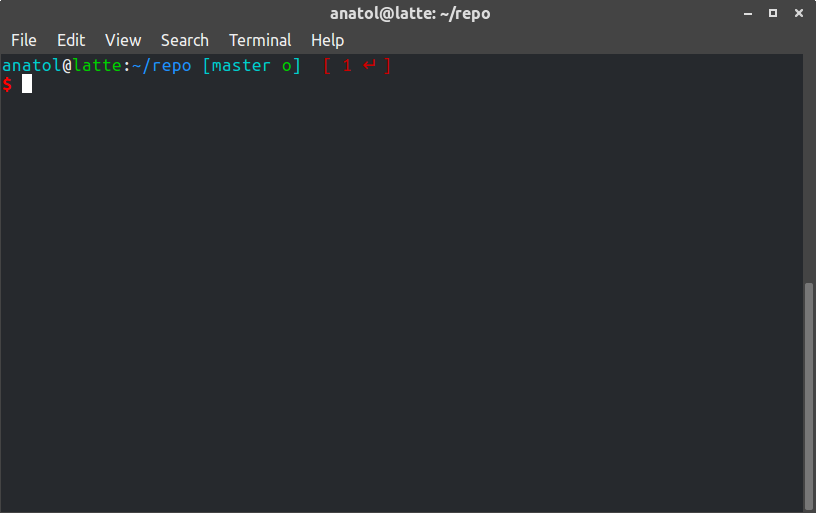Shark is a oh-my-zsh shell theme based on ys by Yad Smood
It currently shows:
- Current user, in yellow if the user is privileged
- Current directory
- Git branch and a minimal status (clean or dirty)
- Exit code of last command
- On a new line, a
#or a$depending on the user's privileges
All the information is listed on the first line, and a # or a $ on the next line which gives you plenty of space to write your commands without line wrapping.
- Download the theme file:
mkdir -p $ZSH_CUSTOM/themes
wget https://raw.githubusercontent.com/shark0der/shark-theme-oh-my-zsh/master/shark.zsh-theme -O $ZSH_CUSTOM/themes/shark.zsh-theme- Configure the theme in your ~/.zshrc file:
ZSH_THEME="shark"If you find any bugs, please fill a issue. Pull requests are welcome :)
The MIT License (MIT)