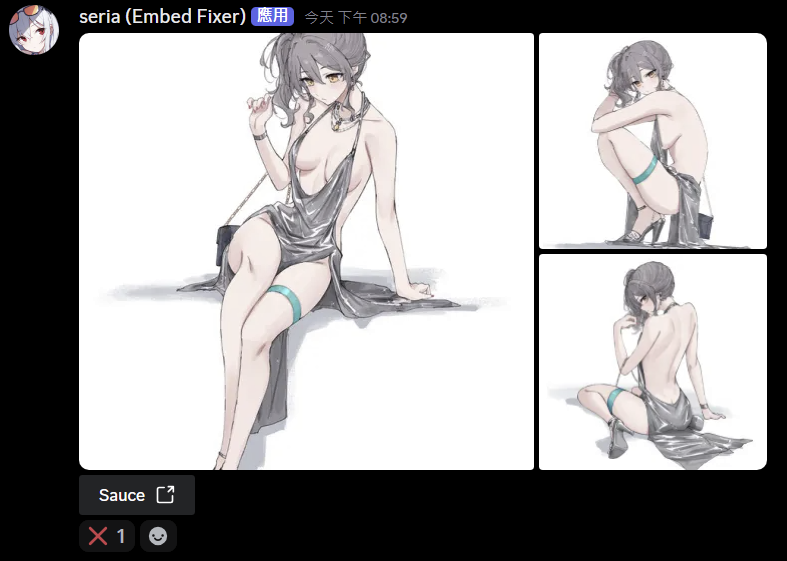As we know, social media embeds on Discord are bad:
- Pixiv embeds don't show the full artwork
- X/Twitter sometimes doesn't even embed
- Instagram doesn't show the image/video
- Reddit doesn't show the full thread
- Tiktok doesn't show the video
- Twitch clip embeds don't play the clips
- And so on...
Worry no more, this Discord bot fixes all of those issues.
Fixings are currently available for:
- Pixiv with phixiv
- Twitter/X with fxtwitter
- Instagram with
instafixInstagramEZ (Not open sourced but a lot more stable) - Reddit with fxreddit
- Tiktok wtih vxtiktok
- Furaffinity with xfuraffinity
- Twitch clips with fxtwitch
- Iwara with fxiwara
- Bluesky with VixBluesky
If your message contains link(s) that are of any of the social medias above, it gets deleted and resent using a webhook with your name and avatar containing the fix. There is also a ❌ reaction made to the message, so that the author of the message can click on and delete the message.
Note
If the link is sent in a non-NSFW channel AND is from Pixiv AND the artwork contains the "#R-18" tag, the Embed Fixer will NOT fix the embed as this will show the NSFW image.
When you reply to a webhook, it replies to the webhook, not the original author. The bot fixes this by tagging the original author with the same name of the webhook.
The following platforms are supported:
- Twitter/X
- Pixiv
- Iwara
- Kemono
When you send a link that is from one of the platforms above in channel(s) with this feature on, the bot resends all of the images/videos in the link in a nice gallery-like layout.
Note
If the link is sent in a NSFW channel then the extracted media will be spoilered automatically.
All settings are unique to each server
Below are settings you can change with the /settings command:
- Disable embed fixes: Disable specific embed fixes
- Language: Change language of the bot
- Media extraction channels: Channels to enable the media extraction feature mentioned above
- Disable embed fix channels: Channels to disable embed fixing
- Disable webhook reply: Disable the webhook reply feature mentioned above
- Disable auto spoiler in NSFW channels: For channels with the media extraction feature on, disable automatic spoilering extracted media in NSFW channels
Whether you want a new fix to be added, to request a new feature, to report a bug, or to contribute to translations. You can do so by creating an issue or a pull request.
If GitHub is not your type, you can find me on Discord, my username is @seria_ati.
- Create a Discord application
- On the Bot page, generate a token and save it for later
- Enable Message Content Intent
- Run the application with your bot token as the
DISCORD_TOKENenvironment variable - Invite your bot with the invite link in the logs
The command prefix is the bot's mention by default. For example, if your bot's name is Embed Fixer, the prefix would be @Embed Fixer.
Run @Embed Fixer sync to sync the commands.
Changes to the database schema can be found in /migrations/embed_fixer.
To apply the changes, run aerich upgrade (only supports PostgreSQL; for other databases like SQLite, you need to migrate manually).
docker run -v /my/mnt/logs:/app/logs -v /my/mnt/data:/data -e DISCORD_TOKEN=YourDiscordBotToken.Example.SomeExampleBase64Junk ghcr.io/seriaati/embed-fixer:latest/app/logs: the logfiles produced by the program/data: the default location for theembed_fixer.dbSQLite database file
DISCORD_TOKEN: your Discord bot tokenDB_URI: defaults tosqlite:///data/embed_fixer.db, available to customize the database location
-
Install uv
-
Clone the repository
-
Create a
.envfile:DISCORD_TOKEN=YourDiscordBotToken.Example.SomeExampleBase64Junk ENV=dev
-
uv run run.py