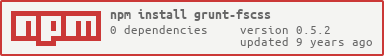Replaces media references in CSS files with valid FirstSpirit
$CMS_REF(media:"")$ function calls.
This plugin requires Grunt ~1.0.0
If you haven't used Grunt before, be sure to check out the Getting Started guide, as it explains how to create a Gruntfile as well as install and use Grunt plugins. Once you're familiar with that process, you may install this plugin with this command:
npm install grunt-fscss --save-devOne the plugin has been installed, it may be enabled inside your Gruntfile with this line of JavaScript:
grunt.loadNpmTasks('grunt-fscss');Type: String
Default: \n\n
Type: boolean
Default: false
This option will add the source filename as a css comment at the end of each line where a url() call got replaced with a
Type: number
Default: undefined
Global
Type: string
Default: undefined
Possible options: revision
Type: object
Default: {}
If you need to make sure that a file gets a custom reference name in generated CSS or you want to overwrite global abs configuration, fileMappingis the way to go:
grunt.initConfig({
fscss: {
dist: {
options: {
fileMapping: {
// short syntax, just configure a custom reference name
'/my/image.gif': 'my_image_2',
// if you want to configure a custom reference name and an abs configuration:
'/my/super/image.png': {
referenceName: 'overwrite_ref_name',
abs: 2
}
}
}
},
},
})In your project's Gruntfile, add a section named fscss to the data object passed into grunt.initConfig().
grunt.initConfig({
fscss: {
your_target: {
// Target-specific file lists and/or options go here.
},
},
})In this example, the default options are used to replace image references to FirstSpirit
grunt.initConfig({
fscss: {
dist: {
files: {
'path/to/output-fs.css': ['path/to/input.css'],
}
}
}
})Some sample replacement could be:
.box {
background: url('images/my-Great-Picture.png') no-repeat;
}gets replaced with:
.box {
background: url('$CMS_REF(media:"my_great_picture")$') no-repeat;
}You can also configure multiple files that get concatenated to one output file like in this example:
grunt.initConfig({
fscss: {
dist: {
options: {
seperator: '\n\n /* next file */ \n\n'
},
files: {
'path/to/output-fs.css': ['path/to/input1.css', 'path/to/input2.css'],
}
}
}
})When you enable the option addFileNameComment the processor will add comments to the end of the line with the source filenames that got replaced. Here's an example:
grunt.initConfig({
fscss: {
options: {
addFileNameComment: true
}
dist: {
files: {
'path/to/output-fs.css': ['path/to/input.css'],
}
}
}
})Some sample output could be:
.box {
background: url('images/my-Great-Picture.png') no-repeat;
}gets replaced with:
.box {
background: url('$CMS_REF(media:"my_great_picture")$') no-repeat; /* my_great_picture = images/my-Great-Picture.png */
}When you set the option cacheStrategy to revision, grunt-fscss will add a ?rid query parameter with the FirstSpirit release revsion id to all CMS_REF calls. When no release revision ID is defined, FirstSpirit will fallback to #global.now.timeInMillis:
.box {
background: url('images/my-Picture.png') no-repeat;
}gets replaced with:
.box {
background: url('$CMS_REF(media:"my_picture")$?rid=$CMS_VALUE(ref(media:"my_picture").target.releaseRevision.id, default:#global.now.timeInMillis)$') no-repeat;
}In lieu of a formal styleguide, take care to maintain the existing coding style. Add unit tests for any new or changed functionality. Lint and test your code using Grunt.
See CHANGELOG.md