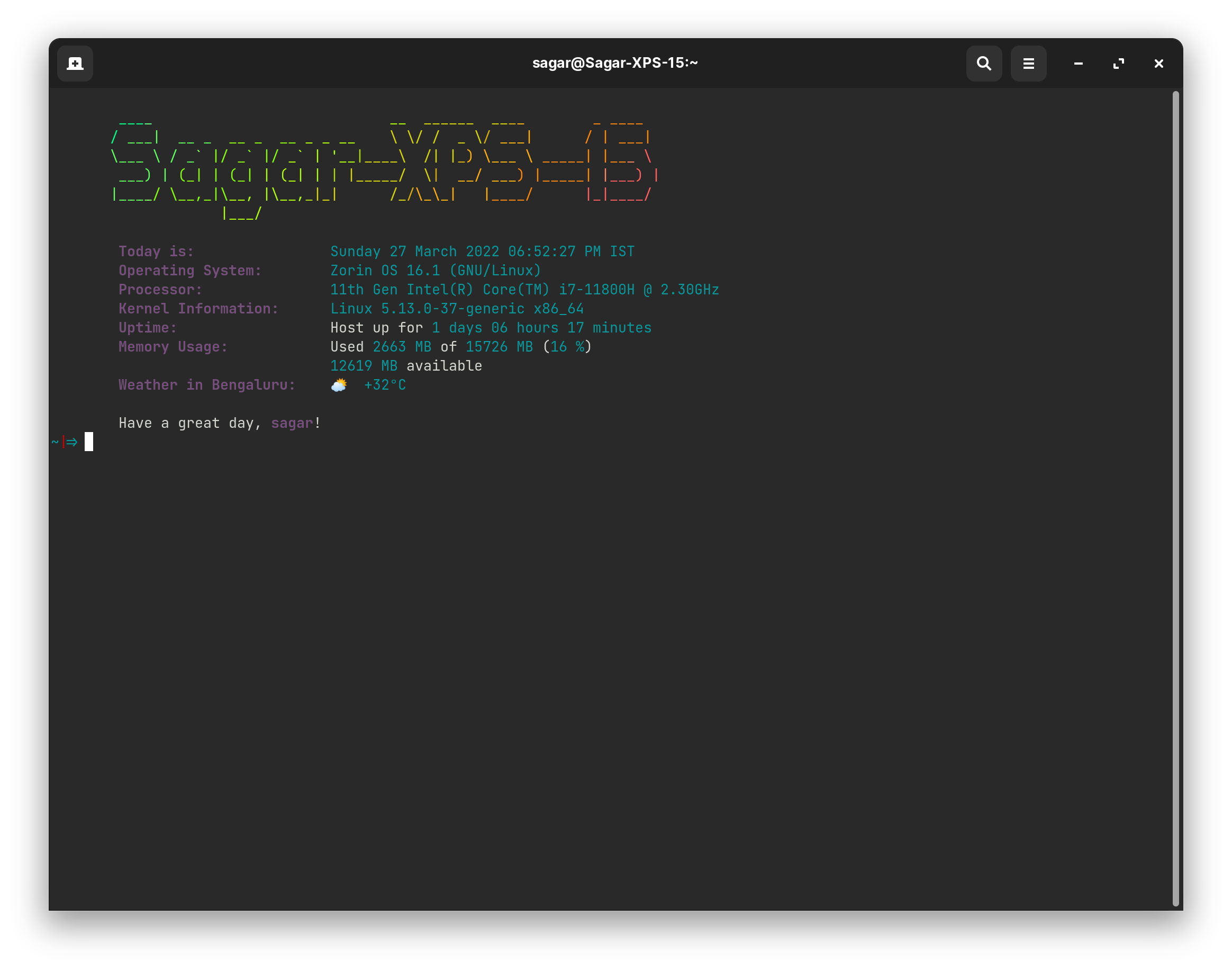- Minimal and Clean UI
- All important parameters like OS Info, Processor Info, Memory Usage & Weather Info present
- Simple one step install
- Automatic detection of OS and Shell for installation
- For manual installation, check the Banner.sh file and manually import in your distros.
To get started with the Setup, you'll need to get familiar with Git and Repo.
git clone https://github.com/sagarshah1729/LinuxTerminalWelcome
cd LinuxTerminalWelcome
This will clone the repository in your system!
Before injecting, make sure to change the city for Weather in Banner.sh file. Default value which I am using here is of Bengaluru.
Install customised Welcome Message in your system with the installWelcome.sh script using this command:
source installWelcome.sh
This will automatically inject the Welcome Banner in your system by automatically detecting your OS and Shell.
Find me in Telegram or Email me at [email protected].