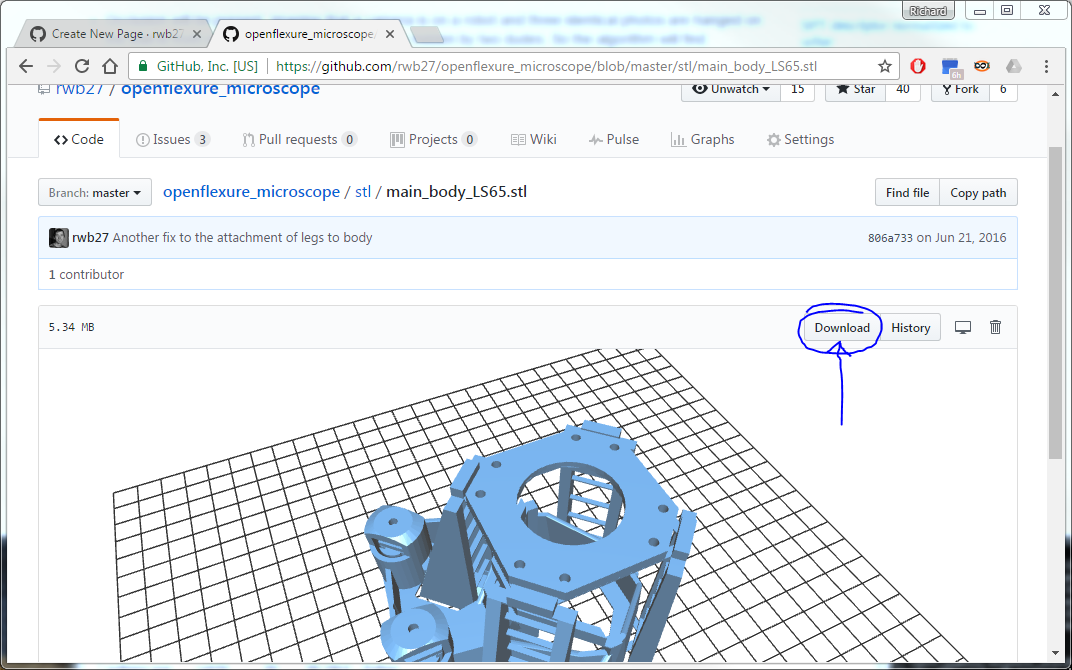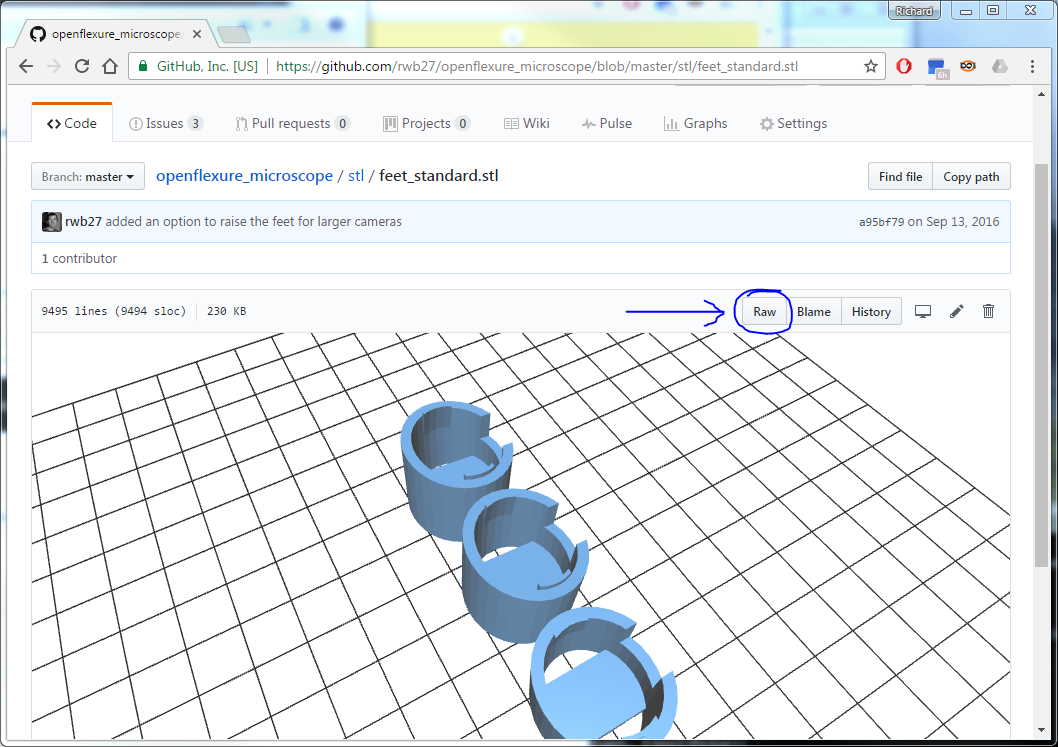-
Notifications
You must be signed in to change notification settings - Fork 57
Downloading STL files from GitHub
If you ask for a specific STL file by email or in a forum, often a link to that file in the Github repository is the easiest way to share it. However, a number of users have had trouble downloading these. The Github link will take you to a preview page, which shows the file in a 3D rendering (at least on desktop browsers). To download it, you must click the download link, usually found on the top right of the image.
Sometimes the link is labelled "raw" rather than "download". If you view the page on a mobile browser, that link might not show up - you may need to request the desktop version of the site.
Often, clicking the link will result in your browser displaying the raw source of the STL file on the page. You might need to right-click and select "save link as..." on the button, or simply select file->save as... when looking at the STL file. If your browser tries to add a .txt extension to the filename, you'll need to remove it.