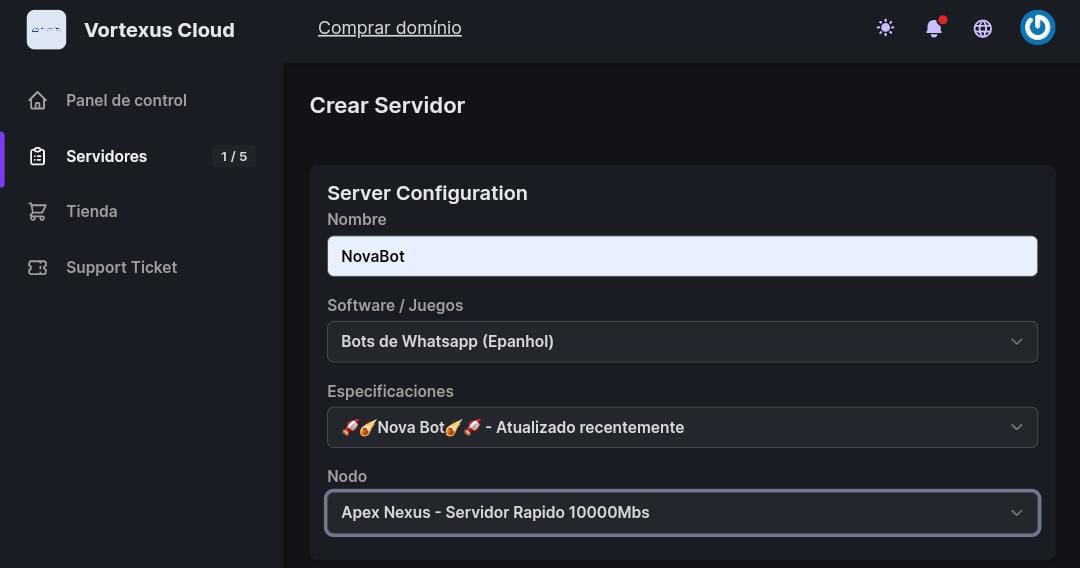🚀 Cortana Bot (Personalizado)
👇 Pasos para instalar el bot via termux 👇
termux-setup-storageapt update && apt upgrade && pkg update && pkg upgrade && pkg install bash && pkg install libwebp && pkg install git -y && pkg install nodejs -y && pkg install ffmpeg -y && pkg install wget && pkg install imagemagick -y && pkg install yarngit clone https://github.com/russellxz/CORTANABOT2.0.gitcd CORTANABOT2.0yarn install && npm install && npm updatenpm startSi despues que ya instalastes tu bot y termux te salta en blanco, se fue tu internet o reiniciaste tu celular, solo realizaras estos pasos
> cd CORTANABOT2.0
> npm startDetener el bot apretado CTRL y aplastas Z en tu teclado, darle enter y escribe:
> cd
> cd CORTANABOT2.0
> rm -rf sessions
> npm startnpm i -g pm2 && pm2 start index.js && pm2 save && pm2 logsActivar NovaBot-MD 24/7 en Vortexuscloud Host
-
Pagina Oficial:
Vortexuscloud -
Crear cuenta en la Dashboard:
Dashboard -
Dashboard:
Dash -
Panel:
Aquí -
Contacto:
Aquí -
Canal de WhatsApp:
Aquí -
Configuración
Activar NovaBot-MD 24/7 en cafirexos Host
-
Página:
Cafirexos -
Dashboard:
Aquí -
Panel:
Aquí -
Canal de WhatsApp:
Aquí -
Grupo de WhatsApp:
Aquí -
Correo:
Aquí -
Contacto:
Diego Flores -
Configuración
-
Página:
Click aqui -
Dashboard:
Aquí -
Panel:
Aquí -
Grupo de WhatsApp:
Aquí -
Canal de WhatsApp:
Aquí -
Discord:
Aqui