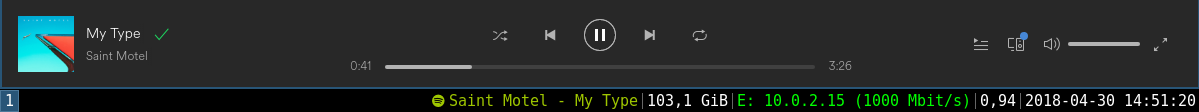i3 status isn't particularly the best status generator for i3bar in terms of customization. But it's my favourite, because it works, it's easy to use, and it's bundled with i3wm so I don't have to think about installing it. Feature that lack I've been missing the most that wasn't built into i3status was notifying about author and title of currently played song in spotify client. I have found some gists written by @csssuf, and they work well, but due to format of data outputed by i3status all of the information about colors of text was lost and i3bar was showing only monochromatic text.
i3spotifystatus is a tiny python (with even smaller bash script because I was too lazy) script that parses JSON outputed by i3status, adds information about song author and title and outputs it to i3bar.
- DBus
- @csssuf's awk script, you can find it here
- Spotify client (obviously)
- You'll need FontAwesome if you want to display spotify logo on the bar.
- clone repository to your prefered location
- in your i3 config file (usually placed in ~/.config/i3/) set
status_commandtoi3status | /path/to/your/pystatus.pyinbarsection, like this:
bar {
status_command i3status | ~/Documents/GitHub/i3spotifystatus/pystatus.py
}
If you are using i3-gaps, it will probably contain the status_command i3status already. You just have to add the pipe and the python script path after.
- in
i3status.conffile (create one if you don't have any -> read i3status doc for more information) setoutput_format = "i3bar"inside the 'general' configuration, like this:
general {
...
output_format = "i3bar"
...
}
- Reload i3 configs (usually
Mod + Shift + R, if you haven't changed it).
Tip: If you are not sure how this whole thing works, you can comment your config files using # at the beginning of each line. This way it is easy to revert the changes.
Script is based on sample wrapper commited on original i3status repository.
Awk script by @csssuf.