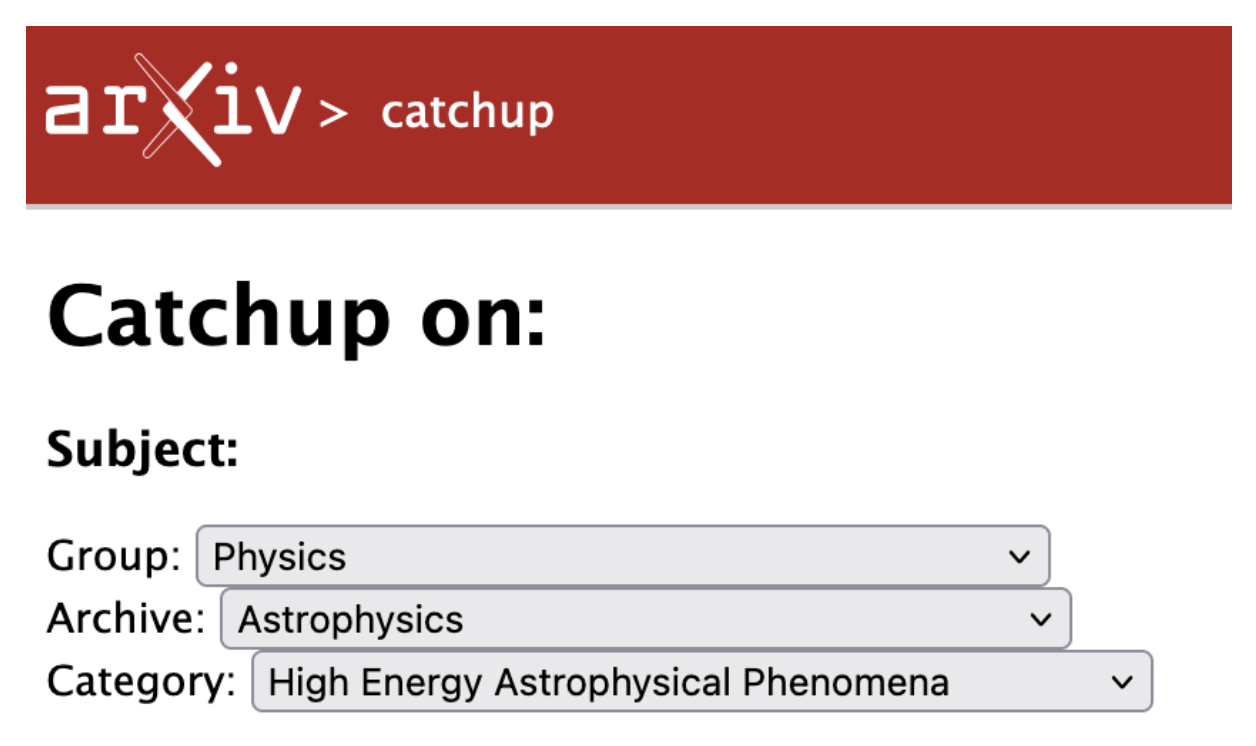The arXiv search API enables filtering articles based on various fields such as "title", "author", "category", etc.
Queries follow the format {field_prefix}:{value}, e.g., ti:AlexNet.
The query language supports combining field filters using logical operators AND, OR, ANDNOT.
Constructing these queries manually presents two challenges:
- Writing syntactically correct query strings with abbreviated field prefixes
- Navigating numerous arXiv category identifiers
This repository provides a pythonic query builder to address both challenges. See the arxiv documentation for the official Search API details. See the arXiv Search API behavior section for API behavior details and caveats.
pip install arxivqlThe Query class provides constructors for all supported arXiv fields and methods to combine them.
from arxivql import Query as Q
# Single word search
print(Q.title('word'))
# Output:
# ti:word
# Exact phrase and author name searches
print(Q.abstract('some words'))
print(Q.author("Ilya Sutskever"))
# Output:
# abs:"some words"
# au:"Ilya Sutskever"Multi-word field values are automatically double-quoted for exact phrase matching. For ANY word matching, pass a list to the constructor:
Q.abstract(["Syntactic", "natural language processing", "synthetic corpus"])
# Output:
# abs:(Syntactic "natural language processing" "synthetic corpus")For ALL words matching, pass a tuple to the constructor:
Q.abstract(("Syntactic", "natural language processing", "synthetic corpus"))
# Output:
# abs:(Syntactic AND "natural language processing" AND "synthetic corpus")Note: All searches are case-insensitive.
Complex queries can be constructed by combining field filters using regular python logic operators:
a1 = Q.author("Ilya Sutskever")
a2 = Q.author(("Geoffrey", "Hinton"))
c1 = Q.category("cs.NE") # See taxonomy section for preferred category construction
c2 = Q.category("cs.CL")
# AND operator
q1 = a1 & a2 & c1
# Output:
# ((au:"Ilya Sutskever" AND au:(Geoffrey AND Hinton)) AND cat:cs.NE)
# OR operator
q2 = (a1 | a2) & (c1 | c2)
# Output:
# ((au:"Ilya Sutskever" OR au:(Geoffrey AND Hinton)) AND (cat:cs.NE OR cat:cs.CL))
# ANDNOT operator
q3 = a1 & ~a2
# Output:
# (au:"Ilya Sutskever" ANDNOT au:(Geoffrey AND Hinton))The following operations raise exceptions due to arXiv API limitations:
~a1 # Error: standalone NOT operator not supported
a1 | ~a2 # Error: ORNOT operator not supportedWildcards (? and *) can be used in queries as usual. See the arXiv Search API behavior section for more details.
The Taxonomy class provides a structured interface for managing arXiv categories.
Basic usage:
from arxivql import Taxonomy as T
print(T.cs.AI)
print(Q.category(T.cs.AI))
print(Q.category(T.cs))
print(Q.category((T.cs.LG, T.stat.ML)) & Q.title("LLM"))
# Output:
# cs.AI
# cat:cs.AI
# cat:cs.*
# (cat:(cs.LG AND stat.ML) AND ti:LLM)Note the wildcard syntax in archive-level queries (e.g., T.cs).
The Taxonomy class provides comprehensive category information:
category = T.astro_ph.HE
print("id: ", category.id)
print("name: ", category.name)
print("group_name: ", category.group_name)
print("archive_id: ", category.archive_id)
print("archive_name:", category.archive_name)
print("description: ", category.description)
# Output:
# id: astro-ph.HE
# name: High Energy Astrophysical Phenomena
# group_name: Physics
# archive_id: astro-ph
# archive_name: Astrophysics
# description: Cosmic ray production, acceleration, propagation, detection. Gamma ray astronomy and bursts, X-rays, charged particles, supernovae and other explosive phenomena, stellar remnants and accretion systems, jets, microquasars, neutron stars, pulsars, black holesThe library also provides useful category catalog:
from arxivql.taxonomy import catalog, categories_by_id
print(len(categories_by_id.keys()))
# Output:
# 157
print(len(catalog.all_categories))
# Output:
# 157
print(len(catalog.all_archives))
print(Q.category(catalog.all_archives))
# Output:
# 20
# cat:(cs.* econ.* eess.* math.* q-bio.* q-fin.* stat.* astro-ph* cond-mat* nlin.* physics.* gr-qc hep-ex hep-lat hep-ph hep-th math-ph nucl-ex nucl-th quant-ph)
# Broad Machine Learning categories, see official classification guide
# https://blog.arxiv.org/2019/12/05/arxiv-machine-learning-classification-guide
print(len(catalog.ml_broad))
print(Q.category(catalog.ml_broad))
# Output:
# 16
# cat:(cs.LG stat.ML math.OC cs.CV cs.CL eess.AS cs.IR cs.HC cs.SI cs.CY cs.GR cs.SY cs.AI cs.MM cs.ET cs.NE)
# Core Machine Learning categories according to Andrej Karpathy's `arxiv sanity preserver` project:
# https://github.com/karpathy/arxiv-sanity-preserver
print(len(catalog.ml_karpathy))
print(Q.category(catalog.ml_karpathy))
# Output:
# 6
# cat:(cs.CV cs.AI cs.CL cs.LG cs.NE stat.ML)Constructed queries can be directly used in python arXiv API wrapper:
# pip install arxiv
import arxiv
from arxivql import Query as Q, Taxonomy as T
query = Q.author("Ilya Sutskever") & Q.title("autoencoders") & ~Q.category(T.cs.AI)
search = arxiv.Search(query=query)
client = arxiv.Client()
results = list(client.results(search))
print(f"query = {query}")
for result in results:
print(result.get_short_id(), result.title)
# Output:
# query = ((au:"Ilya Sutskever" AND ti:autoencoders) ANDNOT cat:cs.AI)
# 1611.02731v2 Variational Lossy Autoencoder-
Category searches consider all listed categories, not only primary ones.
-
arXiv supports two wildcard characters:
?and*.?replaces one character in a word*replaces zero or more characters in a word- They don't match the first character of the term, i.e.,
au:??tskeverfails, butau:Sutske???is okay - Categories can also be "wildcarded", i.e.,
cat:cs.?Iis a valid filter ?and*can be combined, e.g.,cat:q-?i*is valid and matches bothq-bioandq-fin
-
Quoted items imply exact sequence matching:
- For text fields, this means standard phrase matching
- For categories, order matters:
cat:"hep-th cs.AI"differs fromcat:"cs.AI hep-th". Article categories are ordered in arXiv API. - Queries like
cat:"cs.* hep-th"orcat:"cs.*"return no results as they search for literal category names, and, e.g., literalcs.*category does not exist. - Double quotes are special characters and should be carefully handled. E.g.,
"""finds nothing, and""2"""is equivalent to"2"and2. - This library raises exceptions for most such problematic queries.
-
Spaces between terms or fields imply OR operations:
cat:hep-th cat:cs.AIequalscat:hep-th OR cat:cs.AI -
Parentheses serve two purposes:
- Grouping logical operations
- Defining field scope, e.g.,
ti:(some words)treats spaces as OR operations. Examples:cat:(cs.AI hep-th)matches articles with either categorycat:(cs.* hep-th)functions as expected with wildcards
-
Explicit operators in field scopes are supported:
ti:(some OR words)andti:(some AND words)are valid -
The
id_listparameter (and legacyid:field filter) in the arXiv Search API is used internally to filter over the "major" article IDs (2410.21276), not the "version" IDs (2410.21276v1).- When used with a non-empty query:
# pip install arxiv arxiv.Search(query="au:Sutskever", id_list=["2303.08774v6"]) # zero results arxiv.Search(query="au:Sutskever", id_list=["2303.08774"]) # -> 2303.08774v6 (latest)
- BUT if the query is left empty,
id_listandid:can be used to search for the exact article version:arxiv.Search(id_list=["2303.08774"]) # -> 2303.08774v6 (latest) arxiv.Search(id_list=["2303.08774v4"]) # -> 2303.08774v4 arxiv.Search(id_list=["2303.08774v5"]) # -> 2303.08774v5 arxiv.Search(id_list=["2303.08774v99"]) # -> obscure error
- When used with a non-empty query:
The arXiv taxonomy consists of three hierarchical levels: group → archive → category. For complete details, consult the arXiv Category Taxonomy and arXiv Catchup Interface.
Categories represent the finest granularity of classification.
Category identifiers typically follow the pattern {archive}.{category}, with some exceptions noted below.
Example: In astro-ph.HE, the hierarchy is:
- Group:
Physics - Archive:
Astrophysics - Category:
High Energy Astrophysical Phenomena - Queryable ID:
astro-ph.HE
Groups constitute the top level of taxonomy, currently including:
- Computer Science
- Economics
- Electrical Engineering and Systems Science
- Mathematics
- Physics
- Quantitative Biology
- Quantitative Finance
- Statistics
Archives form the intermediate level, with each belonging to exactly one group.
Special cases:
-
Single-archive groups:
- When a group contains only one archive, they share the same name
- Example:
q-fin.CPcategory hasQuantitative Finance→Quantitative Finance→Computational Finance
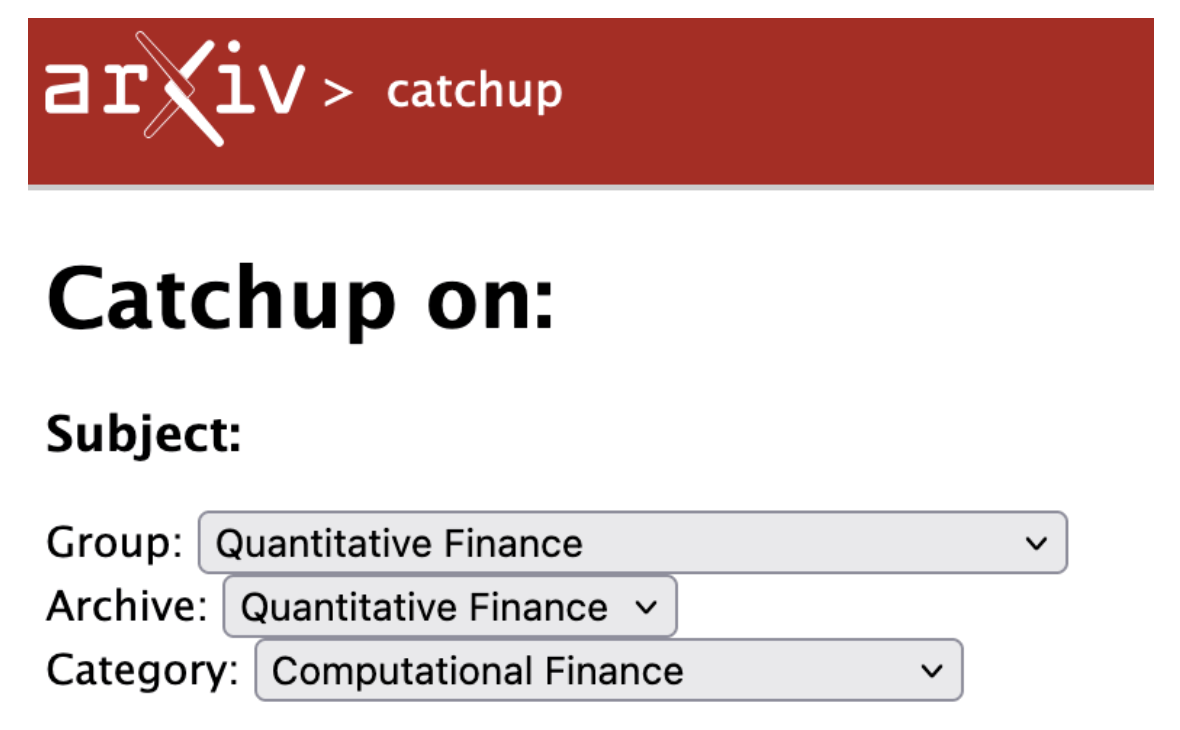
-
Single-category archives:
- When an archive contains only one category, the archive name is omitted from the identifier
- Example:
hep-thcategory hasPhysics→High Energy Physics - Theory→High Energy Physics - Theory
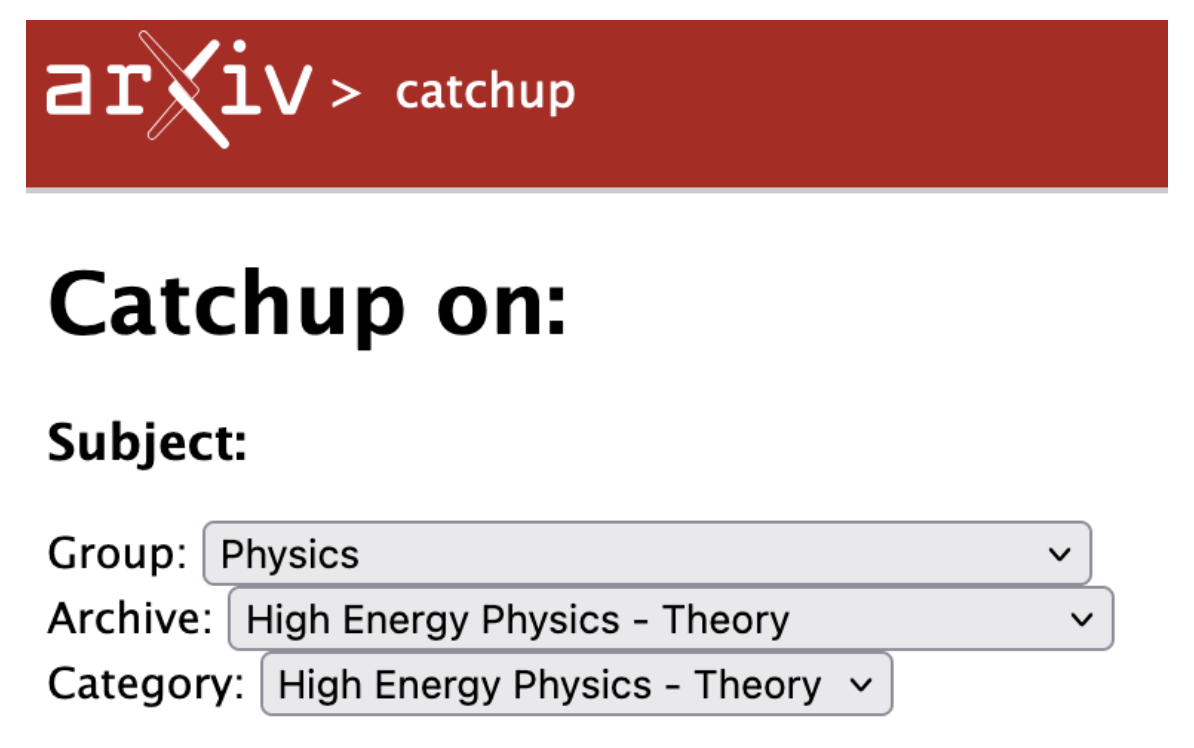
Note: The Physics group contains a Physics archive alongside other archives, which may cause confusion.