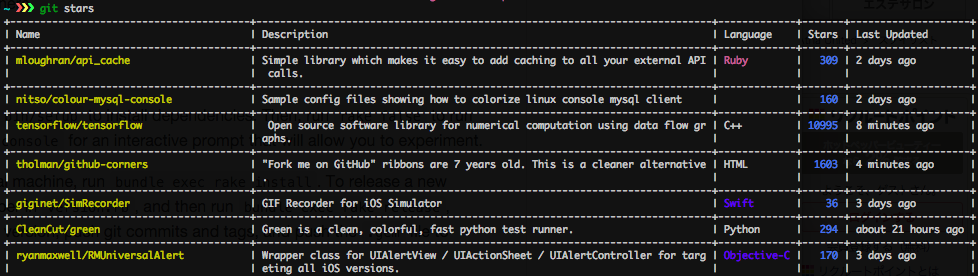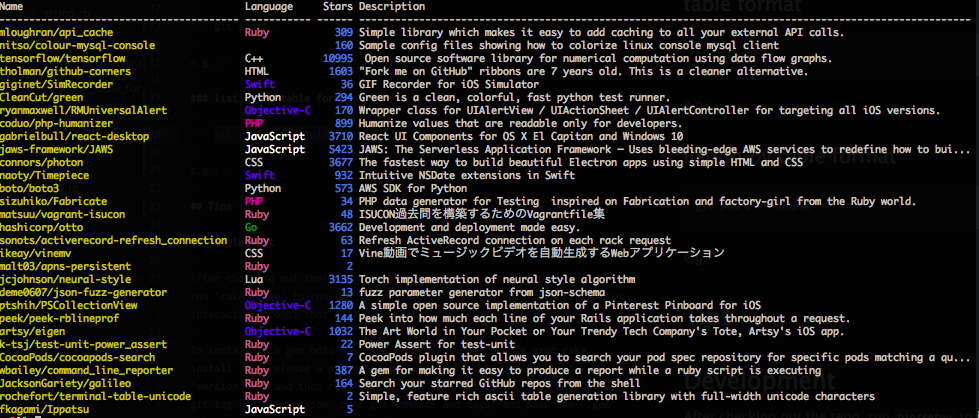git-stars is a command line utility to show Your stars.
$ gem install git-stars
git-stars use octokit/octokit.rb. So you can choose 3 ways to authenticate Github API.
1.OAuth access token
You can create access tokens through your GitHub Account Settings.
Creating an access token for command-line use - User Documentation
And then you can use this with -t(--token) option.
git stars -t your_access_token
2.basic authentication
The second is using -u(--user) and -p(--password).
git stars -u user -p password
3..netrc
The third is using .netrc.
You can create ~/.netrc like below:
machine api.github.com
login your_login
password your_password
You can use this without option to authenticate when using .netrc.
git stars
Default format is a tabular.
git stars
git stars -f simple
Save a some.yml file to specify the color of columns or languages, like below:
columns:
name: yellow
stars: blue
language:
ruby: red
javascript: light_white
php: magenta
go: green
swift: light_blue
objective-c: light_blue
last_updated: white
# you can specify the following colors:
#
# black
# light_black
# red
# light_red
# green
# light_green
# yellow
# light_yellow
# blue
# light_blue
# magenta
# light_magenta
# cyan
# light_cyan
# white
# light_white
git stars -y some.yml
git stars -a
I like peco/peco and github/hub.
You can filter git-stars results and open with browser.
git stars -f simple --no-color | peco | awk '{print $1}' | xargs hub browseAfter checking out the repo, run bin/setup to install dependencies. Then, run rake false to run the tests. You can also run bin/console for an interactive prompt that will allow you to experiment.
To install this gem onto your local machine, run bundle exec rake install. To release a new version, update the version number in version.rb, and then run bundle exec rake release, which will create a git tag for the version, push git commits and tags, and push the .gem file to rubygems.org.
Bug reports and pull requests are welcome on GitHub at https://github.com/rochefort/git-stars.