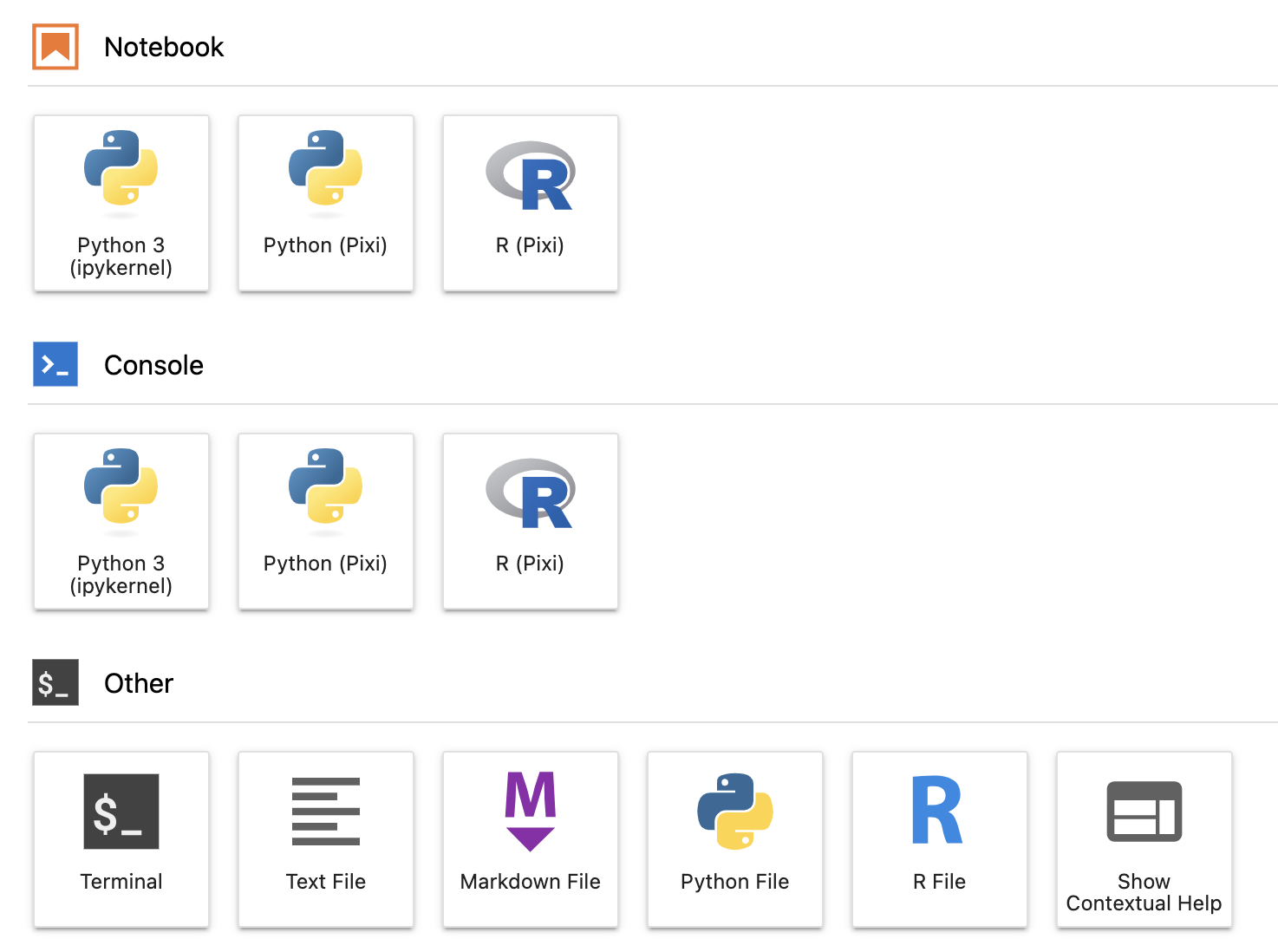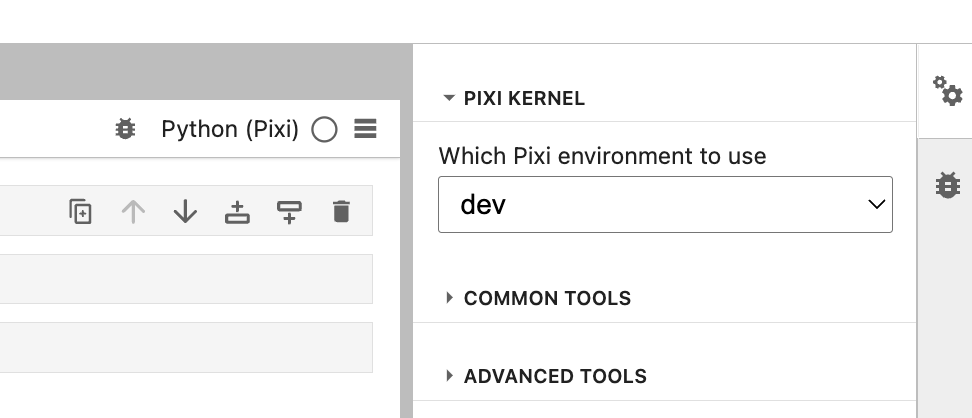Per-directory Pixi environments with multi-language Jupyter kernels.
Pixi kernel supports Jupyterlab 4, Python 3.9+ and Pixi 0.30.0+ using pyproject.toml and
pixi.toml configurations.
Disclaimer: This project is not affiliated with Pixi, and not an official Pixi plugin.
This assumes you want a Python kernel. For other languages, check the Kernel
support table and replace ipykernel with the desired kernel package.
- Install Pixi and
pixi-kernelalongside JupyterLab using your favorite package manager. - Restart JupyterLab.
- Create a new directory and initialize a Pixi project with
pixi initandpixi add ipykernel. - Restart the kernel and you are good to go.
See the Pixi docs for more information on how to use Pixi.
Pixi kernel supports the following kernels:
| Language | Kernel | Package name |
|---|---|---|
| Python | IPython Kernel | ipykernel |
| R | IR Kernel | r-irkernel |
Support for other kernels and languages can be added by opening an issue or a pull request, see CONTRIBUTING.
Pixi kernel supports multiple Pixi environments in a single Pixi project. To select a specific environment, use JupyterLab property inspector, save your notebook and restart your kernel.
Pixi kernel only works with the default environment in VSCode.