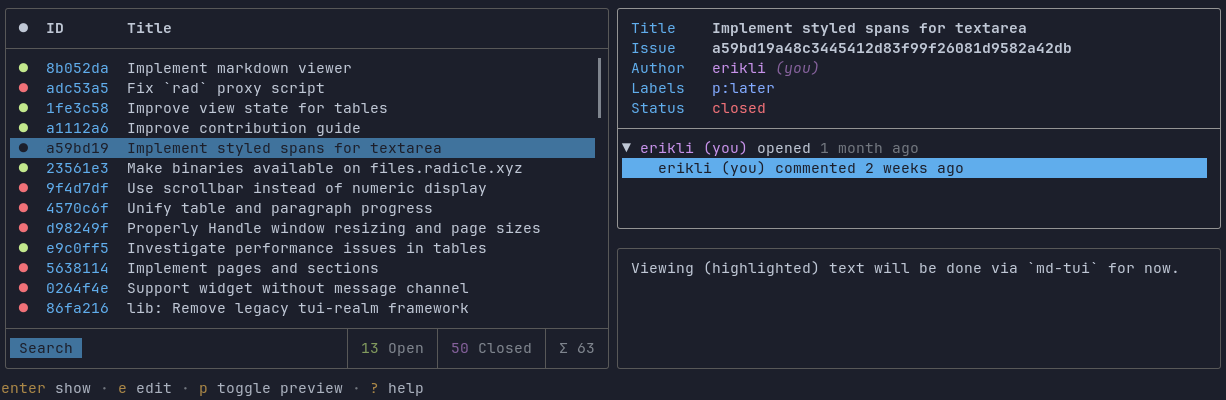radicle-tui provides various terminal user interfaces for interacting with the Radicle code forge. It also exposes the application framework they were built with.
This crate provides a binary called rad-tui which contains all user interfaces. Specific interfaces can be run by the appropriate command, e.g. rad-tui patch select shows a patch selector.
The interfaces are designed to be modular and to integrate well with the existing Radicle CLI. Right now, the binary is meant to be called from rad, which will collect and process its output, e.g.
rad patch show
will show a patch selector and pass on the id of the selected patch.
Note: The integration into the Radicle CLI is not fully done, yet. Please refer to the Usage section for information on how to use
rad-tuialready.
Requirements
- Linux or Unix based operating system.
- Git 2.34 or later
- OpenSSH 9.1 or later with
ssh-agent
Note: Requires the Rust toolchain.
You can install the binary from source, by running the following commands from inside this repository:
cargo install --path . --force --locked
Or directly from our seed node:
cargo install --force --locked --git https://seed.radicle.xyz/z39mP9rQAaGmERfUMPULfPUi473tY.git
This will install rad-tui. All available commands can be shown by running rad-tui --help.
There is a flake.nix present in the repository. This means that for
development, it should be as simple as using direnv and
having the following .envrc file:
# .envrc
use flake
For using the binary in a NixOS, in your flake.nix you can add one of the
following to the inputs set:
inputs = {
# Replace <Tag> with the specific tag to build
radicle-tui = {
url = "git+https://seed.radicle.xyz/z39mP9rQAaGmERfUMPULfPUi473tY.git?tag=<Tag>";
}
}inputs = {
# Replace <Commit SHA> with the specific commit to build
rad-tui = {
url = "git+https://seed.radicle.xyz/z39mP9rQAaGmERfUMPULfPUi473tY.git?rev=<Commit SHA>";
}
}Then in your home.nix you can add:
home.packages = [
inputs.radicle-tui.packages.${system}.default
];
Soon, rad-tui will be integrated into heartwood. Until then, you can use the rad proxy script that is provided. It's considered to be a drop-in replacement for rad and can be used for testing and prototyping purposes. It should reflect the current behavior, as if rad-tui would have been integrated, e.g.
# show an interface that let's you select a patch
./rad.sh patch show# show an interface that let's you select a patch and an operation
./rad.sh patch --tuiBoth commands will call into rad-tui, process its output and call rad accordingly.
Select a patch, an issue or a notification and an operation:
rad-tui <patch | issue | inbox> select
Same as above:
rad-tui <patch | issue | inbox> select --mode operation
Select a patch, an issue or a notification only and return its id:
rad-tui <patch | issue | inbox> select --mode id
Review a patch revision:
rad-tui patch review <id>
Note: When the review is done, it needs to be finalized via
rad patch review [--accept | --reject] <id>.
All interfaces return a common JSON object on stderr that reflects the choices made by the user, e.g.:
{ "operation": "show", "ids": ["546443226b300484a97a2b2d7c7000af6e8169ba"], args:[] }
The library portion of this crate is a framework that is the foundation for all radicle-tui binaries. It supports building concurrent applications with an immediate mode UI. It comes with a widget library that provides low-level widgets such as lists, text fields etc. as well as higher-level application widgets such as windows, pages and various other containers.
Note: The framework is under heavy development and still missing some required concepts / components as well as some common low-level widgets. These will be added where needed by the
radicle-tuibinaries.
The framework was built first and foremost with developer experience in mind:
- easy-to-use: building new or changing existing applications should be as easy as possible; ready-made widgets should come with defaults for user interactions and rendering
- extensibility: extending existing and building new widgets should be straight-forward; custom application logic components should be easy to implement
- flexibility: widgets and application logic should be easy to change and compose; it should be all about changing and composing functions and not about writing boilerplate code
The central pieces of the framework are the Store, the Frontend and a message passing system that let both communicate with each other. The Store handles the centralized application state and sends updates to the Frontend, whereas the Frontend handles user-interactions and sends messages to the Store, which updates the state accordingly.
The Frontend drives an immediate mode Ui. In immediate mode, widgets are rendered the moment they're created and events are handled right before the actual drawing happens (in retained mode, you'd create stateful widgets once and later modify their properties or handle their events).
Note: The first versions of the framework provided a retained mode UI (rmUI) which was then replaced in favor of an immediate mode UI (imUI). The Retained mode UI is still supported, but it's recommended to use the new immediate mode UI.
use anyhow::Result;
use termion::event::Key;
use ratatui::{Frame, Viewport};
use radicle_tui as tui;
use tui::store;
use tui::ui::im::widget::Window;
use tui::ui::im::Show;
use tui::ui::im::{Borders, Context};
use tui::{Channel, Exit};
#[derive(Clone, Debug)]
struct App {
hello: String,
}
#[derive(Clone, Debug)]
enum Message {
Quit,
}
impl store::Update<Message> for App {
type Return = ();
fn update(&mut self, message: Message) -> Option<tui::Exit<()>> {
match message {
Message::Quit => Some(Exit { value: None }),
}
}
}
impl Show<Message> for App {
fn show(&self, ctx: &Context<Message>, frame: &mut Frame) -> Result<()> {
Window::default().show(ctx, |ui| {
ui.text_view(frame, self.hello.clone(), &mut (0, 0), Some(Borders::None));
if ui.input_global(|key| key == Key::Char('q')) {
ui.send_message(Message::Quit);
}
});
Ok(())
}
}
#[tokio::main]
pub async fn main() -> Result<()> {
let app = App {
hello: "Hello World!".to_string(),
};
tui::im(app, Viewport::default(), Channel::default()).await?;
Ok(())
}The project roadmap is largely defined by the requirements of the Radicle team. If you're missing something or have any suggestions that would make this better, please feel free to get in touch.
- Patch and issue preview in selection interfaces
- Basic
radicle-cliintegration
- Support for multiple selected list and tree items
- Read configuration from file
- Support user-defined keybindings
- Patch review
- Streamline CLI integration w/ config and flags for
radcommands (e.g.rad patch edit --tui)` - Read COBs from JSON input
- Add support for custom themes
Contributions are what make the open source community such an amazing place to learn, inspire, and create. Any contributions you make are greatly appreciated.
If you have any suggestions that would make this better, please clone the repo and open a patch. You can also simply open an issue with the label "enhancement".
radicle-tui is distributed under the terms of both the MIT license and the Apache License (Version 2.0).
See LICENSE-APACHE and LICENSE-MIT for details.
Please get in touch on Zulip.
Parts of this project rely on or were heavily inspired by some great open source projects. So we'd like to thank: