-
Notifications
You must be signed in to change notification settings - Fork 7
Frontend GUI testing
artbez edited this page May 27, 2017
·
26 revisions
WMP includes GUI testing module. These tests setup Chrome browser and emulate user actions.
It is required to have Google Chrome browser installed.
- Build WMP project
- Run WMP project
- Open a terminal in the root WMP directory
- Type 'chmod u+x Travis/callTomcat.sh'
- Type 'cd ui-testing'
- Type 'mvn install'. It builds the testing module and runs tests.
Install and setup IDEA Multirun plugin to run all the modules (see on How to run page).
-
Open terminal.
Type sudo apt-get install curl if you have Ubuntu Linux
and brew install curl if you have Mac.
-
Add maven configuration with command clean install -Dscanner=false and your profile.
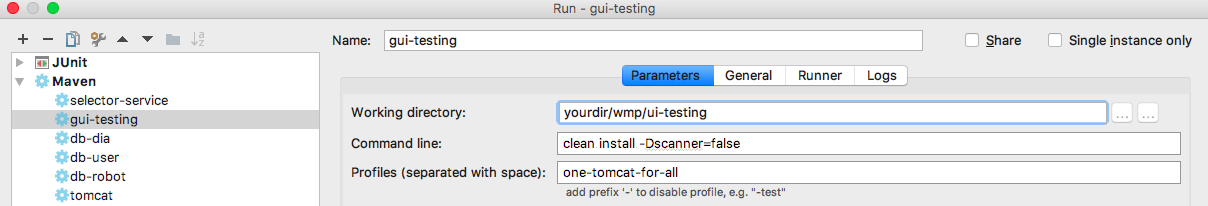
- Add multirun
allconfiguration and configuration from point 1 to new multirun.

- If you run this configuration, it runs all WMP modules and GUI-testing.