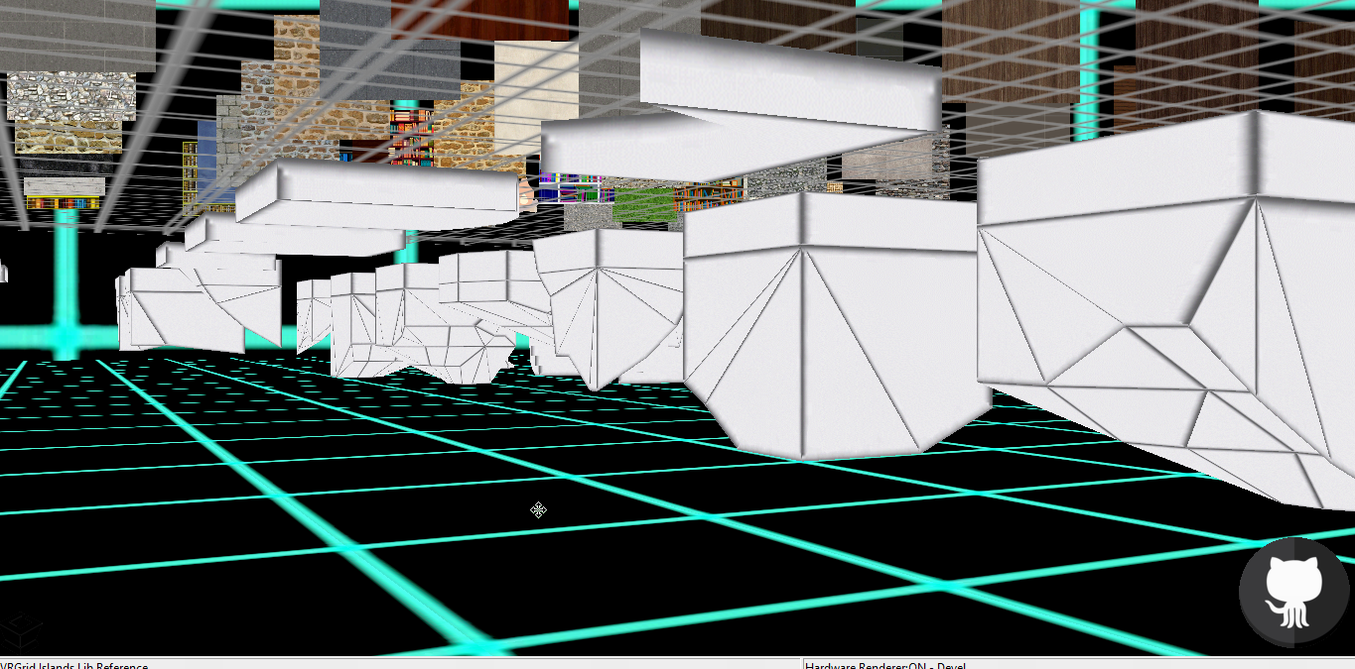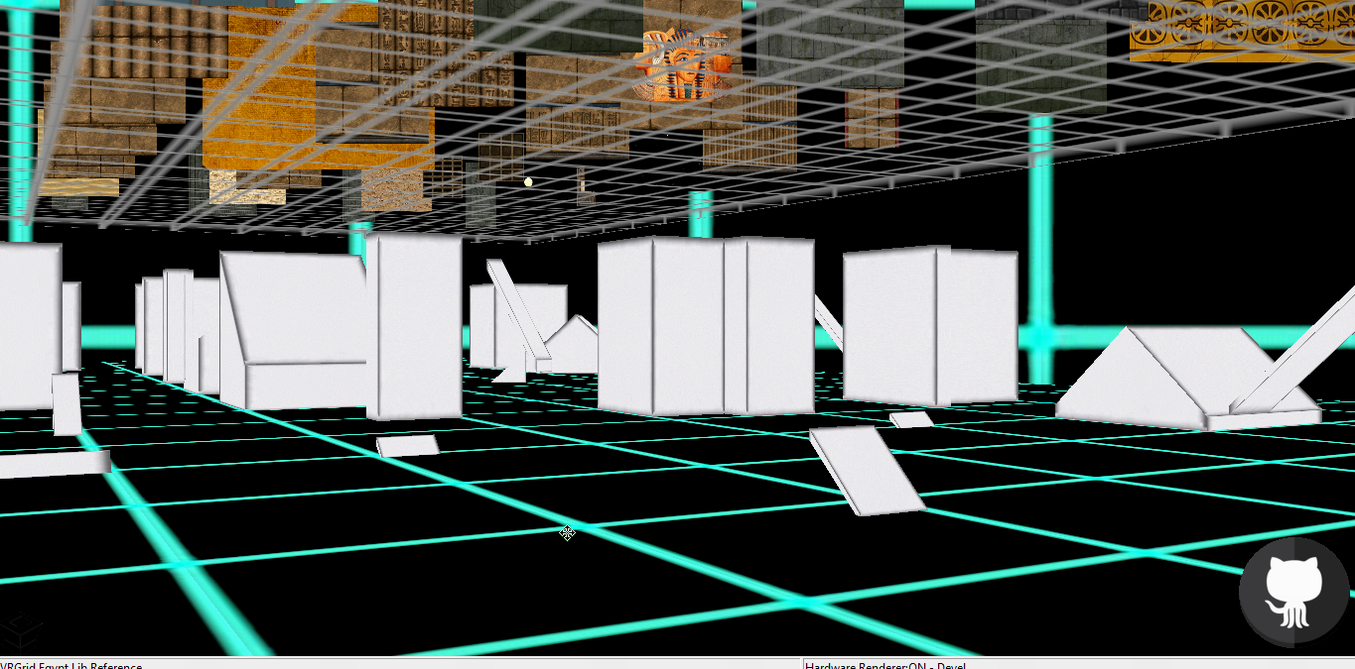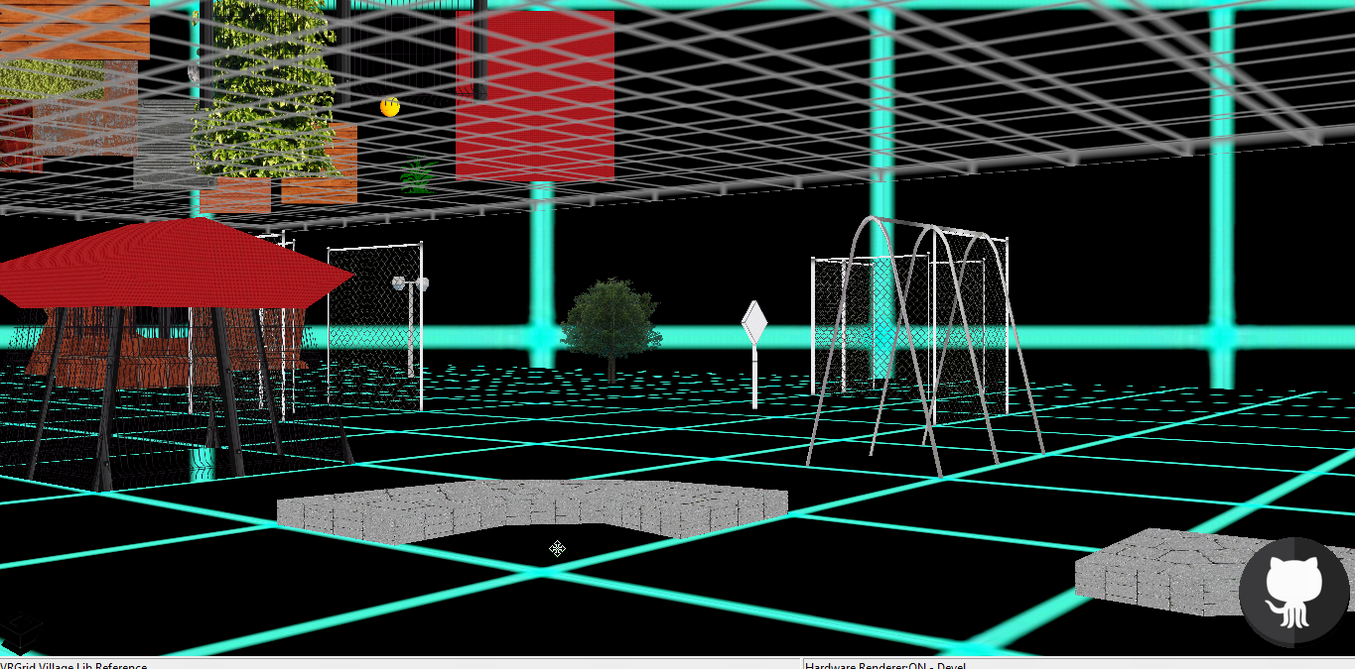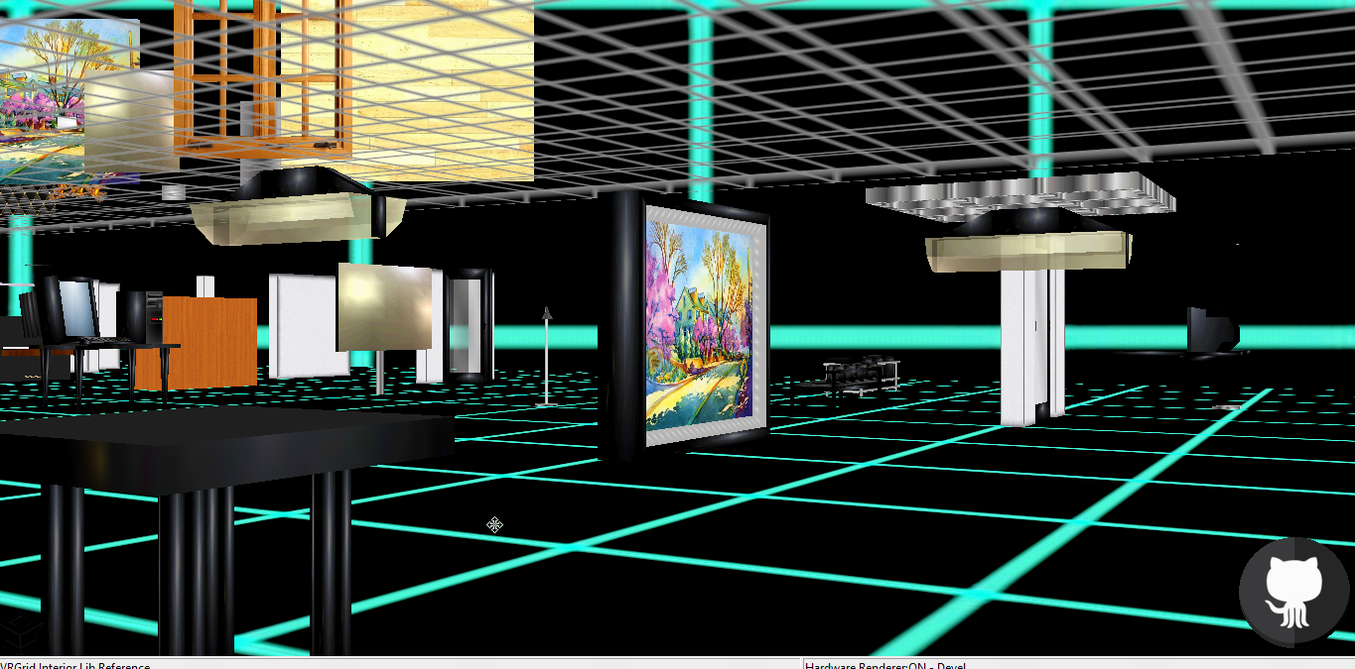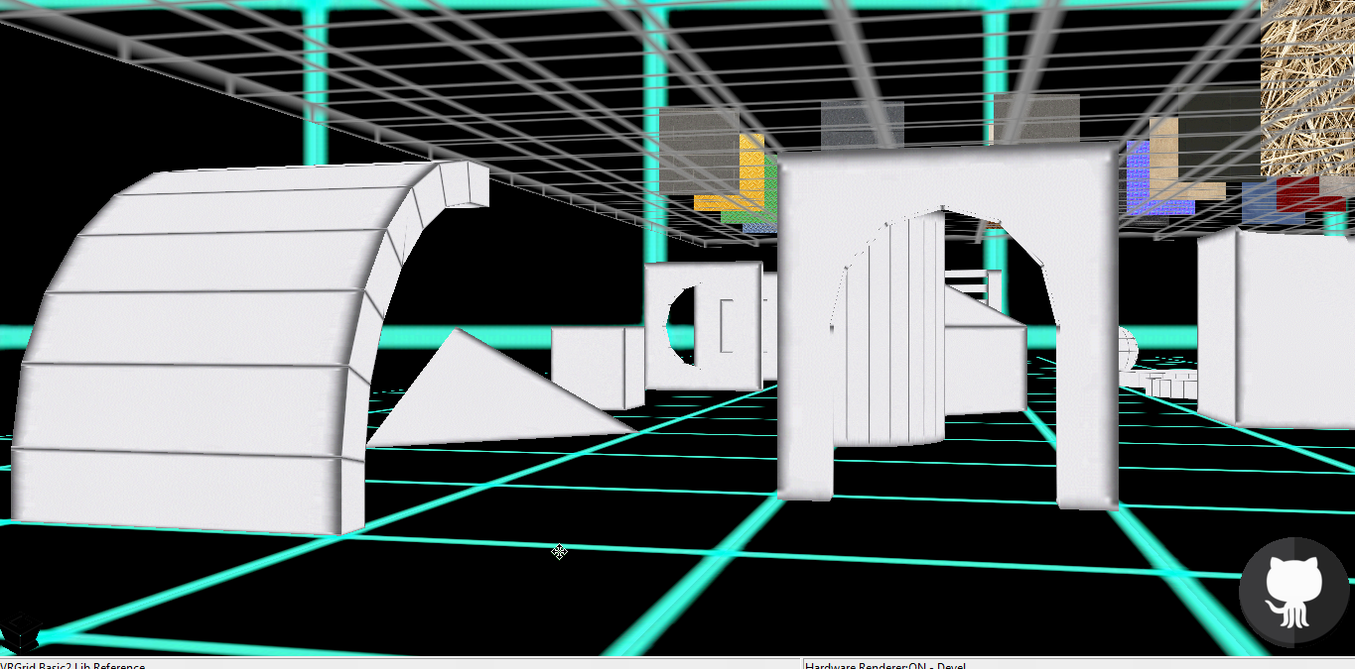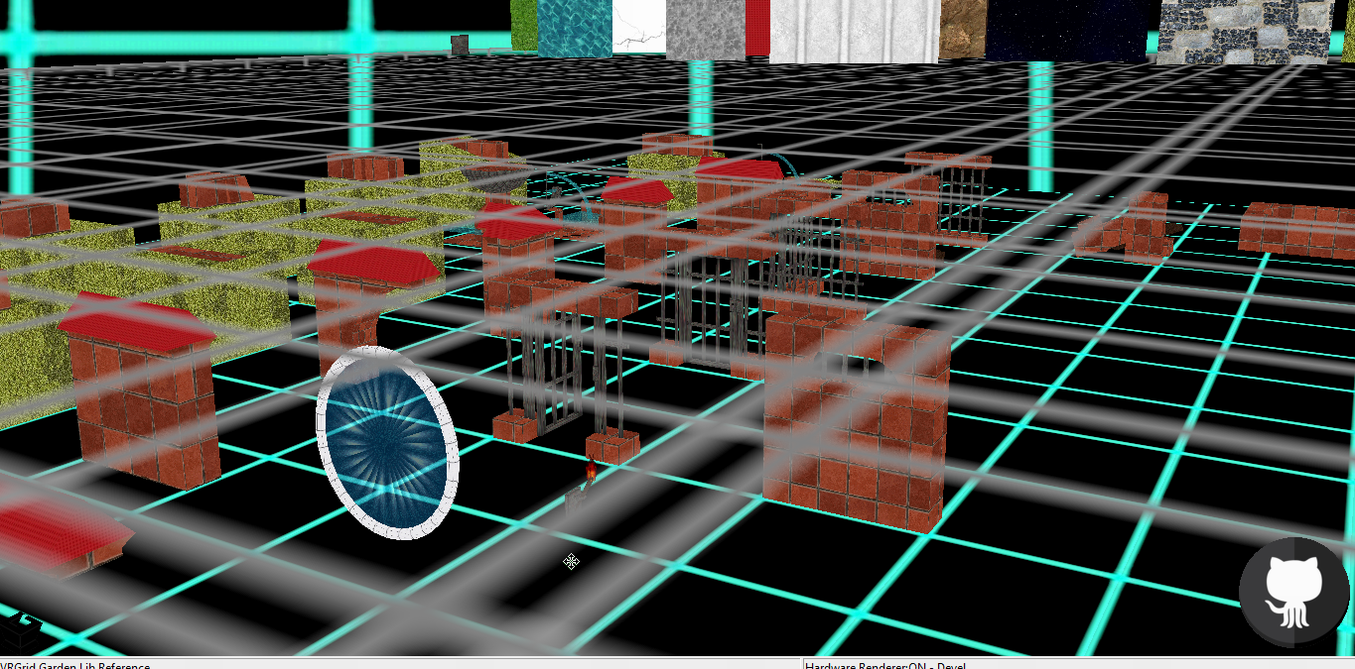Virtual reality (VR) is an interactive computer-generated experience taking place within a simulated environment. It incorporates mainly auditory and visual feedback, but may also allow other types of sensory feedback like haptic. This immersive environment can be similar to the real world or it can be fantastical. Augmented reality systems may also be considered a form of VR that layers virtual information over a live camera feed into a headset or through a smartphone or tablet device giving the user the ability to view three-dimensional images.
PTSource VRGrid is a standards-based desktop application for Windows x86 and x64 designed for creating and representing interactive 3D and 2D environments with VR support within a versatile cuboid engine. It features its own scripting language for intuitive software design and support for its own 3D model format. Built with simplicity, generality, and usability in mind, PTSource VRGrid empowers users to easily create immersive virtual experiences and interactive designs with minimal complexity.
| System requirements |
|---|
| Windows 8.1, 10 or 11 platforms arch x86 or x64. |
- Cuboid Engine
- Cloud based VRF files
- Native VR support
- Github hosting support for team management
- Full syntax highlighting and preview support with PTSource Developer Platform
- More than 1000 pre-made objects
- Ready to use free texture packs
- Ready to use free sound packs
- Convert support from more than 50 3d formats with PTSource PolyDraw
- More than 50 pre-made maps and designs included
- Full visual tutorial included
- Directly convert video and streams from Youtube MP4
- Integrated speech engine
- Integrated HTML render support
- Integrated Media render support
- Integrated PTSource Player with embedded WebServer
- Custom VRI Texture format
- HTTP Get and Post support for database backend
- SSL/TLS support
- ... and much more
- Side by Side
- DIY Rift
- Side by Side Rift
- Over Under
- Checkerboard
- AG (Red/Cyan)
- AG (Red/Cyan) B+W
- AG (Yellow/Blue)
- AG (Yellow/Blue) B+W
- AG (Green/Magenta)
- AG (Green/Magenta) B+W
- Memory Tracker
- Hillcrest Labs Tracker
- FreeTrack Tracker
Note : This software does not use a digitally signed installer, so you might get a warning. You should dismiss it and continue.
- Download the Installer.
- When Windows says the installer is not trusted, click "more info" and then "run anyway".
- Follow the instructions in the installer.
- You can now launch the software from your desktop.