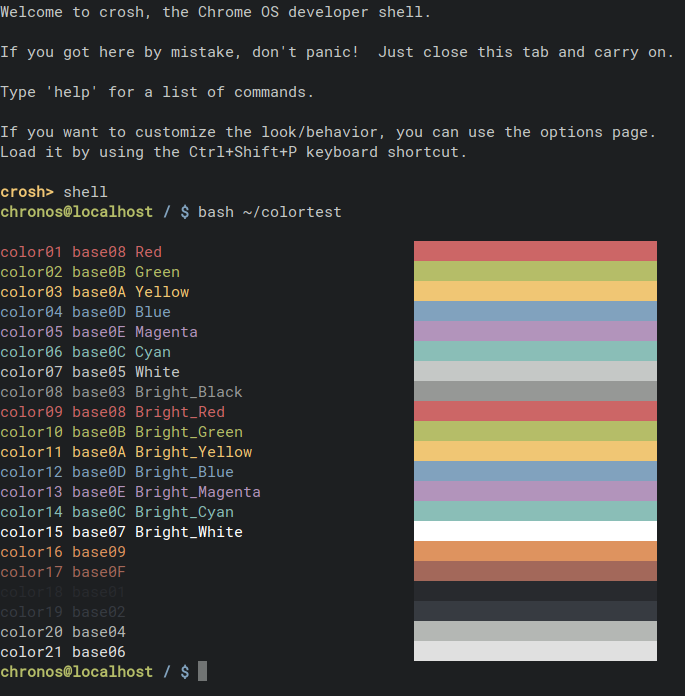Base16 themes for crosh.
- Open crosh with Ctrl-Alt-T.
- Open the developer console with Ctrl-Shift-J.
- Paste the contents of
colors/base16-{theme}.jsinto the console and press Enter.
To return to the crosh defaults, use colors/crosh-default.js. You may need to open a new crosh window for all changes to take effect.
The default files map the base16 colors into the 256 color palette. The files
colors/base16-{theme}.16.js map only to the 16 ANSI colors. Since they
(mis)use the bright color variants the display of some terminal programs may be
undesirable.