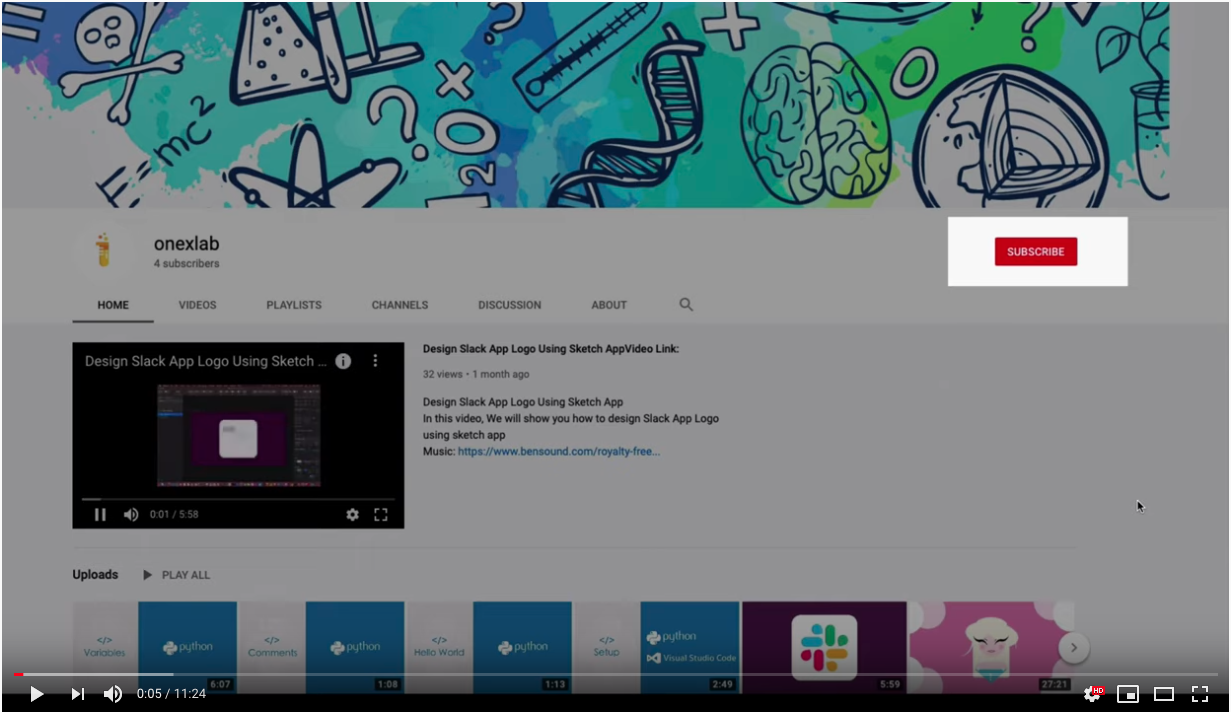In this repo, You will able to create multiple mongoDB database in the docker container.
Video Demo & Tutorial:
If you are Windows/Mac user please install Docker/Docker Desktop from the following links
To start MongoDB using Docker open terminal/cmd prompt then please run the following command:
$ docker-compose up -d
Above command will install and run MongoDB in the Docker Container
To stop Docker container please run the following command:
$ docker-compose down
Above command will stop running Docker Container
Note: Make sure you are in the root directory of the project.