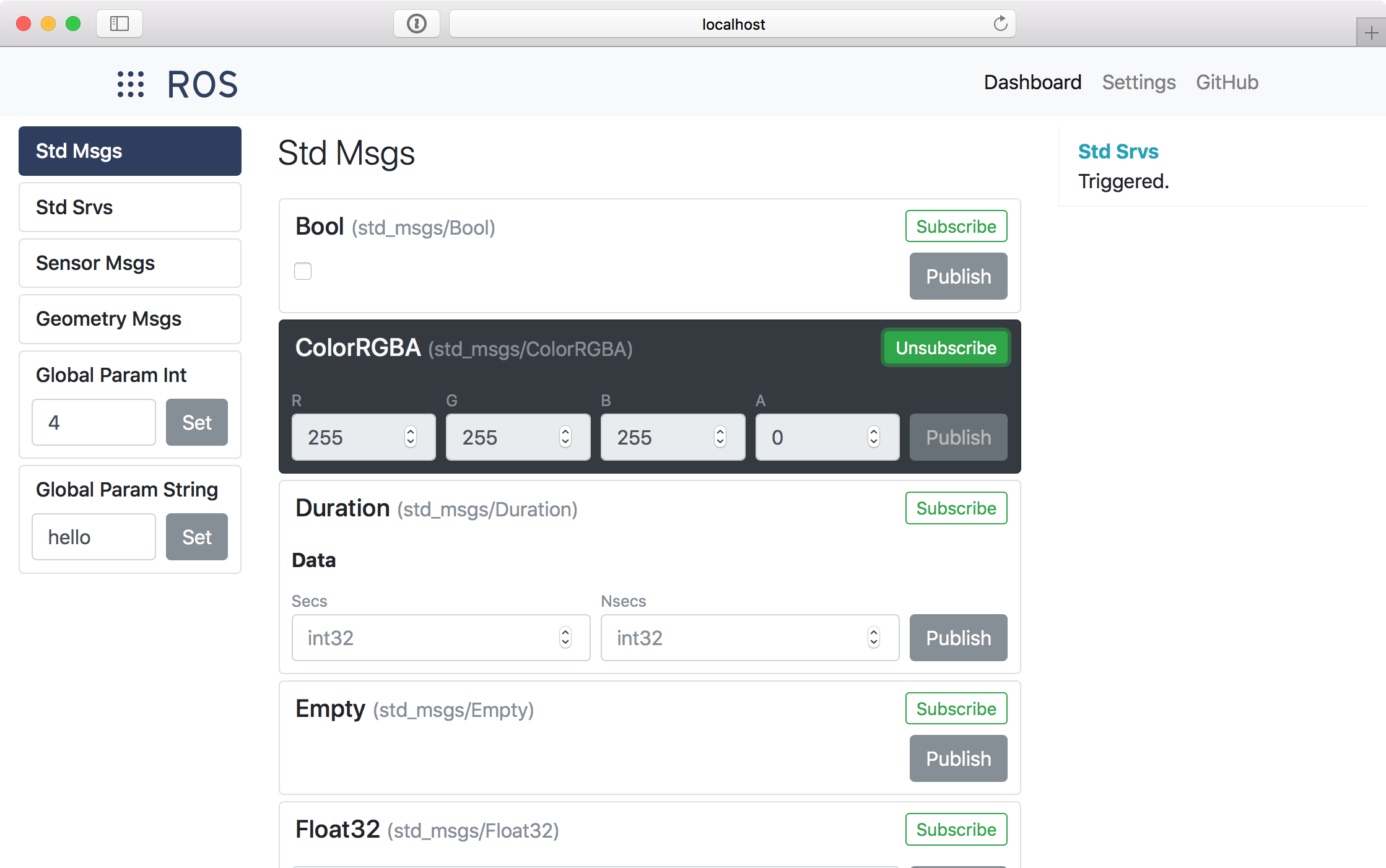This control center is a universal tool for controlling robots running ROS. It runs in the browser using a websocket connection and roslibjs from RobotWebTools.
In general, ROS Control Center offers an easy way to
- show nodes, topics and service names.
- subscribe and publish messages.
- call services.
- show and change parameters.
Further features like a console (rosout by default) output, a battery status view, a camera stream view or an advanced mode for better usability are implemented. Check it out!
On your ROS robot, the rosbridge_suite from Robot Web Tools needs to run. So to use the control center with your existing project, call roslaunch rosbridge_server rosbridge_websocket.launch to launch the websocket server. The control center runs on any computer (in particular without ROS...) in the same network. Open the ROS Control Center at https://pantor.github.io/ros-control-center. In the settings tab, you need to enter the IP address and port of your robot. Open the Control tab and reload.
You can have multiple saved settings for quick changes and several robots.
ROS Control Center supports images and camera streams via the web_video_server package. If camera and camera info messages are published according to the web_video_server standards, the stream is shown with the settings.
For your own custom message and service types, you can download this repository and start a server via http-server in the console. Then, navigate to index.html in a browser. You can add individual html templates into the app/topics/ or app/services/ folder. The path of your file must correspond to the ROS service or message type name. See the included ROS common messages and standard services as an examples. In your html file, you can write AngularJS code for additional customizing and formatting.
The right sidebar shows a logger output (rosout by default). On the left, group names are shown. ROS topics,
services and parameters can be grouped together for a better overview. This works as follows:
- Every topic, service or parameter name should correspond to
/group-name/element-namelike a URL. Global parameters should have no group name and are shown below the group list on the left side. - Every element name should start with a capital letter, as they are shown in the normal view mode. All elements (including the lowercase-names from system services, topics and parameters) can be shown by enabling the
advancedview mode.
In the right bottom corner, a battery status bar can be shown; the battery topic can be adapted in the settings tab.
For development, Node.js needs to be installed. Via npm install it will automatically download all development dependencies (from package.json). Type npm start in the terminal for a live development server. With vagrant ssh and roslaunch ros_test_project main.launch, you can start a test project in a virtual ubuntu machine.
ROS Control Center depends on:
- Angular as the general JavaScript and routing framework.
- Bootstrap for design.
- roslib.js for ROS connection.
Contributions are always welcome!
ROS Control Center is released with a BSD license. For full terms and conditions, see the LICENSE file.
See here for a full list of contributors.