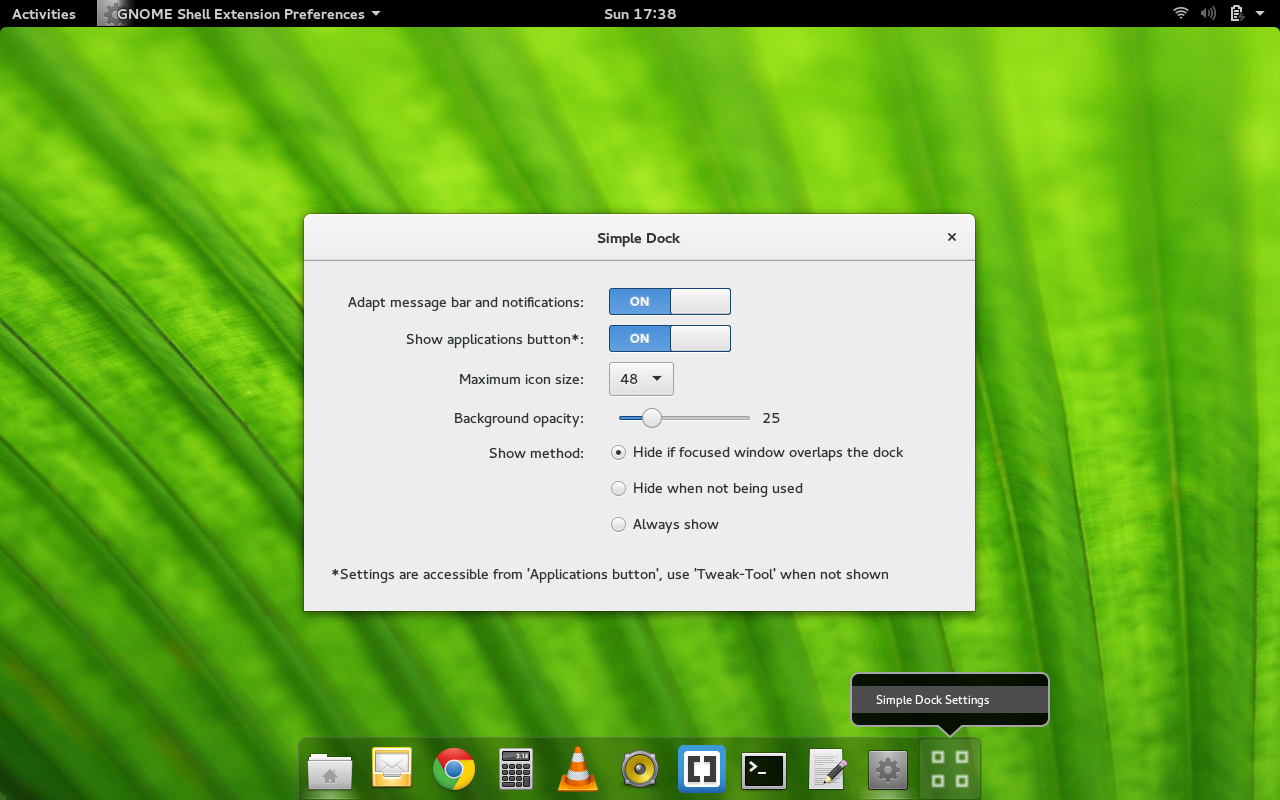Bottom dock for gnome shell
Featuring:
- Minimize focused application.
- Minimize to dock icon.
- Drag and drop favorites.
- Cycle windows with scroll.
- Action list menus
- Adapt notifications (Optional for 3.14).
- Applications button (Optional).
- Adjust icon sizes (Optional)
- Adjust background opacity (Optional)
- Intelligent auto hide (Optional).
With 'Firefox' or 'Gnome Web' from 'Gnome shell extensions webtool':
https://extensions.gnome.org/extension/815/simple-dock/
Manually (up to date version):
cd ~
git clone https://github.com/optimisme/gnome-shell-simple-dock.git
cd gnome-shell-simple-dock
chmod 744 install.sh
./install.sh
Then, use 'Gnome tweak tool' to activate the extension
Right clicking on applications button and choosing 'Simple Dock Settings' Using 'Tweak tool' (can be installed from 'Software'), the extension can be customized or disabled.
To uninstall this extension, remove the folder where the extension is installed:
rm -rf ~/.local/share/gnome-shell/extensions/[email protected]