-
Notifications
You must be signed in to change notification settings - Fork 375
Home
XDocReport means XML Document reporting. It's Java API to merge XML document created with MS Office (docx, pptx) or OpenOffice (odt), LibreOffice (odt) with a Java model to generate report and convert it if you need to another format (PDF, XHTML...). With XDocReport :
- you create a document with MS Word (docx, pptx) or OpenOffice (odt, ods)
- you use Velocity or Freemarker syntax to set variable to replace. For instance you can type in your document (Velocity syntax is used here) :
Hello $name ! - replace variable by merging document with 'world' value coming from Java model to generate report with the content :
Hello world !
Here a scheme which shows you XDocReport processes to generate report from ODT file :

You can try and play with XDocReport in the online
- If you wish to generate reports from DOCX/ODT, you can play with the WEB Application at http://mytomcatapp-opensagres.rhcloud.com/demo-webapp/
- If you wish convert your DOCX to PDF/XHTML or ODT to PDF/XHTML, you can play with the Converter WEB Application at http://mytomcatapp-opensagres.rhcloud.com/rest-service-converter/
- Eclipse RAP Application at http://xdocreport-rap.opensagres.cloudbees.net/xdocreport?startup=fr.opensagres.xdocreport.eclipse.ui.application
XDocReport is modular and very light (no need to install MS Office, LibreOffice in your server). You can choose the XML document type to manage (docx, odt...) and choose the template engine to use switch the syntax used in the document and choose converter if you need to converet report generation to another format (PDF...).
- you create your report with :
- OpenOffice : odt,ods format are supported.
- MS Word : docx format are supported.
- you use template engine switch the syntax your prefer:
- Freemarker :
Hello ${name} ! - Velocity :
Hello $name !
- Freemarker :
- reporting generation is improved by caching template (coming from zipped XML document entry) when a second generation is done.
- debug process of report generation.
- Loop for table : TODO improve it.
- Manage dynamic images : TODO develop it.
- Manage XDocReport in OSGi env : TODO develop it.
- Manage XDocReport in WEB env : implements AbstractXDocReportServlet.
- Convert to another format : XDocReport provides several converter (ODT 2 PDF, Docx 2 PDF...) to convert document. Converter can be used just to convert document or after report generation to convert report to another format.
XDocReport is modular means too :
- you can implement your own template engine. By default Velocity and Freemarker are implemented.
- you can implement your own converter. XDocReport implements today ODT 2 PDF (via ODFDOM+iText and Docx 2 PDF (via POI+iText).
XDocReport gives you the capability to :
- generate report source format 2 source format (ex : ODT 2 ODT).
- convert document to another format (ex : ODT 2 PDF).
- generate report and convert it to another format than source format.
Imagine you have ODTHelloWordWithVelocity.odt which contains :
Hello $name!
Use this code :
// 1) Load ODT file and set Velocity template engine and cache it to the registry
InputStream in= new FileInputStream(new File("ODTHelloWordWithVelocity.odt"));
IXDocReport report = XDocReportRegistry.getRegistry().loadReport(in,TemplateEngineKind.Velocity);
// 2) Create Java model context
IContext context = report.createContext();
context.put("name", "world");
// 3) Generate report by merging Java model with the ODT
OutputStream out = new FileOutputStream(new File("ODTHelloWordWithVelocity_Out.odt"));
report.process(context, out);This sample generate the ODTHelloWordWithVelocity_Out.odt report with this content :
Hello world!
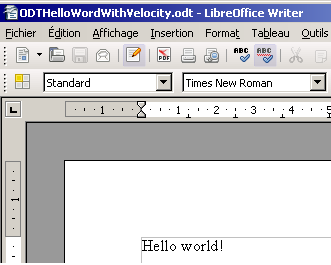
Here a sample to convert ODT to PDF format.
// 1) Create options ODT 2 PDF to select well converter form the registry
Options options = Options.getFrom(DocumentKind.ODT).to(ConverterTypeTo.PDF);
// 2) Get the converter from the registry
IConverter converter = ConverterRegistry.getRegistry().getConverter(options);
// 3) Convert ODT 2 PDF
InputStream in= new FileInputStream(new File("ODTHelloWord.odt"));
OutputStream out = new FileOutputStream(new File("ODTHelloWord2PDF.pdf"));
converter.convert(in, out, options); NOTE : by default the ODT 2 PDF converter is done with ODT->XSL-FO->FOP.
Here a sample to generate report from ODT with Velocity and convert it to PDF format.
// 1) Load ODT file and set Velocity template engine and cache it to the registry
InputStream in= new FileInputStream(new File("ODTHelloWordWithVelocity.odt"));
IXDocReport report = XDocReportRegistry.getRegistry().loadReport(in,TemplateEngineKind.Velocity);
// 2) Create Java model context
IContext context = report.createContext();
context.put("name", "world");
// 3) Set PDF as format converter
Options options = Options.getTo(ConverterTypeTo.PDF);
// 3) Generate report by merging Java model with the ODT and convert it to PDF
OutputStream out = new FileOutputStream(new File("ODTHelloWordWithVelocity_Out.odt"));
report.convert(context, options, out);NOTE : XDocReport provides default converter, but you can implement your own converter if you need.
- Overview
- Getting Started
- FAQ
- Which License Applies
- Download
- Developer's Guide
- User's Guide
- Contributor's Guide
- Acknowledgment
- Articles
- Releases