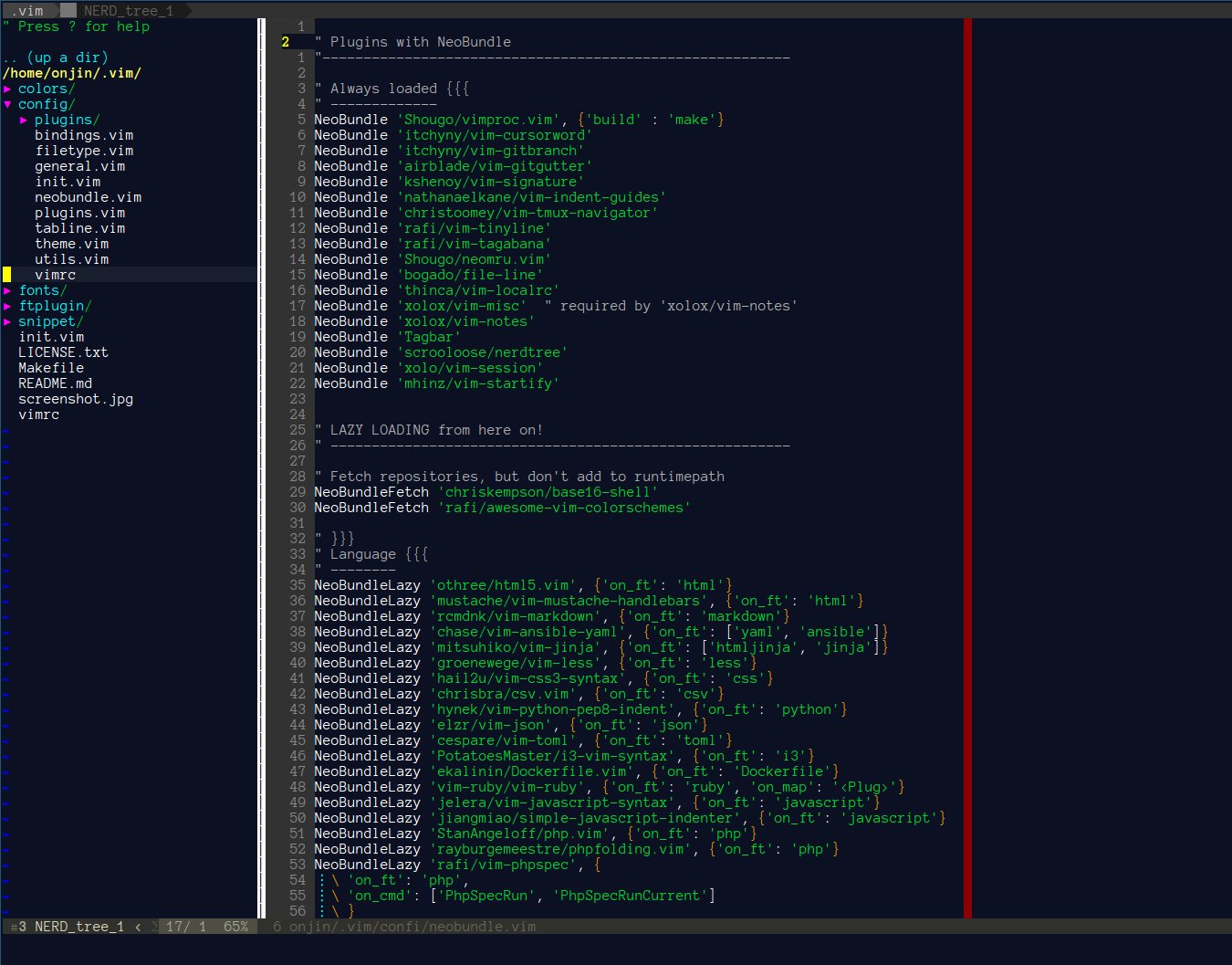Note: I've started using neovim - and because didn't want to break anything in this project for people already using it - so my current vim config is in the new repository:
- https://github.com/onjin/nvim -
neovim100%luaconfig with intellisense support by nativeLSPsupport - https://github.com/onjin/.vimrc-minimal - tiny
vimconfiguration but withplugin managerandfzf.vim
Configurable VIM distribution bundled with plugins managed by NeoBundle manager also with:
- configurable by
~/.vimrc.localand~/.vimrc.bundles.local - useful dashboard with bookmarks and sessions handling (vim-startify)
- presentation mode in vim (vim-presenting)
- notes handling (vim-notes)
Final layout inspired by https://github.com/rafi/vim-config
- Clone
git clone git://github.com/onjin/vim-startup.git ~/.vim - Enter directory
cd ~/.vim - Run
make testto make sure you have vim compiled with python and lua. - Run
make install - Start
vimorgvim, ornvim
For python editing install also:
- pip install flake8 jedi
Run make update
- ~/.vimrc.bundles.local - to put your additional plugins
- ~/.vimrc.local - loaded after all plugins; used to configure / reconfigure plugins and local settings
If you want to install additional plugins, add them to ~/.vimrc.bundles.local file.
| Name | Description |
|---|---|
| neobundle | Package manager |
| vimproc | Interactive command execution |
| cursorword | Underlines rod under cursor |
| gitbranch | Lightweight git branch detection |
| gitgutter | Shows git diffs in the gutter |
| signature | Place, toggle and display marks |
| indent-guides | Visually displaying indent levels |
| session | Handle vim sessions |
| vim-startify | Start screen with bookmarks |
| nerdtree | Tree file browser |
| vim-notes | Notes handling |
| colorschemes | Awesome color-schemes |
| file-line | Allow opening a file in a given line |
| neomru | MRU source for Unite |
| tinyline | Tiny great looking statusline |
| tagabana | Central location for all tags |
| bookmarks | Bookmarks, works independently from vim marks |
| tmux-navigator | Seamless navigation between tmux panes and vim splits |
| localrc | Enable configuration file of each directory |
| tagbar | Display tags of the current file |
| Name | Description |
|---|---|
| html5 | HTML5 omnicomplete and syntax |
| mustache | Mustache and handlebars syntax |
| markdown | Markdown syntax highlighting |
| ansible-yaml | Additional support for Ansible |
| jinja | Jinja support in vim |
| less | Syntax for LESS |
| css3-syntax | CSS3 syntax support to vim's built-in syntax/css.vim |
| csv | Handling column separated data |
| pep8-indent | Nicer Python indentation |
| logstash | Highlights logstash configuration files |
| tmux | vim plugin for tmux.conf |
| json | Better JSON support |
| toml | Syntax for TOML |
| i3 | i3 window manager config syntax |
| Dockerfile | syntax and snippets for Dockerfile |
| go | Go development |
| jedi-vim | Python jedi autocompletion library |
| ruby | Ruby configuration files |
| portfile | Macports portfile configuration files |
| javascript | Enhanced Javascript syntax |
| javascript-indent | Javascript indent script |
| tern | Provides Tern-based JavaScript editing support |
| php | Up-to-date PHP syntax file |
| phpfold | PHP folding |
| phpcomplete | Improved PHP omnicompletion |
| phpindent | PHP official indenting |
| phpspec | PhpSpec integration |
| Name | Description |
|---|---|
| vimfiler | Powerful file explorer |
| tinycomment | Robust but light-weight commenting |
| vinarise | Hex editor |
| syntastic | Syntax checking hacks |
| gita | An awesome git handling plugin |
| gista | Manipulate gists in Vim |
| undotree | Ultimate undo history visualizer |
| incsearch | Improved incremental searching |
| expand-region | Visually select increasingly larger regions of text |
| open-browser | Open URI with your favorite browser |
| prettyprint | Pretty-print vim variables |
| quickrun | Run commands quickly |
| ref | Integrated reference viewer |
| dictionary | Dictionary.app interface |
| vimwiki | Personal Wiki for Vim |
| thesaurus | Look up words in an online thesaurus |
| goyo | Distraction-free writing |
| limelight | Hyperfocus-writing |
| matchit | Intelligent pair matching |
| indentline | Display vertical indention lines |
| choosewin | Choose window to use, like tmux's 'display-pane' |
| session | Extended session management |
| Name | Description |
|---|---|
| delimitmate | Insert mode auto-completion for quotes, parens, brackets |
| echodoc | Print objects' documentation in echo area |
| deoplete | Neovim: Dark powered asynchronous completion framework |
| neocomplete | Next generation completion framework |
| neosnippet | Contains neocomplete snippets source |
| Name | Description |
|---|---|
| unite | Unite and create user interfaces |
| unite-colorscheme | Browse colorschemes |
| unite-filetype | Select file type |
| unite-history | Browse history of command/search |
| unite-build | Build with Unite interface |
| unite-outline | File "outline" source for unite |
| unite-tag | Tags source for Unite |
| unite-quickfix | Quickfix source for Unite |
| neossh | SSH interface for plugins |
| unite-pull-request | GitHub pull-request source for Unite |
| junkfile | Create temporary files for memo and testing |
| unite-issue | Issue manager for JIRA and GitHub |
| Name | Description |
|---|---|
| operator-user | Define your own operator easily |
| operator-replace | Operator to replace text with register content |
| operator-surround | Operator to enclose text objects |
| textobj-user | Create your own text objects |
| textobj-multiblock | Handle multiple brackets objects |